Question
Topic: Advertising/PR
Google Advertising Quality Score Column
Related Discussions
- Brand Awareness Or Direct Response First?
- Trying Pinterest Ads
- How Market A Band Debut Event
- What's The Best Way To Market My Comedy Podcast?
- What Is Ergonomic Furniture?
- Marketing Strategy
- Choosing A Suitable Advertising Caption
- Same Ad In 2 Different Languages
- Advertising Psychology Practice To Medical Doctors
- Identifying Co-op Dollars
- Search more Know-How Exchange Q&A
Community Info
Top 25 Experts
(Advertising/PR)
- Jay Hamilton-Roth 84,742 points
- Gary Bloomer 32,546 points
- Peter (henna gaijin) 19,646 points
- Gail@PUBLISIDE 14,246 points
- darcy.moen 12,052 points
- telemoxie 11,791 points
- SteveByrneMarketing 11,582 points
- steven.alker 10,655 points
- Mushfique Manzoor 7,932 points
- Mike Steffes 7,829 points
- Chris Blackman 7,205 points
- Blaine Wilkerson 7,073 points
- SRyan ;] 6,570 points
- Deremiah *CPE 5,922 points
- Pepper Blue 5,368 points
- Frank Hurtte 4,093 points
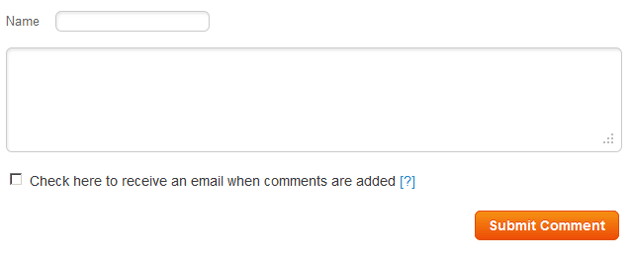




- Quality Score
- Expected clickthrough rate (CTR): The likelihood that your ad will be clicked when shown.
- Ad relevance: How closely your ad matches the intent behind a user's search.
- Landing page experience: How relevant and useful your landing page is to people who click your ad.
I know this has to be done in these steps:
- Google Campagne
- Go to the Keyword level of the campagn
- Edit Columns
- Add the metrics
I have tried everything and watched several youtube videos. In someone else's Google campagnes they show up, but in mine, I can't seem to find them.
Any ideas?