Question
Topic: Social Media
Changing Location In Geosticker Instagram Story
Related Discussions
- What Are You Doing Related To Twitter
- Social Media Marketing
- Flipping Products On Amazon To Ebay
- Road Safety
- Facebook Ads Get Low Quality Status
- Does Asking For Shares Affect The Reach On Fb?
- How To Delete Old Facebook Group Videos?
- How To Boost Your Instagram Content's Visibility?
- How Do You Market On Social Media Platforms?
- How Do I Get Appropriate Brand Visibility?
- Search more Know-How Exchange Q&A
Community Info
Top 25 Experts
(Social Media)
- Gary Bloomer 17,071 points
- Jay Hamilton-Roth 14,637 points
- Peter (henna gaijin) 2,471 points
- SteveByrneMarketing 1,821 points
- Pepper Blue 937 points
- telemoxie 873 points
- dubois 839 points
- Chris Blackman 779 points
- BizConsult 775 points
- Kevin McIntosh 735 points
- Harry Hallman 642 points
- stu.kushner 625 points
- cookmarketing@gmail. 566 points
- acquafied 500 points
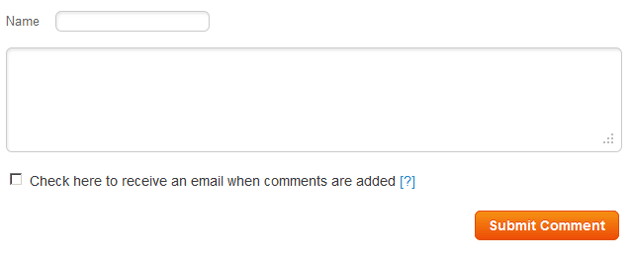





My client made an Instagram Story with a Geosticker in it. When following the Geosticker link, the address in Google Maps is incorrect. Her company is situated at number 33 on her street, while Maps is showing directions to number 34.
I checked:
- The address on Instagram
- The address on Facebook
- The address on Google my Business
Everything seems correct. So why is the adress incorrect when people click on the Geosticker?
Does anyone have an idea of what is going on? Thanks in advance!