One of the biggest social media platforms, Instagram has evolved from a photo-sharing app to a lean, mean, lead-generating machine.
The 83% of Instagram users who discover new products and services on the platform can help you increase brand engagement. One way to do so is to create an Instagram landing page.
Instagram landing pages are marketing pages accessed through a link on your Instagram page. They allow you to link to campaign-specific pages rather than general destinations, such as your website's homepage. If you create a good landing page, you can increase engagement with your brand.
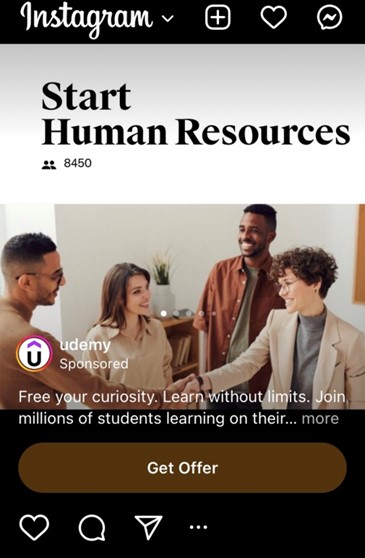
Source: udemy
In this article, I'll show you how you can use your Instagram landing pages for increased brand engagement.
1. Include external links in your Instagram feed posts
Instagram doesn't allow users to share links on posts. But there are ways to get around that so people can click on links and get to your landing page in the first place. Sponsored ads are one of those ways.
Some others:
Bit.ly URLs. You can shorten links and share them in your post caption, as in the following example.

Source: Instagram
Note: A bit.ly link isn't a hyperlink, so you have to hope your followers copy the link and enter it into their browsers.
Stories Links. Instagram allows all users to add links to Stories with the link sticker feature. However, Stories are short-lived. The story (and link) will disappear after 24 hours unless you add it to Stories Highlights.
In the following example, Unity Technology is using the Stories link to direct visitors and followers to the full version of its video.
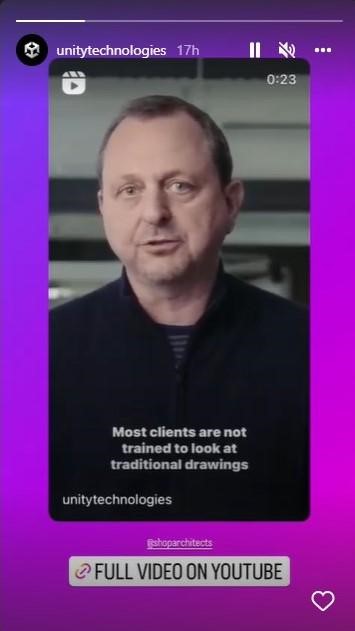
Source: Instagram
Mirror Accounts. Mirror accounts are external pages that look like your Instagram page. Link-in-bio tools such as Feedlink and Metricool connect to your Instagram page and let you add unlimited links to posts. Followers access the clickable version of your Instagram page from the link in your bio.
Check out this example from Atlassian.
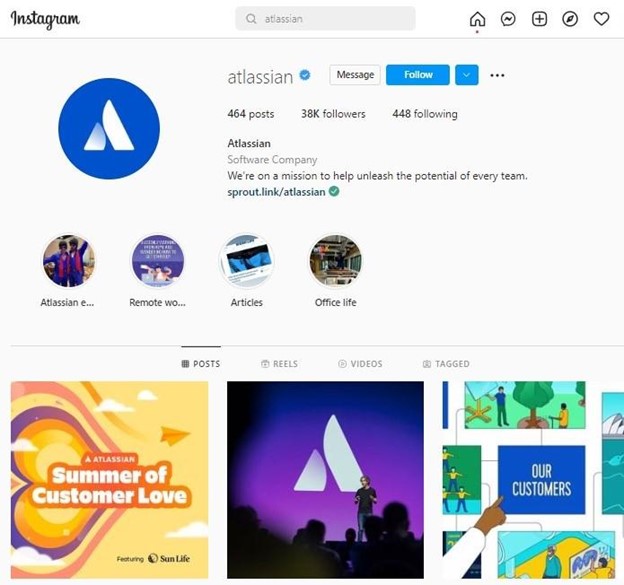
Source: Instagram
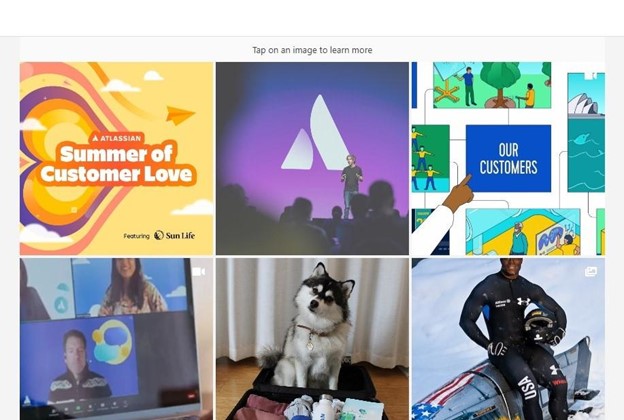
Source Atlassian Sprout.link
The first image is Atlassian's Instagram feed. The second image is the mirror account of their clickable posts.
Whichever method you use, make sure the text and/or image that accompany the links to your landing page are engaging enough for your audience to click on them in the first place.
2. Add social widgets to your Instagram landing page
You can maximize account engagement by including social widgets on your landing page. Social widgets allow people to share your landing page content on their own social media platforms. So, instead of just one person engaging with your content, multiple people (the sharer's followers, perhaps) engage with it.
Social widgets are also a great way to drive traffic to all your social media profiles. Depending on your social media strategy, you may have designated different platforms for specific types of content. Adding social widgets to your landing page makes it easy for people to find content on all your social pages.
The process of adding social icons depends on your landing page builder. Wix has a social media bar in its editor. You can choose from the available icons and link them to your social media accounts.
Salesforce's Instagram landing page includes all the brand's essential links, including its social profiles on other platforms.
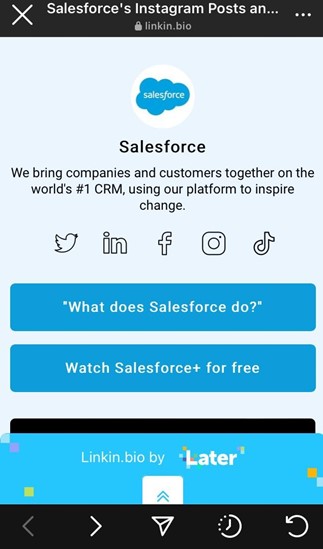
Source: Salesforce Link in Bio
Many B2B Web design templates place social media icons on the top or left side of the webpage. You could opt to put your widgets at the top of the page or use a sticky social menu, which hugs the side of the site, moving as the reader scrolls so you don't have to worry about whether to place icons above or below the digital fold.
3. Include multiple options on your Instagram landing page
Not everyone who gets to your Instagram landing page will perform your desired action. If people don't find anything of interest on the page, they'll just leave.
So, how do you prevent them from leaving?
Use third-party Instagram tools such as MyURL.bio to add multiple options to your landing page. For B2B companies, that can be multiple lead magnet options— more likely to drive increased brand engagement than a single lead magnet. After all, people are different. Some people prefer watching videos, for instance. Others prefer reading content.
Check out Mailchimp's Instagram landing page.

Source: Mailchaimp Link in Bio
You can access multiple types of engaging content, such as podcasts, videos, and even games, from that single Mailchimp Instagram landing page. So, even if people who don't love video content shun the Masterclass Series option, they might just listen to the podcasts or play the dumpling delivery game.
Landing page tools can help increase brand engagement in other ways. They can provide CTA buttons for scheduling or feedback forms. You can even build an Instagram email list from contact forms, which you can use to send targeted emails. There are customization options for event registrations as well.
* * *
Instagram has over two billion active users. You can increase brand engagement among those users by creating a landing page.
Include external links on your feed posts to increase the chances of people getting to your landing page in the first place; use social widgets so you can have more people interacting with your other content on other platforms; include multiple options on your landing page. All that increases your chances of getting your visitors to take the action you want them to take.
More Resources on Instagram Engagement for B2B
The Magical Combination of B2B Marketing and Instagram: Jenn Herman on Marketing Smarts [Podcast]
Instagram Engagement Benchmarks and Trends
How to Use Instagram to Engage With Your Audiences Intelligently




