Research has shown that one out of every six marketing emails never reaches the inbox because it is mistakenly blocked by a spam filter.
Surprisingly, the sender—not the email service provider (ESP)—has the greater influence on deliverability.
Even though your email solution provider might have an impeccable reputation, your emails may never reach the inbox if your mailing list or content has issues. No software can solve email content or list problems, period. And even the world's most beautiful email is useless if it is blocked or it lands in the junk folder.
Implement the following 10 tips for minimizing deliverability problems, and then compare your results with pre-implementation metrics. You're sure to see a positive effect on your email program and the conversions it generates.





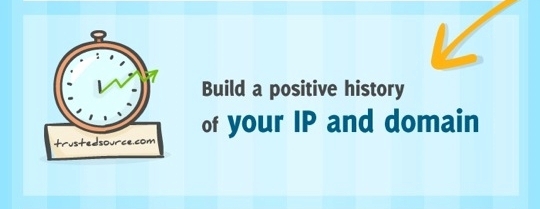


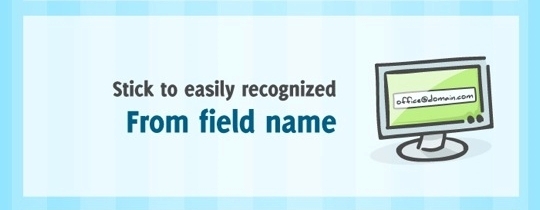






![Must-Know Email Marketing Stats for 2026 [Infographic]](https://i.marketingprofs.com/assets/images/articles/lg/251218-infographic-lg.jpg)

![The 10 Most Overused Buzzwords in Corporate Emails [Infographic]](https://i.marketingprofs.com/assets/images/articles/lg/251204-infographic-lg.jpg)








![Why You Should Still Use Email Marketing in 2025 [Infographic]](https://i.marketingprofs.com/assets/images/articles/lg/250902-infographic-lg.jpg)



