Good writing can make or break a website. More than ever, writing influences the digital presence of brands, from SEO to user experience.
Writing for digital experiences today begins with an understanding of how search engines and humans interpret your brand's website. Positioning a page to rank in Google and simultaneously support your website's fundamental user and business goals is a complex process that often requires various strategies.
The purpose of the tips in this article is to help you write and organize your website content so that it fulfills best-practices for on-page search engine optimization, pleasing not only search engines but also users.
By the time we're done, you'll have a clear understanding of what it takes to effectively write on digital channels to help your brand rank and grow. Let's dive in!
1. Be true to your brand
Your website is an important branding tool; and, depending on your business model, it could even be the primary point of contact between your company and your customers.
Understanding how to write according to your brand position and promise while accounting for different situations and subject matters is critical to effective digital communication.
Your brand voice refers to your brand's primary message. You have only one voice.
If you provide sophisticated technologies or feature intellectual property, your voice should probably sound smart, exuding expertise, authority, and leadership. If you're raising funds for a nonprofit devoted to curing cancer, you likely want to express empathy where appropriate, and appeal to the emotional side of your target audience. That builds familiarity with your brand over time and establishes an identity that represents your brand's purpose.
Your content's tone, on the other hand, can change depending on your user or the situation and refers to how you interact with your audience. You might, for example, use a more casual tone when engaging with users on Twitter and a more formal tone on your website.
Consistency is key for your brand voice. Your services page might have significantly different content than your history page, culture page, or FAQ page, but readers should feel as if they are hearing from the same voice, the same company, and the same brand.
Read any page on the Apple website—or any Apple ad or app or instruction manual, for that matter—and you will notice that all of its content has the same voice, coming from the same source.
2. Format your content for success
Large blocks of text with few-to-no breaks in paragraphs are often difficult to read, and they can turn people off from continuing to read. A well-structured page both supports SEO value and makes content easier for people to enjoy by clearly defining sections and messaging.
Your page's heading and subheadings may carry some branded language, but they should immediately communicate the key messages of a page through literal meaning as well.
Using targeted keywords in your headings that relate to your primary brand purpose can help...
- Search engines crawling the site
- Human users clicking through the site
- Human users scanning entries in search engine results
Although headings should be descriptive and catchy, they shouldn't oversell just for the sake of clicks. Readers won't stick around or share content if they're disappointed in what your content actually presents.
Headings should also be succinct. If they're too long, they can confuse the reader or interfere with the page's design by spilling onto second or third lines.
Paragraphs written for the Web don't always follow traditional "best-practices" for length or even organization, but that doesn't mean that core tenets of writing have to be sacrificed. A good rule of thumb is to tackle only one thought per sentence, and one theme per paragraph. Paragraphs can even be a single sentence, especially if you want to offset a major point that would otherwise get lost in a bigger chunk of text.
As with more traditional writing, "Web sentences" should achieve variety, brevity, clarity, and authority. Experiment with dynamic paragraph and sentence structure to make it easier for Web readers to follow your content, and to make your content as persuasive as possible.
Some common best-practices:
- Write for the reader who scans.
- Get to the point quickly—at the beginning of the page, within each section, and even within each paragraph and sentence.
- Use concrete examples to efficiently illustrate your point and move the story along.
- Use bullets or numbers to pull out specific examples or features of a service, product, or other list. If it makes sense, you can bold the main phrase (or list item) and give a short explanation of it within the offset list.
- Avoid over-filling your content or meta information with keywords unnecessarily or inauthentically. It can actually hurt your ranking with search engines and cause your content to become hard to read.
3. Align metadata with content goals
Page titles, or title tags, are crawled by search engines and serve as key signals to communicating the most important topic of a page. Title tags also appear prominently in the search engine results pages (SERPs) as the title of the page, even if the page's actual heading is different.
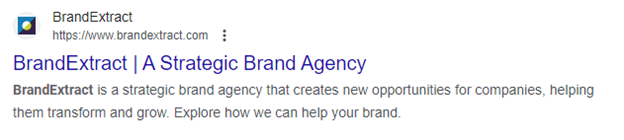
Meta descriptions have less importance for search engines, but they can be a powerful element that inspires users to visit your page. They are also displayed in the SERPs, just under the title tag. When meta descriptions are left unspecified, the search engine will usually pull a bit of text from the content on your page, which may or may not be the most relevant to your intended message.
Google places a limit on the number of characters from your title tag that it pulls into the SERPs, so use succinct phrases with strategically placed keywords. Using a common SERP preview tool can help you visualize what your title tag and meta descriptions will look like.
Note: Depending on your content management system (CMS), title tags may be auto-generated, but you should review any default title tags to ensure proper optimization. If no title tags are generated through your CMS, Google will choose its own title from the content on your page, which may or may not be the message you want.
Keep these basics in mind when writing your page's title tags:
- Use the most important keyword or keyword phrase in the first half of the title. There is still some debate as to whether keywords in the first part of the title tag carry more weight in ranking potential, but at the very least such strategic placement ensures Google doesn't cut off important words if your title tag is too long.
- Be literal and descriptive about what's on the page, but be persuasive when appropriate.
- Think about the words that will make users want to click through to the page. Consider including dates to prove that your content is up to date, or common calls to action with commands, such as "Find," "Search," "Discover," or "Apply."
4. Use alt text to make images searchable
Search engines can't see images on your pages; instead, they rely on image alt text to understand the image's topic or meaning. They then take that information into consideration when presenting image search results.
If you aren't in charge of uploading images to your site, work with your development team to ensure correct image alt text is always added.
Alt text should be simple and indicative of what the image shows. Consider including your page's keywords in the image alt text. For example, if your page is optimized for "medical laboratory technology," don't use "clinical laboratory technology" as the image alt text.
Keep image alt text simple and literal so users will be more likely to find it while searching for photos.
In addition to the SEO benefits of image alt text, it can be read by screen readers and other assistive technologies used by people with visual impairments or disabilities. Without alt text, those users may miss out on important information or context that is conveyed through images on the page. By providing alt text, you can ensure that your content is accessible to all users, including those who rely on assistive technology.
5. Link internally to build your authority
A smart internal linking strategy helps search engines find your pages, understand the relevance of your content's topic, follow your intended page hierarchy, and calculate page authority. Internal linking can also give you more control over the path users take on your site.
Internal links placed within body text can have a huge impact on your authority and relevance in Google's eyes. The greatest impact comes from the first link placed in body text. Internal links in text "above the fold" (what the user sees before scrolling down) are also counted more strongly.
When linking internally, think about what you want your content to be recognized for and how you want your users to explore your site.
Be careful with anchor text. Think of your users first. What terms will compel them to click through to another page and will be clear enough to communicate what they'll find on the next page?
Use variations in your targeted anchor text when it makes sense, and don't link too many words in your sentence. That tactic looks sloppy.
Also, don't fill up your page with links. You'll confuse users by giving them too much choice, and it could appear manipulative to search engines.
* * *
Hopefully, the tips in this article have helped get you up to speed on best-practices for writing Web content that excels.
Writing is a critical component of every brand's marketing efforts. If you're updating your content and need some extra help, contact BrandExtract for expert insights and strategy. Or, use these additional resources:
- Learn about the six essential skills for a digital marketer.
- Find out how to make your site mobile-friendly and rank in Google.
- Take a dive into everything you need to know about Web accessibility.




