Videos are the language of the Internet right now. Businesses and creators alike are capitalizing on the qualities of the medium, engaging with both dedicated and casual audiences to great effect.
Online tutorials, social videos, and product explainer videos have become staples in digital marketing, and they help market brands and products of all kinds.
But you have to make your awesome marketing video available to the right audiences—which sounds easy, but anyone who has tried knows you can hit more than a couple of bumps along the road.
The good news is that most of those bumps can be smoothed over with effective SEO.
This piece covers five quick tips that will help increase your content's visibility so you get the most out of the video content you worked so hard to create.
1. Try a third-party platform
The first thing you'll want to do is put your video on the Web for your audience to find and enjoy. But where should you put it?
I don't usually recommend hosting your own videos. Although a dedicated server can give you independence, it can also be taxing on your bandwidth and it's not worth the trouble overall.
You can, instead, rely on a third-party platform, and there are many to choose from.
- Free platforms have a lot going for them. You can't go wrong with YouTube. Although its embedding options and ad-related policies aren't the greatest, YouTube has by far the largest user base of any video-sharing website—so many in your audience will already have access to your content there. However, there are other solid alternatives, such as Dailymotion, Vidyard, and Vimeo—all of which are intuitive and easy to use. Each has its own attractive features.
- Paid platforms offer more advanced features meant for businesses and experienced creators, and they vary drastically in pricing and accessibility. Research each of your options before committing to a subscription. Brightcove, Wistia, and Dacast are good places to start.
Once you decide which type of hosting fits your needs, you can move on to specific opportunities for optimization. Some related to your video's presentation can apply to pretty much any hosting platform or type of marketing video.
2. Work on your video's presentation
After uploading your video to a platform, you should always customize and optimize three elements of video SEO. Each plays a pivotal role in influencing viewers' first impressions and determining whether someone watches or ignores your video.
- The thumbnail image should immediately capture attention and visually communicate what the video has to offer. It can also serve as a preview for the video's tone. For example, an explainer video—because it's promotional material of an informative nature—should have an easy-to-read thumbnail with little to no ambiguity about the video's content.
EMBED: https://youtu.be/dp3NK7TMMzw - The title is one of the first things users will use to decide whether they're interested in watching your video. The title should reflect the content—the main selling points of your video. This is where you should start using keywords you want search engines to associate your video with; your title should therefore clearly convey why watching the video is a good idea while also including those keywords.
- The description gives context to your video. You can also include what the video doesn't show. The best descriptions are short, and they don't simply repeat the video's content. They can include a question that the video answers, a summary of what's in the video, or insights into how the video came to be. Keywords play an important role here, as well. Search crawlers will scour all text surrounding your video, and that includes the description, so avoid keywords that you don't want SERPs to associate with your content.
While we're on the topic of keywords and crawlers, let's take a look at an often underused but crucial video SEO tool: the transcript.
3. Improve your video SEO with a transcript and keyword management
Remember how important keywords are to your video description? Well, they're also an important element in subtitles and transcripts. Providing a transcript is a unique and powerful tool in increasing traffic and conversions.
Every word in your video's SRT files (containing closed captioning or subtitle text) will be taken into account by bots. The keywords you include create the content categorizations you want your video to be associated with.
Transcripts can be created automatically by running speech recognition software on your content, or manually by a transcriptionist. When paired with timestamps in an SRT file, they serve as subtitles that makes your video more accessible and efficient.
4. Embed your video on your website
Embedding is the process of taking a video's original source—the platform it's hosted on—and seamlessly displaying it on your website. Watching the video on your website is much more convenient than clicking away to another domain, and it still feeds those views and other metrics into a single spot you can track for useful data.
When embedding your video, a main consideration should be to ensure your content is available only through its own landing page on your website. Embedding your video in multiple places will cause search engines to lose track or dilute the importance of the main landing page, and that won't help your positioning in SERPs.
Regardless of where exactly you place your video, be aware of and keep an eye on watch time, and similar important metrics, so that you can optimize, and maximize the effect of, any videos you subsequently make.
5. Mind your video's metrics—especially watch time
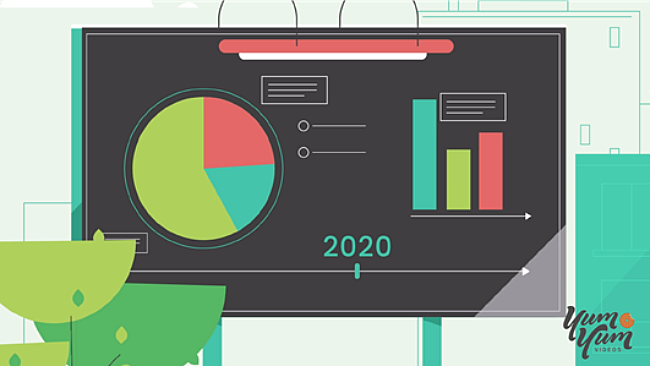
Watch time (or view time) is the percentage or fraction of a video that a user watches before clicking away or moving on to another piece of content.
Every available hosting platform has ways of monitoring watch time and comprehensively reviewing your videos' performance through engagement metrics—such as how much of your content is being consumed by your viewers, how much is being ignored or skipped, what the main drop-off moments are, etc.
Those metrics could point to a lack of interest in the topic, or they might indicate that the piece is too long and so potential viewers are clicking away before the end.
Tracking metrics is the first step in correcting problems and improving your future videos' SEO performance.
Why does watch time get a special mention? Well, it's the most important—though not the only—factor contributing to ranking well on SERPs. Search engines will also take formatting and view count into account, but the most important task in promoting video content is ensuring the video is being watched from start to finish!
Another thing you can do to engage audiences is to focus on streamlining your content. Many viewers rapidly lose interest and would rather watch a couple of shorter videos than one longer video.
However, that's not to say longer videos don't have their place or you should just cut running time at all costs. It's true that Google tends to prioritize watch times when considering a video for SEO rankings, but longer videos consistently perform just as well as short ones because, in addition to percentages, total view duration is also considered. Even if view counts are not as high for longer videos, people watch them for longer.
Of course, different types of video content will require different SEO strategies to outperform the competition. Keeping tabs on your metrics will let you know what your viewers are responding to and help you optimize your videos in the future.
* * *
And we're done! To promote your new video, use the tips in this article. Doing so will help your video be found more often by search engine algorithms, and that means more conversions and growth for you and your brand.
More Resources on Video SEO
How to Get Your YouTube Videos to Rank in Search Results [Infographic]




