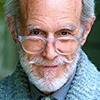I just watched a webinar offering little-known secrets to powerful presentations. At least I tried to.
After nearly 15 minutes of introductions, pitches for future webinars, a poll about attendees' interests, and citations of the speakers' qualifications, no one had said a word about presentations. Or secrets. As for powerful... not in the least.
If presenters forget that they're likely to benefit only if their presentation benefits viewers, they'll always seem weak.
Maybe it's a symptom of the free model: If we're not going to pay for something, we have to accept what we're given (though that's not really true).
Even pay to play is often not on our terms
If you've ever purchased a VHS tape or a DVD of a movie, you're compelled to sit through trailers for the distributor's or studio's other films. The same is true in cinemas. You've bought a ticket to see a movie, but you first have to sit through the coming attractions. (That's why, now that theaters—when they're open—have reserved seats, I arrive 10 minutes late, simply to avoid watching trailers.) And a subscription to a public radio or television station doesn't spare you from pledge breaks.
So even when you pay, you're bombarded with irrelevant content.
Perhaps we've grown complacent. We'll put up with peripheral distractions because we've gotten used to them. That's both unfortunate and a waste of viewers' time.
Provide advance preparation
All that is why I still prefer live theater: When the curtain goes up, the play starts. I'm not asked about my reasons for attending, and I don't first have to hear about the playwright's other shows or the actors' previous roles. That's why the theater gods invented programs that you're given on the way to your seat.
Online presentations should have something similar. Make it part of the registration process: When people sign up, provide the bios of the presenters, and if the presenters want to tailor their information to the audience, include a simple survey to learn about attendees' roles and expectations. Because nobody's gonna be able to change a presentation on the fly if that input comes just before the webinar begins.
Since the Greeks first strode around an amphitheater stage, they started in medias res—in the middle of things. Yet webinars tend to assume that everyone knows absolutely nothing. So they start before the beginning, taking viewers back in time for "review."
Forget that.
Watch a commercial. Any commercial. Advertisers have somewhere between 10 and 30 seconds to get their point across. And it's a single point... or it should be. But they don't spend time on background. They go from the here and now to the future. They take a benefit—safety, speed, handling, fuel efficiency in cars; cleaning ability, lack of irritants, convenience for detergents; taste, tradition, maybe even calories for beer; sales... that's pretty much it for retailers' commercials—and put the emphasis on that.
Begin at the beginning... not before
Start with the subject of the webinar, seminar, speech, presentation... adding content in context. If the topic includes the use of visuals, for example, no one needs to hear about the history of charts from posterboards to digital animation during the introduction. Save that for the part of the script that discusses using visuals. Then give a very compact overview about how things have changed, from illustrations mounted on easels to overhead projectors, projected slides, digital slides, and digital animation.
Got something technical to explain? Now that's a good excuse to ask attendees what they already know. It won't let you change the visuals you've prepared, but it will help you know where "in the middle of things" to begin and modify your comments to either amplify certain points or speed through them.
Of course, you could put that in the registration survey, as well.
Follow the don'ts and do's
As Shawnee Smith used to say on an old sitcom, "OK, so here's the thing." Don't put obstacles in front of the information you need to present. Don't waste people's time with things that aren't essential. Don't make it hard for attendees to prepare in advance (so they know what they need to know before the presentation begins).
Do respect attendees' time and intelligence. Do explain your qualifications... in advance. Do follow up a great presentation, once the session is done, with relevant promotions about other content and services.
If you do your job right the first time, there will be a chance for a next time.
More Resources on Great Presentations
Five Tips to Take Your Marketing Presentations From Good Enough to Great
Sell vs. Tell: Five Ways to Engage Your Audience During a Presentation