Without a doubt, one of the most (if not the most) crucial search engine optimization (SEO) activities is keyword research—specifically finding the right keywords.
But keyword research can take a lot of time and effort, especially when done manually. So, to optimize the process, arm yourself with powerful keyword research tools.
Nowadays, there's an abundance of keyword research tools to pick from, which may cause some confusion for those without an abundance of SEO knowledge.
Therefore, in this article, we'll consider seven of the most reliable (and free) keyword finders to help you put together your dream team of keywords.
1. Rank Tracker
![]()
Rank Tracker (by my company) is a proven tool that can handle everything keyword research entails. It boasts one of the largest keyword databases, 23 keyword tools (including Google Ads Keyword Planner, Search Console, and Google Analytics), and 7 keyword research methods.
With the help of Autocomplete and Related Searches keyword research methods, you can collect tons of long-tail keywords and keep an eye on search trends in your niche. To make your keyword list 100% complete, check out the Keyword combinations module to uncover all possible keyword combinations and misspelled variants of your keywords.
By using the Competition TF-IDF Explorer feature incorporated in Rank Tracker, you can see the exact keywords your top 10 competitors rank for and collect the best-performing ones that they have in common.
Rank Tracker not only compiles a powerful set of keywords but also lets you analyze them according to the most important SEO criteria, such as the number of searches, CPC, competition, and so on. Moreover, with the help of Rank Tracker's keyword difficulty tool, you can find easy-to-rank-for-keywords and outrank your competitors in SERPs.
When you've your ideal keywords, you can give them some order by tagging, grouping, and filtering however you'd like. You can then move them to Rank Tracking and proceed with position-checking. All keywords from your previous searches will be stored in Keyword Sandbox so you can get back to them at any time.
Some users may find it inconvenient that Rank Tracker is desktop-based. On the other hand, that allows for collecting and working with a large amount of data. Also, the software's interface may seem a bit confusing for first-timers, but it gets easier as you're using the tool.
Pros
- 23 keyword tools in one
- Google Keyword Planner, Search Console, and Google Analytics integration
- The competition TF-IDF analysis feature
- Comprehensive keyword analysis
- Unlimited number of keywords to analyze
- The Keyword Difficulty tool
Cons
- Desktop-based tool
- The software may seem difficult to newbies
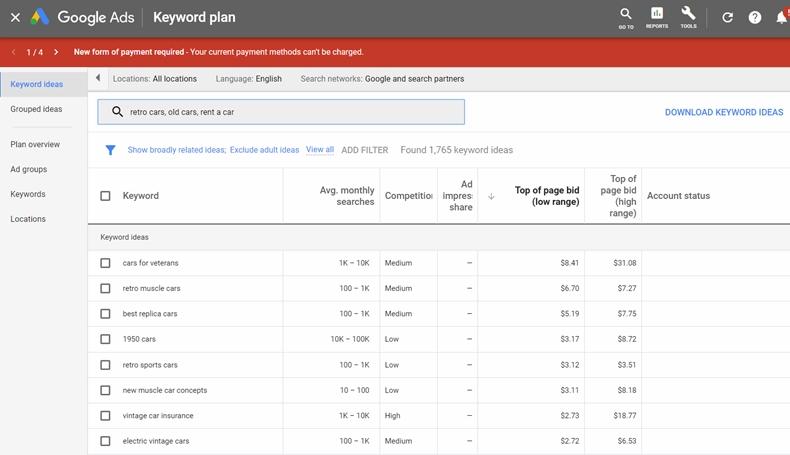
The second keyword research tool that most marketers have at least heard of, if not used, is our trusty Google Ads Keyword Planner. Back in the day, it used to be part of Google Ads, but now the tool can be used on its own.
All you need to do is enter up to 10 seed keywords (or a URL)—and the tool will quickly come up with keyword suggestions accompanied by the following:
- The average number of searches
- Competition
- Top of page bid (low range)
- Top of page bid (high range)
On top of that, in the Historical Metrics tab, you can access 12‐month average search volumes.
There's also an opportunity to filter keywords according to these criteria or get rid of keywords that you already have. After you've come up with your final keyword list, you can either download a CSV report or add them to your Google Ads campaign.
As for disadvantages, there's no opportunity to see exact monthly search volumes; you can access that data only if you run a paid Google Ads campaign. What's more, the number of keywords Keyword Planner supplies you with is limited in comparison with other tools. Accordingly, it's better to use it in combination with another keyword finder.
Pros
- Google's own tool
- Large keyword database
- User-friendly interface
- Keyword-filtering feature
- Downloadable reports
Cons
- No opportunity to access exact search volumes
- Smaller number of keyword suggestions
- Limited number of SEO metrics to compare keywords by
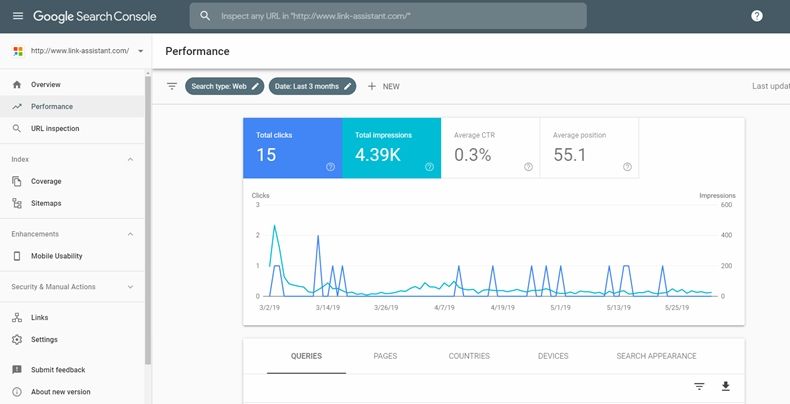
The second of Google's own tools on the list is Search Console. Unlike Google Keyword Planner, Search Console allows you to collect keywords that people really type in Google to land on your webpages. In addition to that, in the Content Keywords section, you can download a report to see what keywords are used in your content and their performance in search results.
In the Analytics report, you can access information about the number of clicks, CTR, as well as geographical ranking. As usual, all your keywords can be easily filtered by date, page, and device.
The so-called Opportunity Keywords is another thing users like about Google Search Console; these are the keywords that with a bit of on-page optimization and link-building can skyrocket your site in search results.
As you may already know, the tool has recently improved some of its features and interface. So now it's even more user-friendly and feature-rich, which makes it perfect for marketers and those who are taking their first SEO steps.
On the flip side, Google Search Console displays only quite vague (10-times range) search volume, which may not suit those who need precise numbers. Therefore, the tool works better in combination with Keyword Planner or Google Analytics.
Pros
- Google's own tool
- Access to Google's keyword database
- User-friendly experience
- Keyword-filtering feature
- Downloadable reports
Cons
- Vague stats
- No opportunity to collect competitors' keywords
- Needs integration with other tools
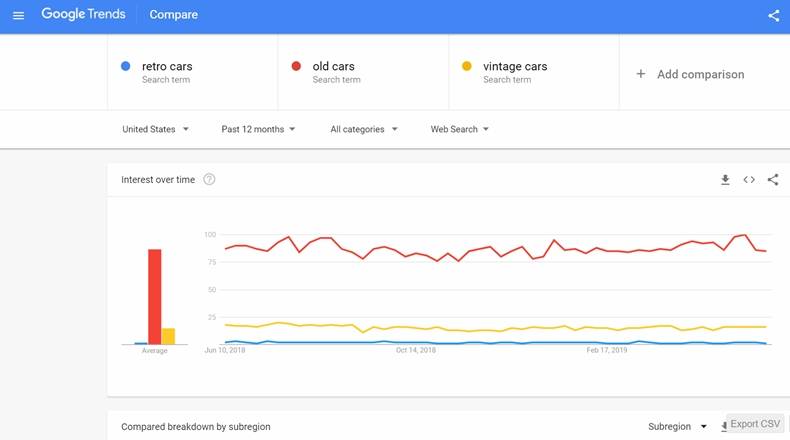
The third tool designed by Google on our list is Google Trends. And although it's not a keyword finder in a classical sense, the tool does a very good job analyzing search trends and popularity of given keywords. The popularity score is the ratio of a query's search volume to the sum of the search volumes of all possible queries. It ranges from 0 to 100, with 100 points going to the most popular keywords at the moment.
On top of that, Google Trends lets you compare keywords by their popularity as well as analyze searchers' interest in geographical areas of your choice. You can use these priceless insights for estimating seasonality for your business and adjusting your SEO and marketing strategies.
As for the tool's drawbacks, Google Trends can supply you with data for popular search queries only. So if your niche is very narrow or you need to analyze the popularity of very specific search queries, this tool may be of little use to you. Keyword analysis metrics are not the strongest suit of Google Trends.
Pros
- Google's own tool
- User-friendly experience
- Accessibility (no account required)
Cons
- Keyword data available for popular terms only
- No integration with other Google tools
- Not much keyword analysis data
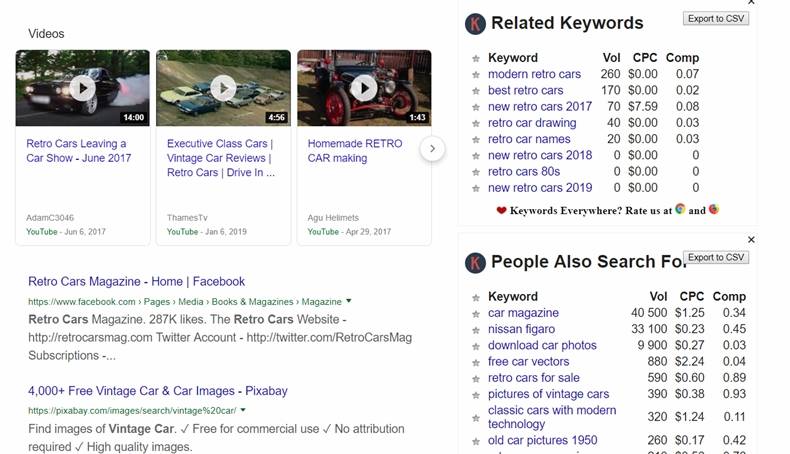
Keywords Everywhere is a free extension for Chrome and Firefox that lets you instantly see exact search volume, cost per click, and competition data for keywords on 16 different websites, including Google Search, Keyword Planner, Google Search Console, etc.
The tool pulls data from Google Keyword Planner but is definitely a lot more convenient to use: It shows you the most crucial keyword stats on your search results page. But please bear in mind that even if you see search volume on sites like YouTube or eBay, it's still based on Google's data.
Honestly, Keywords Everywhere won't come up with tons of keyword suggestions for you, but it's still a very nice tool for checking analytics for every Google search you do. So I can definitely recommend strengthening your SEO arsenal with this tool.
Pros
- Instant keyword analysis metrics
- Comprehensive keyword analysis data
- Easy to use (it's an extension)
Con
Fewer keyword suggestions than in other tools
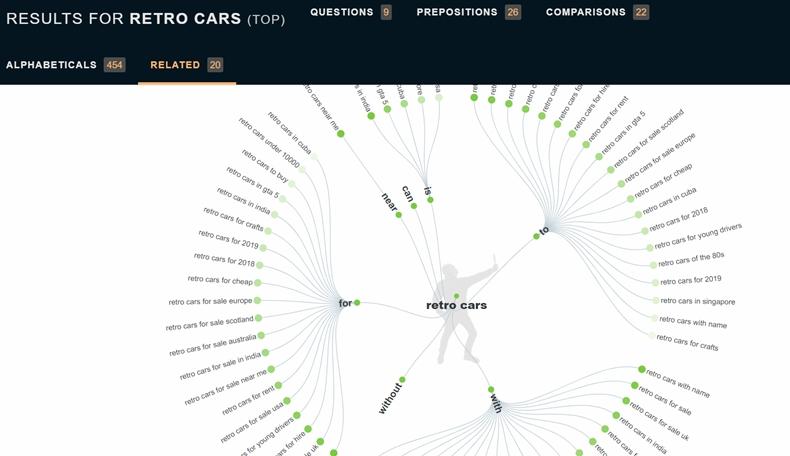
Answer the Public is a keyword finder that is based on the Google Autocomplete feature, which makes it brilliant for enriching your list with tons of long-tail keywords. This is also a nice tool for understanding what people type into Google as well as getting new content ideas.
On top of that, the tool supplies you with a bunch of popular questions, mixes up keywords with different prepositions, and comes up with 20 related search queries—all this in eye-pleasing visualizations (that you can save to your computer). So, basically, you end up with a pretty versatile list of keyword suggestions.
Among the disadvantages: it's only possible to conduct three searches per day in the tool's free version, which may not be sufficient. Plus, Answer the Public lags a little bit in terms of the number of keyword suggestions: It usually comes up with about 700 keywords. And, finally, the tool doesn't provide any analytical data such as search volume, CPC, or competition rate.
Pros
- Diverse keyword research methods
- Great visualizations
- Downloadable reports
Cons
- Only three searches per day (in the free version)
- No analytical data
- No opportunity to search for keywords in a specified geographical location (in the free version)
- No opportunity to filter keywords
7. KWFinder
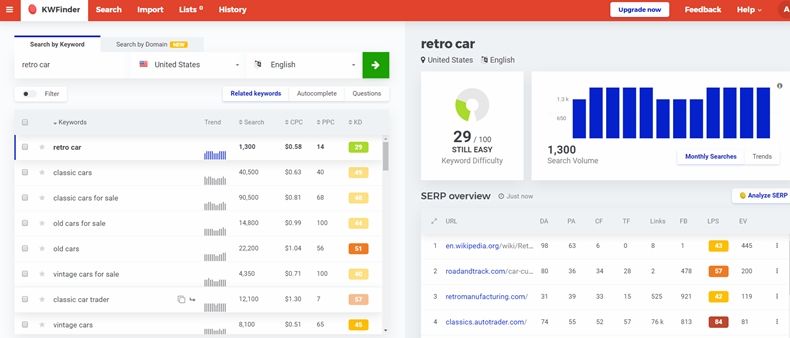
KWFinder is a powerful keyword research tool that specializes mainly in finding easy-to-rank-for keywords. Aside from supplying you with related keywords, autocomplete suggestions, and popular question, it also shows you exact search volume, CPC, and a competition level. The good thing about KWFinder is that it calculates the Keyword Difficulty score, which shows you how difficult it will be to rank for a particular keyword.
After you've analyzed your keywords, you can pick the best-performing ones and move them to separate lists for your convenience. Moreover, with KWFinder, you can search keywords by domain: Just type your competitor's URL and uncover the exact keywords a webpage is ranking for.
What I like most about the tool is that it gives you a SERP overview. You can see the exact websites that rank for the keyword you typed in as well as their domain authority, number of external links, estimated visits, etc.
On the flip side, because KWFinder is essentially a paid tool, you can access only a very limited number of keywords in its free version.
Pros
- The option to create lists
- The Keyword Difficulty parameter
- Keyword search by domain
- SERP overview
- Downloadable reports
Con
Limited number of keyword suggestions
* * *
That's it for our list of the seven best free keyword finders. They allow you to compile a comprehensive list of keywords (especially when combined) and won't cost you a penny. So check them out and choose the ones that suit your needs and objectives best.




