With over 2 billion monthly active users on Facebook, the question for businesses is no longer whether they should advertise on the platform, but how. With such a large base of users and a wealth of information available about them, advertisers are continually presented with ways to segment audiences and find new customers.
Facebook advertising can be particularly effective for e-commerce businesses, as it allows marketers to showcase products and prequalify users by including product details and prices.
But what happens after your campaign ends? What happens to those users? Let's look at the various stages of the sales funnel—and how Facebook advertising fits in.

With pay-per-click search ads, advertisers typically target users in the "intent" stage, when they are actively looking for a solution to a problem. This tells us that those users' "awareness" and "discovery" phases took place some other place or some other way.
Advertising on Facebook allows marketers to lead users into the "awareness" stage, and all the way through to the "buy" phase. How? With remarketing, which on Facebook is known as retargeting.
When we think about remarketing, we typically think of ads that target users who left a website before completing their purchase. However, there are other behaviors that can be used for remarketing.
Facebook's Custom Audience tool within its Business Manager is an excellent way to narrow the focus of your ads based on key actions users have taken.
So here are four types of Facebook retargeting that can help you increase your e-commerce revenue.
1. Video Retargeting
On Facebook, 76% of users discover new videos through their News Feeds, and with nearly half of the world's population on the platform, it's clear why more and more businesses are turning to the power of video.
You put a lot of time and effort into your videos, so you want to ensure the people who view them convert. Using Custom Audiences, you can retarget users based on whether they watched your video and how long they watched it.
Why It's Valuable
Video ads are often used to lead people into the "awareness" phase of a sales funnel. Prior to this, there typically hasn't been any behavior or engagement that would qualify the person to be a potential customer.
Videos on Facebook are set to autoplay, so anyone who scrolls by your video will likely see a few seconds of it. But that doesn't mean they engaged with your content. When you choose how much of the video is meaningful to your business from a lead-qualifying standpoint, it allows for more accurate retargeting.
For example, you could retarget people who have watched more than 50% of your video. If they were engaged long enough to watch more than half of it, they probably saw value in your product and so are more likely to purchase it.
- Pro tip 1: Add subtitles or text overlays to your Facebook videos, because over 85% of video views happen without the sound turned on.
- Pro tip 2: You can also retarget people who engage with your Facebook Live Videos.
How to Set It Up
- Create a Custom Audience.
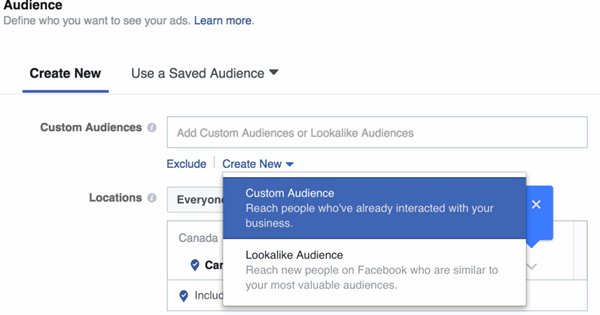
- Choose Engagement on Facebook.
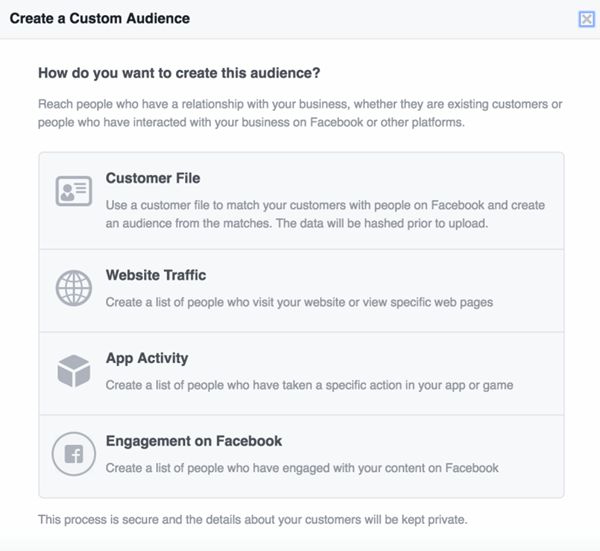
- Select Video, and choose the audience dimension based on how much of your video they watched.
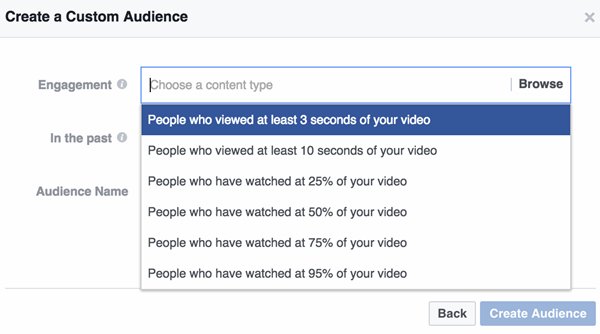
2. Retargeting Based on Engagement With Facebook Page
This remarketing method is excellent if you see users engage with your Facebook Page, but not convert on your website. These are people who are in the "awareness" or "discovery" phase.
Why It's Valuable
This is one of the best uses for retargeting because it covers a wide array of people who are familiar with your brand and who have enough interest in it to engage with your Facebook Page. These could be people who have seen your products but not purchased, or past customers who advocated your brand.
Using the Custom Audiences function, you can target anyone who has engaged with your Page, including those who have...
- Visited your Page
- Liked or commented on your posts or ads
- Clicked your call-to-action
- Sent you a direct message
- Saved your Page or any of your posts
How to Set It Up
- Create a Custom Audience.
- Select Engagement on Facebook.
- Select your business's Page.
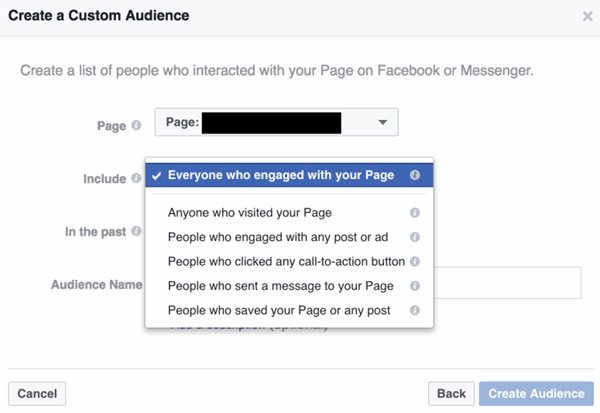
3. Dynamic Product Retargeting
Dynamic product retargeting ads are one of the most common methods for e-commerce retargeting. They can also be one of the most profitable types of Facebook advertising. These ads appear in users' Facebook Feeds after users have expressed interest in your product or service by actually visiting your website.
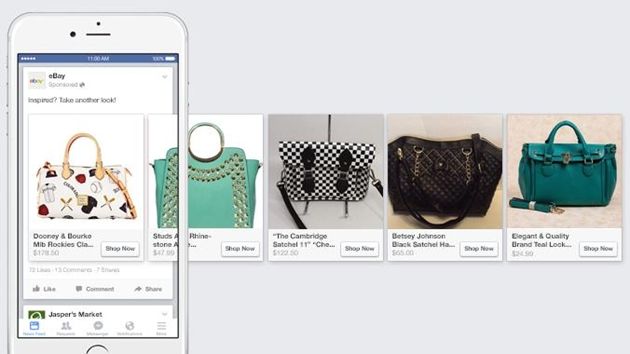 Source: Shopify
Source: Shopify
Why It's Valuable
Dynamic product retargeting ads show past website visitors the products they recently viewed on your website. By targeting these people, you can reach a relevant audience with extremely personalized recommendations.
Some customers need a gentle reminder to complete their purchases. Retarget them with a special offer, such as "10% off to complete your purchase!" or a reminder: "Got distracted before you bought these?"
How to Set It Up
In addition to a functional Facebook Pixel setup, you'll also need to create a Product Catalog. If your e-commerce site is powered by a Facebook partner like Shopify, BigCommerce, or Magento, setting up your catalog is pretty seamless.
4. Retargeting Based on Engagement With Canvas Ads
Canvas ads on Facebook are relatively underutilized, possibly because they're only available on mobile. These types of ads allow you to create a "story" using Facebook's Canvas builder. The story will then appear on customers' mobile News Feeds.
Within each Canvas ad. you have the option to set up videos, CTA signup buttons, and clickable images. Canvas ads are geared toward mobile users: They load 10x faster than the standard mobile Web.
With remarketing, you can target individuals who opened any of the Canvas stories, or clicked any links.
Why It's Valuable
Canvas ads allow you to show your audience more of your brand and thereby build a better connection. It's like delivering a mini version of your website to your target customers on their mobile devices.
Creating a remarketing campaign to target the people who have engaged with your Canvas ads allows you to present relevant content to push them further through the sales funnel.
How to Set It Up
- Create a Custom Audience.
- Select Canvas.
- Choose the appropriate Canvas, and select your segmenting criteria.
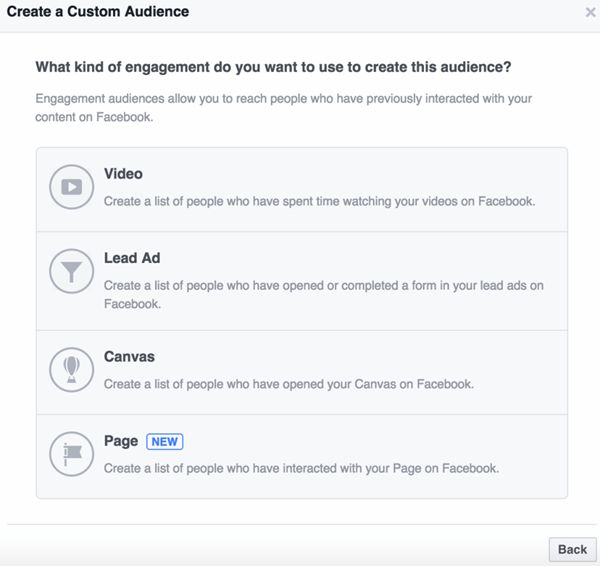
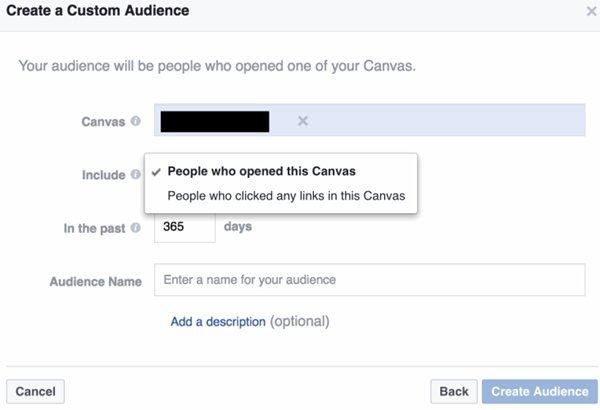
Optimization: Duration Setting for Custom Audiences
When creating your custom audience for retargeting, you can choose how long people should be kept in your audience based on the last time they engaged with your website, Facebook Page, or Canvas ad.
Be strategic when choosing your duration, because once that time period has elapsed, people will be automatically removed from your retargeting list.
Too short a duration may result in the loss of key leads from your list. Too long a duration could mean retargeting people who are no longer interested in, or actively engaging with, your brand. Start with a longer duration, test it, and shorten it if the engagement rate is low.
Conclusion
Most people engage with a brand 7-13 times before they take action. Retargeting services can help speed up that process—and build brand trust, authority, and lifetime value—all at the same time.




