"I turned off Google AdWords because the cost-per-lead was too high." That line from Neil Patel's blog post, "What Spending $66,372.09 on Paid Advertising Taught Me," featuring different pay-per-click (PPC) methods, still resonates after four years because it highlights a common problem: The pay-per-click model wants us to throw away a lot of cash.
In case haven't noticed, you (and a lot of other advertisers) recently have been paying more for PPC campaigns than you used to.
The average PPC costs (cost-per-click, cost-per-mile, cost-per-conversion, etc.) have increased in the past few years, according to a survey of 50 advertisers on the Google AdWords ad network by Hochman Consultants:
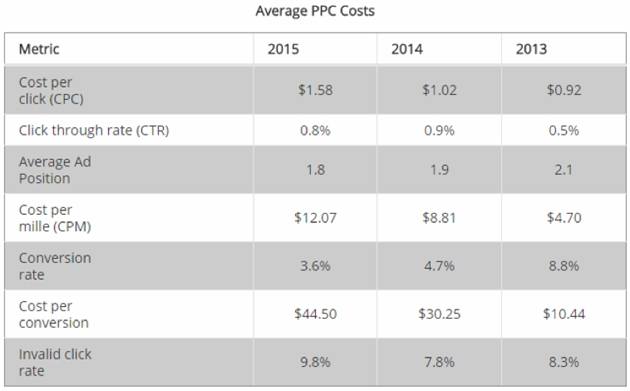
And so we find ourselves in a tough situation: The rising cost makes PPC advertising appear as if it's the black sheep in the world of digital advertising; at the same time, it's a hassle-free way of bringing visitors to your website/landing page when they're searching for specific key phrases.
And case studies show that advertisers have been able to use it to increase conversions in a short period of time.
So, putting a stop to your PPC campaigns might not be a good idea.
Fortunately, you don't have to—if you can reduce your PPC costs.
But how can you minimize costs? If you can't think of doing anything else other than lowering your bid, here are four PPC cost-cutting tips you might find quite useful. (Note: Google has killed right-hand-side ads, so the following tips are applicable only to the ads that appear at the top of search results.)
1. Harness the power of Quality Score
Google uses Quality Score (QS) to determine where advertisers rank in search engine results pages (SERPs) and how much they spend. It requires advertisers to prove their relevance, and it's a way for smaller businesses to pay less for top keyword positions.
These factors affect your Quality Score:
- CTR (click-through rate)
- Ad text relevance
- Quality of the landing page
- Historical campaign performance
- Relevance of the ad group and selected keyword
A higher QS gives you a better ad rank, and it could qualify your ad to rank above advertisers who placed a higher bid than you. And WordStream's Larry Kim found that a higher QS decreases cost-per-click and cost-per-conversion:
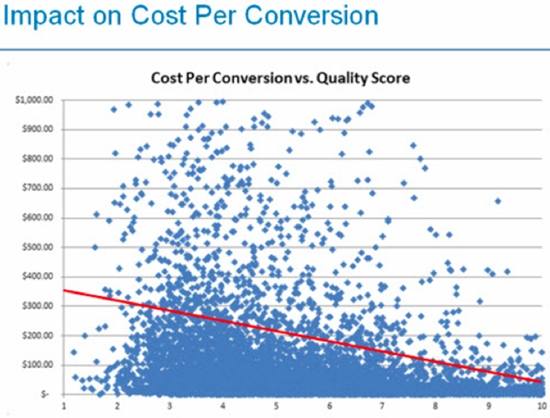
To increase your Quality Score, use the following:
- Long-tail keywords: Categorize them into specific groups that can be effectively tied to ad campaigns. You can add branded and negative keywords (phrases or words that you don't want to serve ads for) to further refine your keyword list.
- Ad extensions: Call extensions and other options give more real estate to your ad, so at no extra cost it has a better chance of attracting clicks.
- Landing page best-practices: For instance, you should rearrange content to place the most valuable content first. Get rid of any sentences that aren't absolutely necessary so that you stay focused on the visitor. Also, make sure the CTA is clearly visible and visitors don't have to scroll to see the calls to action. You should also pay attention to the loading time; aim for a loading time of less than 1 second. (Read how we at Duda optimized landing pages while running paid campaigns on social media.)
2. Use dayparting/ad scheduling
In a perfect world, you can put your PPC ad campaign on the hamster wheel with an unlimited budget —displaying ads to bargain hunters, comparison shoppers, and even the insomniac crowd.
But when you're on a strict/limited budget, you want to attract clicks from people who are more likely to convert. Fortunately, Google AdWords has a feature that you can use to schedule ads for specific hours of a day. It's called dayparting (a fancy name for custom ad scheduling).
With dayparting, you can display ads at a time when your target audience is more likely to click through. For instance, if you run a food chain that gets 90% of its takeout orders after midnight, you can run a PPC ad with a call extension from 12 AM to 4 AM.
To use dayparting, go to "Campaign Settings" and select "Ad Scheduling & Serving" and click on the red "+ add schedule" button. There will be a grid for each day, and a "Bulk Edit" option that enables users to manage weekends and weekdays simultaneously.
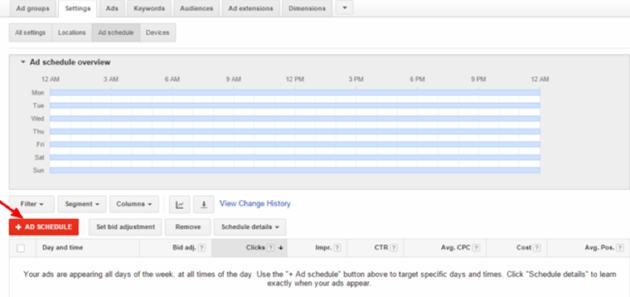
How does dayparting reduce PPC costs? It shows the hours when your target audience is the most active. Then, when you fine-tune your campaign to display ads at optimal hours, you enjoy lower cost-per-acquisition.
It also affords a good opportunity to increase bids at peak hours and keep ad spend to a minimum (or zero) during off-hours.
To be successful with dayparting, measure your conversion activity over a period of time to see when the most clicks occur, and schedule your campaign accordingly.
3. Optimize campaigns with geo-targeting
Just as you can limit your ad to certain hours of a day, you can limit it to certain geographical locations with a tactic called geotargeting. It enables you to target specific countries, states, cities, regions, neighborhoods, etc.
When you select locations with a large audience size for your campaign, such as a whole country, your reach is broadened. That's OK if you have loads to spend, but smaller companies need to retain some control so that they're reaching locations that best resonate with their goals.
With geotargeting, you can spend more on high-performing locations and less on poor-performing locations. When you target a location, Google will also display ads to people in nearby, closely related locations that aren't normally targeted because of insufficient data about the geographic area or low population.
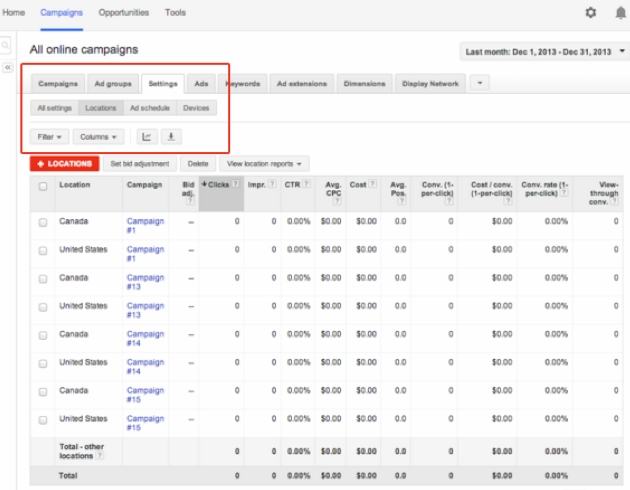
To set up geotargeting in AdWords, open the "Campaigns" tab and then select the campaign that you want to edit. Choose "Settings" and then click "Edit" beside "Locations."
Kristina McLane of PPC Hero reported that she has seen success with ads that directly reference a city: City-specific ads had a 25% increase in click-through-rate. Also, they reduce costs as you get to exclude non-profitable locations.
4. Keep an eagle eye on 'broad match' terms
Save yourself from a dreadful financial faux pas by keeping an eye on those broad terms. Although they are great for relevant keywords, not all searches are relevant, and if people don't find what they need, you're basically spending for a higher bounce rate.
So if there are keywords that are not converting as well as others, you can enter new broad match terms for them and test to see whether it still makes sense to include them in a campaign.
But if the keywords continue to have low CPCs and low CTRs, then it's better to pause and replace them with more relevant ads and keywords. Discipline yourself to measure keyword performance frequently and eliminate low-performing terms.
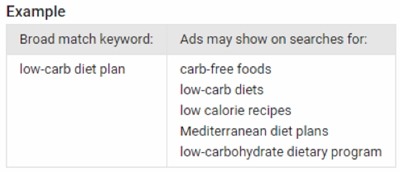
And while you implement this strategy, use Enhanced CPC to automate bid optimization and maximize conversions. Doing so will help you retain some manual control while you lower the CPA (cost-per-acquisition).
Also, make sure you've enabled conversion tracking. It helps you see what's working and what isn't, so that you can funnel your marketing spend toward keywords and match terms that deliver positive ROI.
* * *
Every PPC campaign has moments when it's on shaky ground. Sometimes advertisers are simply struggling to do more with less.
But what if taking a chance on one of the above-mentioned tips could bring, say, 25% cost savings?
With a lateral mindset, you should be able to design a PPC campaign that brings in high-converting visitors at a much lower cost. The quicker you make changes to your campaign, the quicker you can pave the way for pay-per-click success.




