If you have a website, then you definitely know about Google Penguin, the codename for Google's algorithm launched on April 24, 2012 by Matt Cutts and his team to fight Web spam.
And, in all probability, you have thought about hiring, or you've actually hired, an SEO expert to keep your site safe from Google's spam-fighting algorithm updates.
Google Penguin debuted with the intent of reducing spam by decreasing the search engine ranking of websites that violate the Google Webmaster Guidelines. Avoiding any techniques that manipulate those guidelines is the best approach to keeping your website off Google Penguin's hit list.
Penguin checks website link profiles for mainly the following:
- No. of backlinks
- No. of nofollow links
- No. of dofollow links
- Links from C class IP sites
- Anchor text:
—Branded
—Direct
—Keyword-rich
—Varied keyword
—Contextual
—Commercial - Sitewide links
- Author bio link
- Contextual link
- Relevancy of website where the link is coming from
- Number of backlinks of other inner website pages
- Links from bad neighbors
- Links from news sites
- Links from authority sites
- Links from .edu and .org websites
- Paid links
Google has never mentioned which Off SEO techniques it considers good or bad, but not manipulating the Google Webmaster's Guidelines has been consistently reiterated. When websites don't follow those guidelines, often they are penalized by Google Penguin.
Once you've been slapped by Penguin, it's difficult to have the penalties revoked. But it's not impossible. This step-by-step Google Penguin penalty recovery guide will help you to dig yourself out of those costly penalties.
Check the Google Webmaster Tool
Whenever a website is targeted by Penguin, a message automatically at the site's webmaster account. You can easily check for this message in the "Manual Actions" section, in the left sidebar.
Eleven types of manual actions described by Google. For the purposes of this article, let's look for the "Unnatural links to your site—impacts links" memo to see whether your site has been hit by Google Penguin.
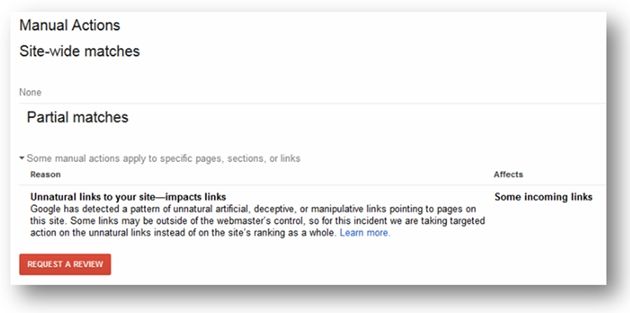
Go to the 'Links to Your Site' Section
In the Google Webmaster Tool, go to the "Links to Your Site" section and download the "Latest Links" via CSV file. Within the file, you'll view the latest links that were crawled by Google's bots. Sort them by site name so that links from the same domains are listed together.
Paste all of this info into a Google Drive spreadsheet through your official Gmail ID. (I've created a link evaluation spreadsheet you can use to analyze all of your listed backlinks.)
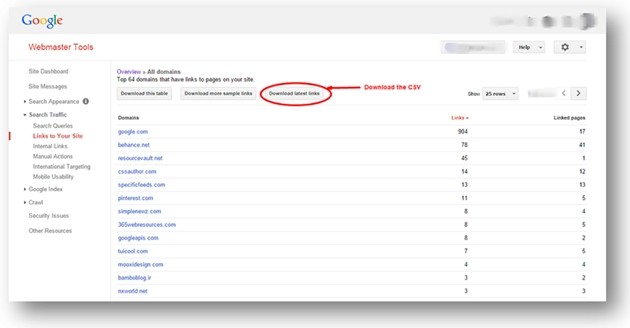
Once you add all the backlinks into the spreadsheet, you'll need to find the contact information of the referring sites, such as an email address or query form. You can typically find this info by...
- Checking the footer/header of the website
- Finding a "contact us" page
- Locating an "about us" page
- Looking at the bottom of the website's privacy policy
- Searching at the bottom of the terms of use/service page
- Using Whois IP lookup
Once you have the contact details, place them into your spreadsheet. In some cases, contact information will not be present for you to find. If so, simply add "contact not found."
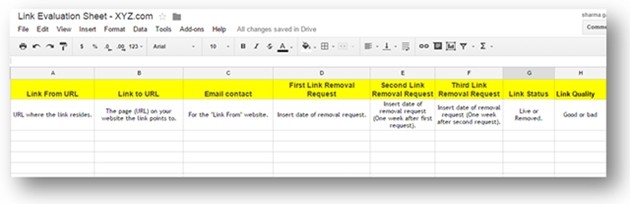
Evaluate Your Site's Backlinks
Here comes the hard part. How can you determine whether backlinks are good or bad? There are no fixed guidelines, but you can analyze websites with the following SEO parameters in mind:
- Domain authority
- Page authority
- Moz Rank
- Moz Trust
- Citation flow
- Trust flow
- Social signals
- Domain age
- Website content
- Page Rank (nearly devalued)
By checking each of those 10 parameters, you'll be able to conclude whether the website has authority or merely cranks out worthless content or spam.
Once you've analyzed the website, check each link's anchor text and note where it's located: Spammy anchor text will be less branded and will have exact match keywords, and you'll want to avoid sitewide links (running throughout the website) unless they are useful for site visitors.
Next, classify all your backlinks as "good" or "bad" in your spreadsheet.
Contact the Webmaster
Contacting the webmaster to ask he or she remove a bad backlinks pointing to your site is by far the most important step in the Google Penguin recovery process.
You should create an email template that easily shoots off emails to the webmasters you'll be contacting. Below is a quick email template you could use or modify to fit your specific situation.
Hi,
Hope you are doing well.
I am trying to remove some backlinks pointing to my website, [INSERT YOUR URL HERE]. I would really appreciate your help in removing this link. Here is the info...
Your website links to my website here: [LINK TO THE PAGE WHERE THE BAD LINK EXISTS]
It points to this URL on my website: [INSERT THE URL THE BAD LINK IS POINTING TO]
And it uses this anchor text: [INSERT ANCHOR TEXT HERE]
If you could please send a confirmation note letting me know that the link has been removed, I would really appreciate it.
Thanks in advance! I hope to hear from you soon.
Warm Regards,
[YOUR NAME HERE]
Google appreciates when you do this hard work, because doing it shows that you care about your website and would do what needs to be done to make it succeed.
After sending the first removal request, wait for a week or two to send it again. Wait for a month to see the webmasters' responses, and update your spreadsheet noting who has removed your backlinks.
It's common for people to skip this step of contacting webmasters and instead jumping right into the next step. But doing so probably won't be beneficial for anyone. To revoke a Penguin penalty, contacting the webmasters is vital.
Create a Disavow Sheet
When you contact webmasters to remove backlinks, some of them will likely fail to respond. And there may also be no clear way for contacting them. But since these links are potentially harmful to your rankings, Google helps out with its Disavow tool.
In this situation, you can easily put all the backlinks or domain names in a disavow sheet (.txt file) and submit it to the Google Webmaster tool. It's suggested that you use this tool only as a last resort for removing links that are potentially harmful—and only after contacting the webmasters to request removal.
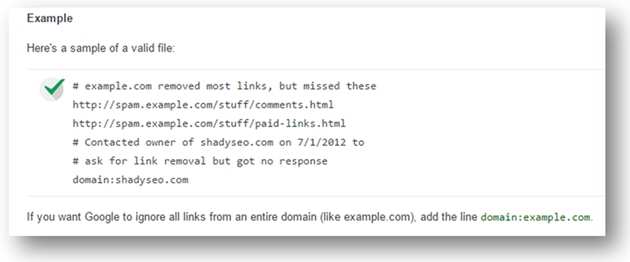
Send a Reconsideration Request
Last but certainly not least, you'll need to send a reconsideration request to Google. Doing so is possible only if you've found a "Manual Action" message in your Webmaster tool. Through the "Request a Review" link, send a reconsideration request that includes the public URL of your link evaluation spreadsheet.
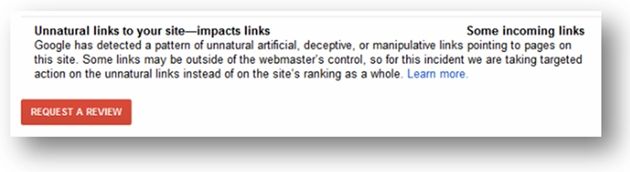
If you have classified all the backlinks correctly and followed the above Google Penguin penalty recovery guide steps honestly, then good news will likely be on your way from Google within 2-3 weeks. Good luck!




