We might be in a Game of Thrones dry spell these days, but that's no reason not to glean some real-world lessons from Westeros's favorite characters and clans about how to develop connections on LinkedIn.
Because whether you're fighting for the iron throne or networking online, developing connections is key.
I've previously outlined the advantages to having more connections on LinkedIn: With more connections, you earn better post engagement, which means you can boost traffic to your content, develop your brand reputation, show up at the top of most viewed connection lists, and become a networking titan—all with a little LinkedIn connection calibration.

You know why you need more LinkedIn connections. But how do you go about getting them? In this article I'll reveal the techniques used by top strategists, whether they wield valyrian steel or social networking knowledge.
1. It's all in the family (and friends): Import email contacts
The most successful ruling families of Westeros have tight-knit families that they rely on for help. To help their cause, they use trusted family members and the lords bound to them from surrounding areas. (Of course, some families are a bit too tight-knit, if you get my drift...)

Thought you may not have lords and tracts of lands as part of your kingdom, chances are you do have family and friends. Make the most of those born-and-bred true connections by importing your existing contacts to LinkedIn.
Many online apps and tools harass us into importing contacts from email services, and as users we by and large ignore this option. And for good reason: if you import your email contacts for every app, software, and site you sign up with, you'd have a lot of angry friends (or none at all).
However, for LinkedIn, it's worth giving this often-skipped option a second thought.
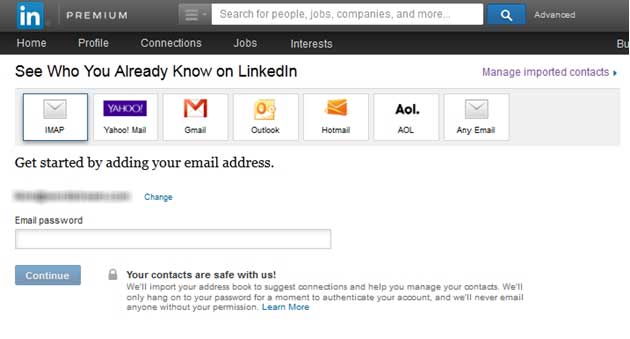
There's a good chance your email contacts will want to be your LinkedIn contacts as well. After all, LinkedIn is a network that people want to connect with you on for professional reasons—and not for the Candy Crush-esque game of the week.
2. Peddle your wares outside of your kingdom: Use various online networks
Don't just make LinkedIn connection requests via LinkedIn... Spread the word from North to South, and look to develop LinkedIn loyalty all across the Web.
Using ravens is one way to get your message out, but LinkedIn users have better ways (besides, the feathers and bird scat make cleaning your keyboard a nightmare).

If you blog, include a link to your LinkedIn profile and ask people to connect with you from there. Send out an email encouraging subscribers to find you on LinkedIn.
Plentifully promote your LinkedIn profile in all places possible.
3. It's all about who you know (or may know)
In Game of Thrones, you never know who could be your distant cousin, a banished former ruler in The Night's Watch, or your long-lost sister's lovechild. Lucky for you, LinkedIn is interested in reminding you of the connections you may have forgotten about (in the Game of Thrones universe, a little help keeping track of who is who is always welcomed).
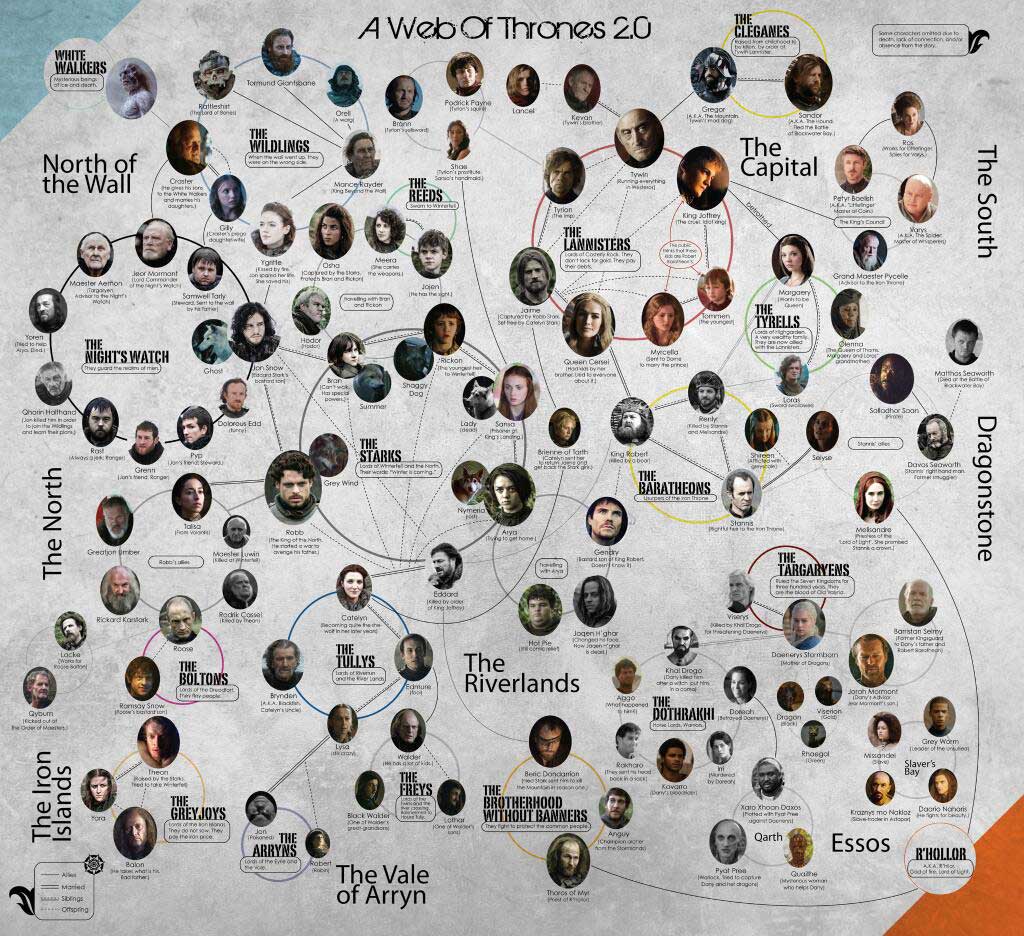
Good luck remembering everyone... (image via Michael JD)
Try to periodically check in with LinkedIn's "People You May Know" section; it tends to offer fresh connection suggestions every week. It's the LinkedIn equivalent of the classic "Oh, you went to Boston College? Do you know Luke Federino? Oh... no? Do you know Charlotte Matterbury? No? Oh... OK, never mind."
Not all of us have huge social circles: Daenerys wasn't born with an army; she had to earn every friend and soldier, and you may have to as well.
What's magical is that sometimes you do know the people LinkedIn suggests. Add the folks you recognize, and go beyond by connecting with people with whom you share a high number of connections (even if you don't know them in the traditional sense). Be discerning, though. If too many of your connection invitation requests get declined, your account will get blocked. Not everyone in this kingdom can be trusted (I'm looking at you, Mormont).
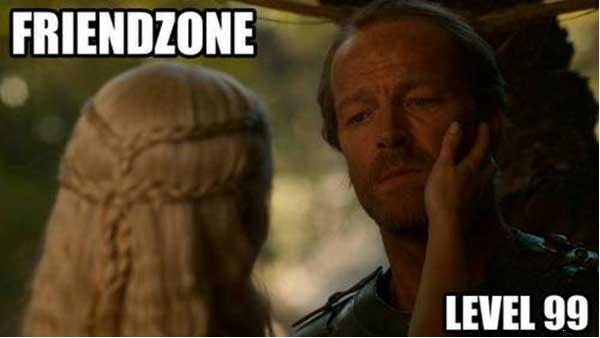
Even if you do get blocked, it isn't the end of the world; you'll just have to know a user's email address before requesting to connect with that person. Still, it's best to avoid getting your account flagged, so try to send out connection requests only to users who will be likely to add you back.
When you have 259 connections in common, it's a pretty safe bet that your connection request will be approved, regardless of whether you know the person:
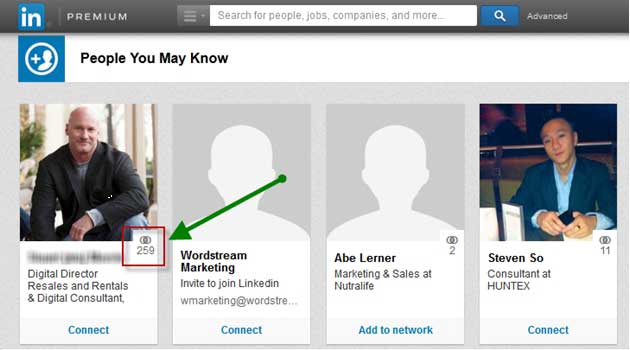
4. Prepare the ravens: We're going to need more parchment
Words can be a powerful asset for any would-be ruler, and though some may ignore your message (poor Eddard Stark), the few who take heed could be your new allies.
Strap up the ravens with those cute little message tubes and use any excuse to send a connection-request message.
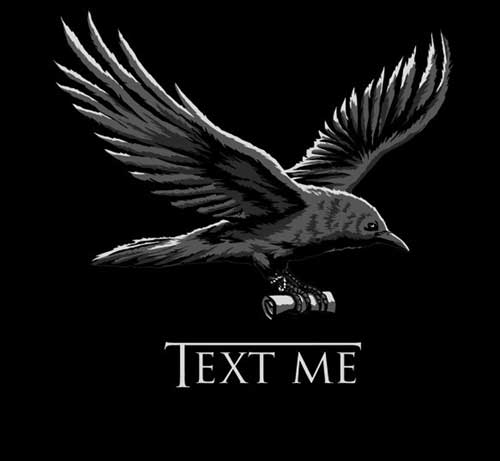
(Via Headline Shirts)
Before I attend a conference, I send out a LinkedIn connection request to the other speakers with a quick message—something along the lines of...
Hey, we're both speaking at X conference, let's connect!
Or try...
Hey [insert name], I really enjoyed reading your recent article about SEO strategies—it'd be great to connect so that I can keep an eye on your future posts too.
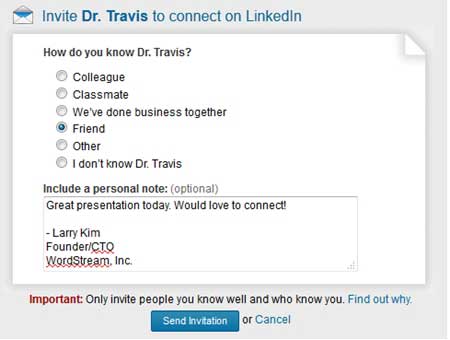
No one is going to shoot that down. Unless they're a jerk, in which case I don't want to be their friend anyway...
Even if you're not an honored knight or a big-shot speaking at some event, just send out a connection request telling someone that you enjoyed his or her presentation and you want to connect. A connection request is the equivalent of extending your arm in friendship: Most people will shake your hand rather than decline the gesture. Or, maybe, they'll give you a high-five.
You don't need a user's email address to send a LinkedIn connection request if you select the "friend" option. Again, remember that if you get too many rejected connection requests (as a percentage of your total requests sent out), you'll no longer be able to use the "friend" option and you'll have to provide an email address before connecting with someone. This stinks, but it's not so hard to find an email address, especially if you have Varys and his "little birds" on your side.
In Part 2, we'll cover three more ways to develop connections on LinkedIn.




