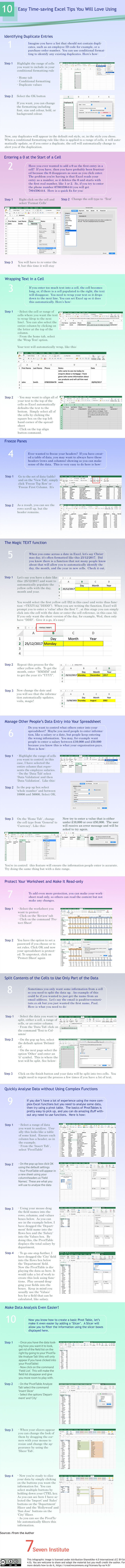What marketer doesn't rely on Excel? The Microsoft spreadsheet tool is loved—and sometimes hated—by everyone from students to CEOs.
It's easy to get stuck using the features that you know the best. An infographic from training provider Seven Institute offers 10 functions that you may not be using.
The graphic includes the basics (such as wrapping text) and more complex features (such as slicing pivot tables).
Here's a list of what you'll learn how to do in this infographic:
- Identify duplicate entries
- Start a number with a zero
- Wrap text
- Prevent some rows or columns from moving when you scroll (freeze panes)
- Use the TEXT function, which is useful for extracting day of the week from dates
- Set limits for data entered into cells and provide error messages if data entered is outside the allowed range
- Make sure your worksheet secure and protected
- Split cells to extract only part of the data (such as the name part of an email address)
- Use pivot tables to analyze data without the use of complex functions
- Use the slicer to make your pivot table analysis even easier