A content calendar is necessary for every B2B business that wants to establish an effective social media presence. It helps you coordinate and centralize social media campaigns and prevent mistakes.
But that's not all. Social media calendars can also help you with...
- Brainstorming content ideas
- Noting important milestones and achievements for your company
- Planning for company events
So, how do you create your social media calendar? Follow these three steps.
1. Define your audience and goals
Before creating a social media content calendar, you need to know your target audience and your goals. That's because you want the content to reach the right people and publish every post with a specific purpose.
Find the group of people who would be the most interested in your niche. You can do so by creating an audience persona, an imaginary person that encompasses the basic features of your audience. Determine your persona's pain points and favorite social media platforms.
Here's an example of a B2B audience persona.

Source: SaaSquatch
Once you know who your audience is, you can define your social media goals more accurately.
Sure, your ultimate goal is to sell. But you shouldn't always make your posts about selling. You'll only manage to turn off your B2B audience.
Instead, have other social media content goals, such as boosting email signups or raising your number of followers on Facebook. Those goals can still help you reach your ultimate goal of sales.
2. Determine your content themes, formats, and topics
Once you clearly understand your social media content goals and B2B audience, it's time to establish overarching themes that align with them. The themes will serve as pillars for your social media strategy and guide your efforts.
For example, if you're a brand that caters to company marketers and your goals are to increase email signups and Facebook shares, your themes might include...
- Digital marketing trends
- Marketers' tools
- Digital marketing tips
You can then determine the specific content formats you'll create based on your themes.
Go back to your audience persona. If you find that your B2B target audience frequents LinkedIn, for instance, loves learning about digital marketing trends, and includes visual people, you might want to create infographics that summarize those trends.
At this point, you'll also want to determine the specific topics you'll touch on using each content format and overarching theme.
If you write engaging blog posts, you don't even have to think about your topics. Just choose the blog post with the most engagement, then create a social media post around it.
Check out this example from HubSpot.

Source: HubSpot
Because its post tackling the topic of global Instagram engagement trends garnered a lot of attention, the company published a summary of its content on its Facebook and Instagram accounts. And because its B2B audience on those platforms was composed mostly of visual people, the brand also included the post's key takeaways as colorful slides.
You'll also want to leave room for content that tackles topics that are relevant to specific holidays and company events, milestones, and achievements. Check out this example from Cience, a B2B lead generation services firm, published on the same day the Inc. 5000 list that included Cience was published.
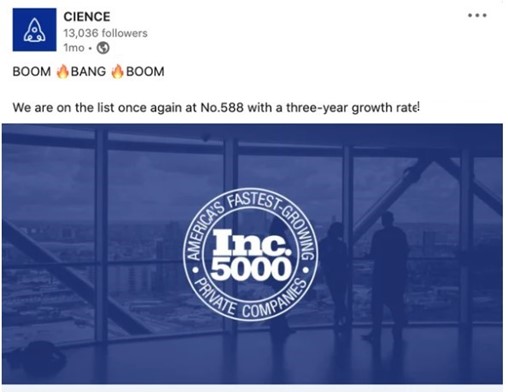
Source: CIENCE
A final tip: the topic you choose must also suit the chosen content format. Social media videos such as Instagram Reels, for instance, are probably the better option for content that aims to illustrate processes. So, if you want to create a social media post that shows your B2B audience members how they can use your email marketing software, video is the way to go.
3. Plan your publication schedule
By now you should have, more or less, an idea of the content pieces you'll publish throughout a specific publication period. Now all you have to do is plot your publication schedule on a content calendar.
Many social media teams use spreadsheets, like this Google Sheets calendar:
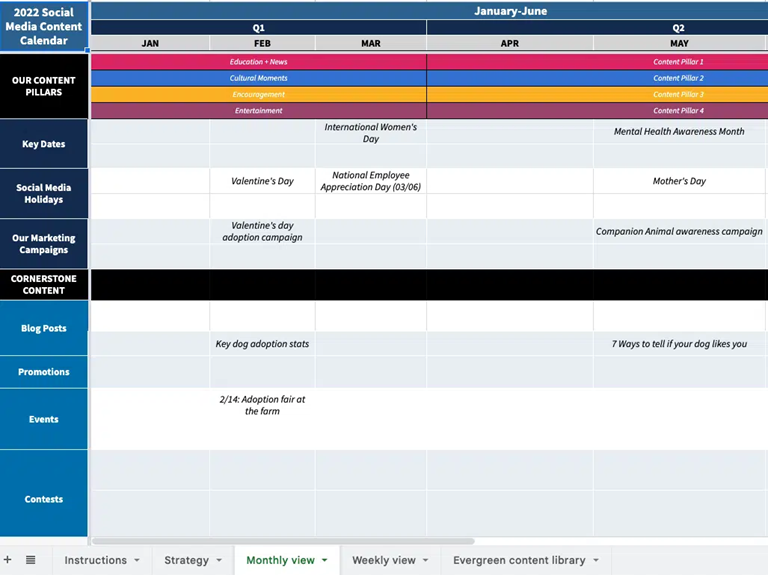
Source: Hootsuite
You can also use any digital calendar, such as Google Calendar or a social media calendar template, and scheduling apps with advanced features, such as Google Calendar integration.
After choosing the format of your social media calendar, determine your posting frequency. If you're just starting your social media marketing efforts, consider the best-practices for each platform. These are the recommended posting frequencies for each social media channel, according to Hootsuite:
- Instagram: 3-5 times per week
- TikTok: 3-5 times per week
- Facebook: 1-2 times per day
- Twitter/X: 2-3 times per day
- LinkedIn: 1-2 times per day
- Pinterest: at least once per week
Once you have data about your B2B audience's engagement patterns, you can tweak your publication schedule on each social media platform accordingly.
Assign specific content types, themes, and formats to different days or weeks, ensuring a balanced mix of content throughout the calendar. Avoid repetitive content. Doing so will keep your audience engaged and prevent monotony.
If there are other people on your social media team, involve them in the content calendar creation process. Encourage feedback, suggestions, and collaborative input to refine your social media planning calendar.
Once you have your finalized social media posting schedule, promote your social accounts.
For example, you can create a digital business card that contains your social media links and distribute it in your online marketing emails and offline networking events. That kind of two-pronged strategy helps widen your social media audience. The e-card makes it easy for recipients to access your social media profiles and content; all they need to do is scan the QR code.
* * *
If you want your social media efforts to pay off, you need to plan your content. That's why a social media content calendar is key for B2B companies.
Define your B2B audience and content goals, determine your content, and then plot your publication schedule.
Then use your social media content calendar to maximize your social media presence and achieve meaningful results.
More Resources on Creating a Social Media Calendar
How to Schedule Your Social Media Updates More Efficiently
Never Miss a Step in Your Social Media Marketing Schedule [Checklist]
How to Plan Your Social Media Marketing: Four Tools for Approvals, Workflow, and Collaboration




