A few years back, artificial intelligence was just a buzzword for tech geeks. But fast-forward to today, and it has become a hot topic for just about everyone—thanks in large part to ChatGPT.
So, what's the big deal with ChatGPT?
ChatGPT is a natural language model that can generate human-like text based on prompts that you input. It's like having a virtual writing companion that can help you craft blog posts, SaaS product reviews, novels, poems...
And cold emails?
Cold emails often get a bad rap for being intrusive, generic, and spammy. In fact, only 8.5% of outreach emails receive a response. Can ChatGPT help?
Yes, it can. With it, you can create personalized cold emails that generate responses.
The three tips outlined in this article will help you write cold emails using ChatGPT.
1. Enter thorough prompts specific to customer personas
The thing about generative AI models is that the content you get can only be as good as your prompts. Unless you're specific with your prompt, you'll likely end up with generic content that won't get you any meaningful results.
But why are prompts so important?
Prompts provide the context and information the AI needs to generate the desired output. So, if you want a personalized cold email, you must provide a prompt specific to your target customer personas. The prompt also needs to be detailed enough so the AI can understand your goals.
That said, these are the questions you should ask when inserting ChatGPT prompts:
- Who is your target audience?
- What are their pain points or challenges?
- How can your product or service address those needs?
- What's the purpose of the email? Is it to introduce your product or service, request a meeting, build a relationship?
Here's a detailed prompt for writing cold emails using ChatGPT that considers those tips:
Write a cold email to the sales manager at A&B Superstores. Their challenges include rigorous store inventory management and irregular balance sheets, which have proven to be time-consuming and tasking. Our solution is an automated inventory manager that streamlines the process. Keep the characters within 120 words.
Check out this result:
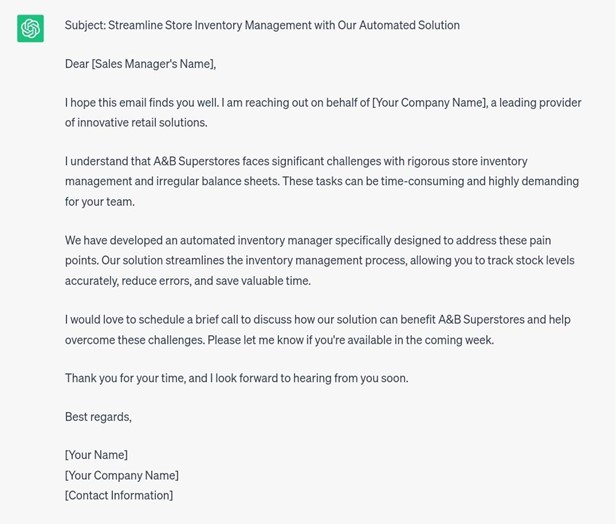
Although that email is a good start, it could be improved.
So let's personalize and make the email shorter. Here's the prompt I used:
Can you shorten the email above, and also make it more personalized?
This is what I got:
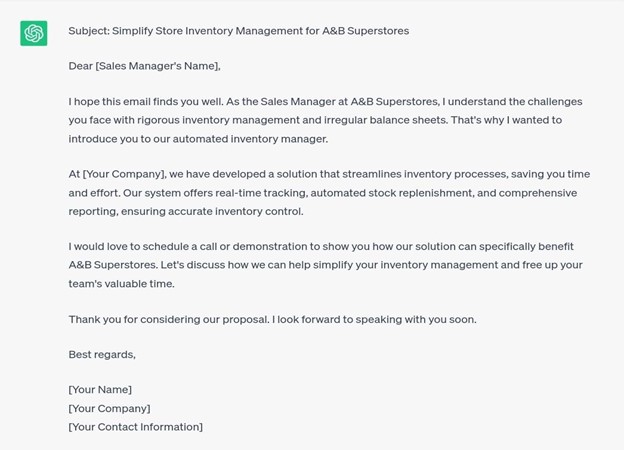
The concise email is almost ready, but it can be improved with personalized email greetings, a conversational tone, and persuasive language.
See the prompt I used...
Can you refine the tone of this email to make it more friendly and conversational? Please add an exceptional greeting, too.
...so that ChatGPT makes the specified changes:
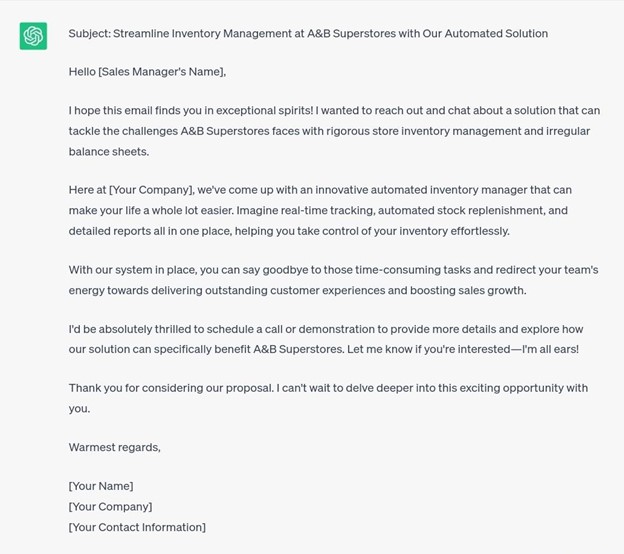
In the example above, ChatGPT has refined the tone of the email, making it more friendly.
But the email lacks a clear call to action. So let's add one to encourage engagement from recipients.
Let's use this prompt:
Can you add a compelling CTA to the email?
And voilà!
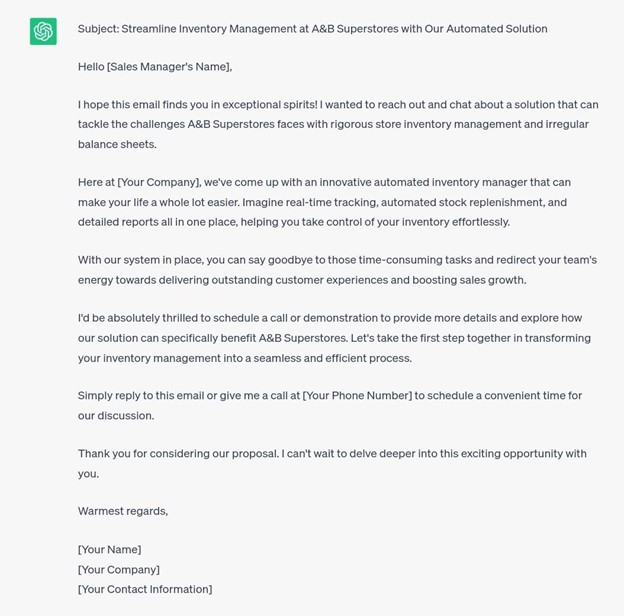
Now the email recipient knows to either reply to the email or give the sender a call to learn more about the inventory manager tool.
Like what we did in this example, insert as many specific prompts as needed until you're satisfied with your cold email.
2. Create a clear subject line
You've personalized the email and added a call to action. What next?
Now you add final tweaks to optimize the email for higher clickthrough rates and conversions. Think blog content optimization, but for a cold email.
Start by prompting ChatGPT to craft a catchy subject line.
The subject line is the gateway to your cold email. Your ideal customer is likely busy, so you want to pique interest quickly. Prompt ChatGPT to generate subject line ideas that are concise and compelling and will entice recipients to open the email.
This is the prompt I used:
Can you share 10 catchy and concise subject lines for this email?
So, ChatGPT gives me these email subject lines:
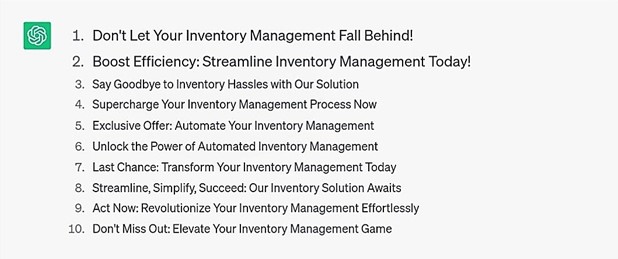
But those email subject lines seem overly promotional. So let's prompt ChatGPT to tone them down and personalize them to address the recipient's pain point.
Recall that sales emails with personalized subject lines have a 35.6% open rate. So we can either mention the recipient's name or reference a shared interest or recent event the recipient attended.
Check out my prompt to that end:
Can you write 10 personalized and engaging email subject lines for this email? The recipient's name is Jones, and they recently attended the HubSpot sales event. Please keep within 60 characters.
This is what ChatGPT gave me:
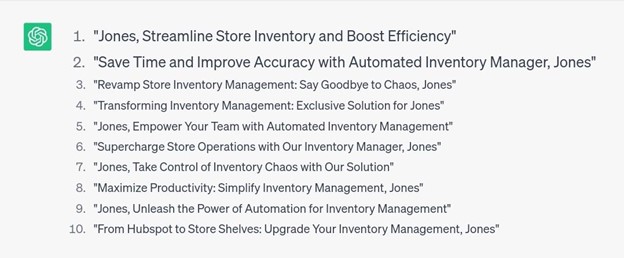
One more thing: there's no preheader text.
The preheader text provides an overview of what the email is all about. We have to create one.
While you're at it, ensure your subject lines and preheader text are highly optimized for mobile view, as about 81% of emails are read on mobile devices.
This is the prompt I used to get ChatGPT to generate preheader texts for the email subject lines it previously gave me:
Can you reshare the above subject lines and add their preheader texts? Please keep them concise, within 60 characters, and highly optimized for mobile view.
Here's the result:
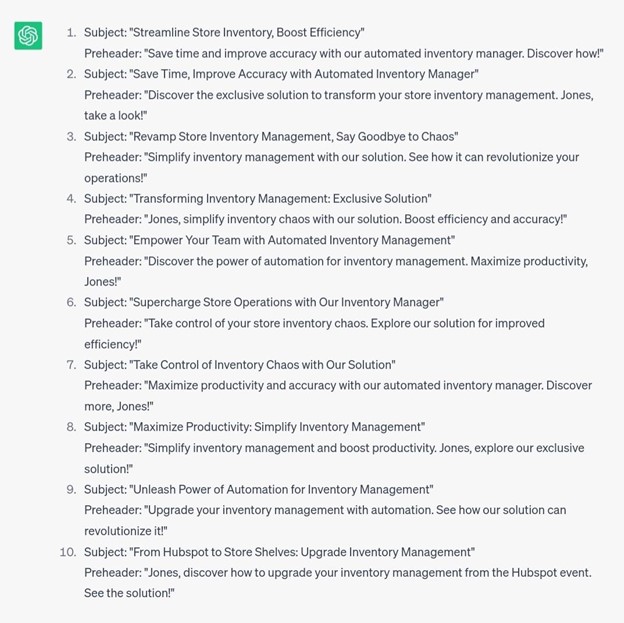
Finally, to make your cold emails more effective, apply some email copywriting tips while using ChatGPT.
Although ChatGPT-generated emails can be engaging and catchy, using those tips can further enhance your messaging and improve email deliverability.
3. Craft follow-up emails
As noted earlier, cold emails have an 8.5% average response rate. So, chances are, you will not get a response on your first try. However, sending multiple follow-ups to a recipient can double your response rate. We suggest sending three follow-up emails to demonstrate your persistence and commitment to your recipient.
To create a successful follow-up email with ChatGPT, start by addressing your previous email. Then offer helpful insights to solve the recipient's needs. You can also add value by sharing an informative article or useful tip, or connecting them with a helpful resource.
To get ChatGPT to compose three follow-up emails for the previous email, this is the prompt I used:
Could you please share 3 follow-up emails for this same email for prospects that have opened the email but not responded? Reference the previous email and express genuine interest in addressing their needs by sharing an insightful resource. Add a lead magnet, too.
Check out the results:
Follow-Up Email #1
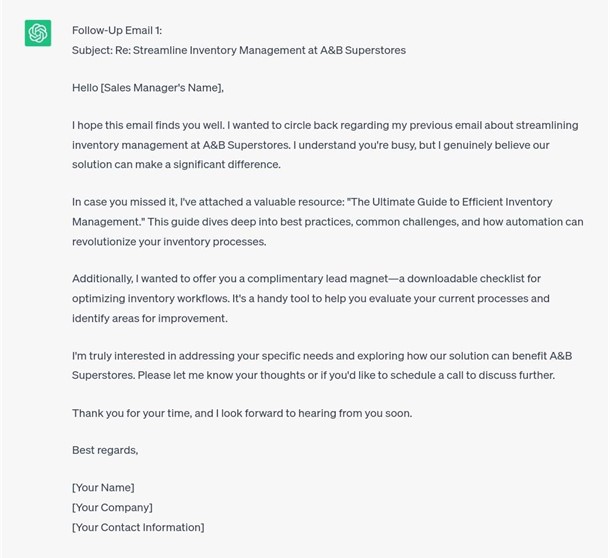
Follow-up Email #2
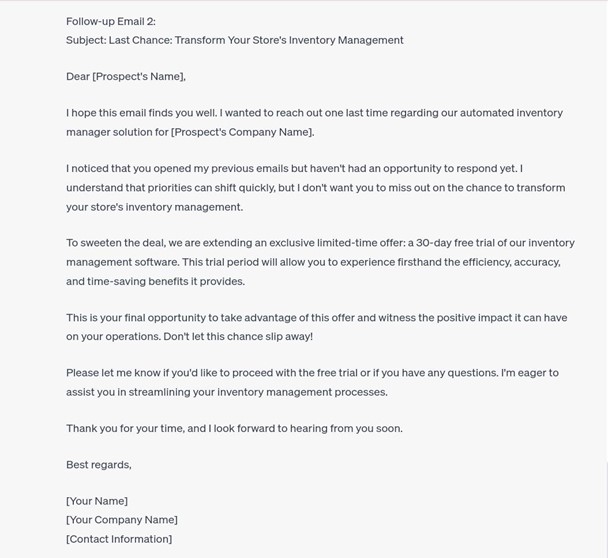
Follow-up Email #3
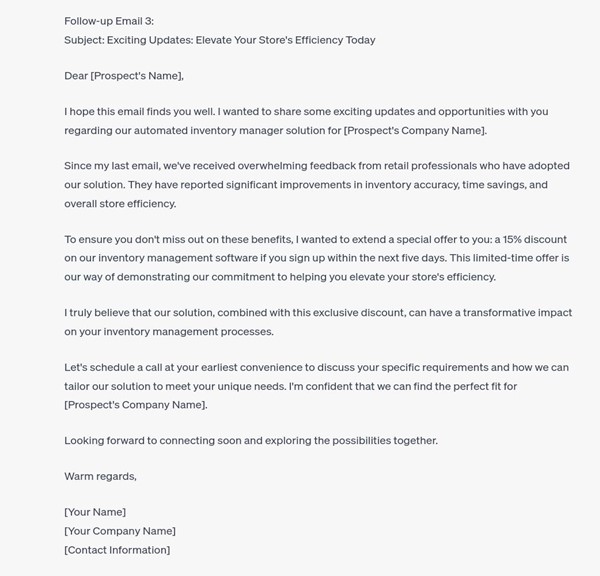
You can also employ FOMO to create a sense of urgency and get them to act faster. However, ensure that your tone is respectful and professional while conveying your enthusiasm and passion for your product or service.
You can use this prompt:
Can you please share a fourth follow-up to these emails leveraging FOMO to make them take the desired action?
Here's what I got back by using that prompt:
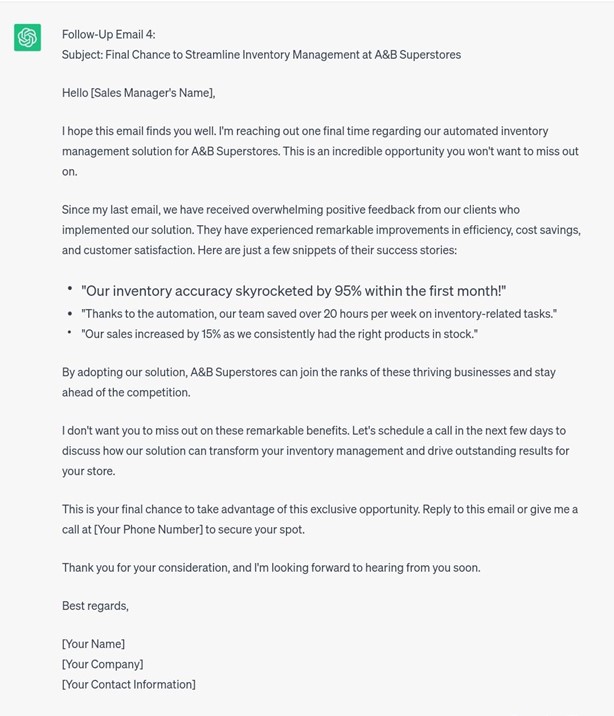
Finally, you can always use ChatGPT to fine-tune the language and tone of your follow-up emails, making them engaging and compelling without being pushy.
* * *
Crafting the perfect cold email has always been tricky. A great cold email that worked the last quarter could generate bad results today. So you must remain innovative in your cold email strategy and come up with creative content.
The good news is large language models like ChatGPT are making it easier to write cold emails. You just need to know what prompts to use.
Generative AI will give you a great starting point. Just add a touch of humanity to your draft, and it should be good to go.
More Resources on Generative AI and Writing Cold Emails
How to Write Cold Emails to Millennials and Get a Response
Three Creative Cold-Email Templates That Will Get Replies
The 'Best' Use Cases for Unique Generative AI-Crafted Emails (Unfortunately!)




