Picture this: Your CEO and Sales VP are furious. Every marketing channel—from SEO to lead magnets—is driving increased traffic to your site. And yet, MQLs and sales aren't following suit. How is that possible?
It could be a subpar user experience when entering information, including addresses, on your online forms and applications.
Facing increasingly tough competition, smart marketers are focusing more on conversion rate optimization (CRO) and blasting away roadblocks that prevent prospects from converting—whether downloading an e-book, signing up for a free trial, or making a purchase.
Why CRO Matters
To get a vivid picture of the issue around CRO and why it matters, consider these statistics:
- The average cart abandonment rate is almost 70%, according to data calculated by the Baymard Institute. Mobile users account for the highest number of cart abandonment incidents.
- The mean conversion rate for online forms is a mere 21.5%, according to WPForms.
- In 2021, goods worth an estimated $4 trillion were left abandoned in online carts.
However, that same research by Baymard Institute suggests that $260 billion of those lost orders could be recovered, and e-commerce sites can increase conversion rate by 35% solely by improving their checkout flow, such as streamlining form fields and adding helpful features like address autocomplete. And those improvements can apply to all of your online forms that capture information about users.
Why Address Autocomplete Matters
Whether you're shipping products to a customer or collecting billing information, one of the most important things to make sure you get right is the address.
Entering address data into a form is challenging, especially on mobile. Between overzealous autocorrect and the difficulty of tapping the right letter on a phone, it's easy for typos to work their way into addresses. Users make an average of five times as many writing errors on phones versus computers, research has found. Even on a desktop, users may miss an address data field if they're in a hurry, or if they expect the software to catch and correct bad entries.
Having the correct address associated with an online order is essential, but clicking through each form field and typing in the individual address elements is annoying for many users, especially those on mobile.
Adding address autocomplete enables your users to complete forms 30% faster, according to research shared at the Chrome Dev Summit.
A well-executed address autocomplete streamlines forms and checkout flows and alleviates the burden on the user. However, you need to be sure the address autocomplete service you choose is predicting only real addresses. More on that later.
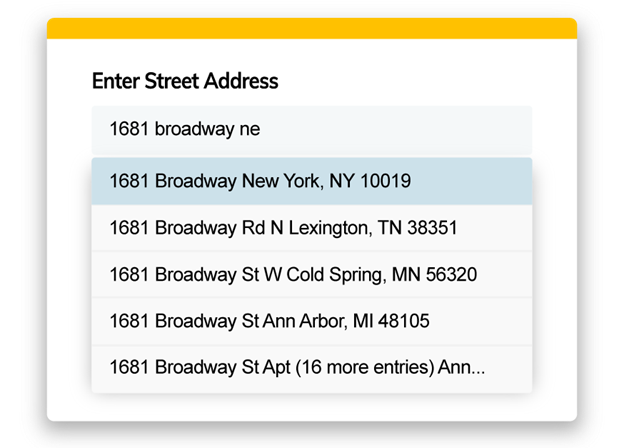
Four Tactics for Checkout Optimization
The golden rule of conversion rate optimization is "less is more."
Some 21% of shoppers will abandon checkout because of a complicated or lengthy checkout process. Streamlining your checkout process can help convert and retain those customers. Here are four tactics for doing exactly that.
1. Guest Checkout
Implementing guest checkout is one way to reduce friction for first-time customers. For many people, creating an account, coming up with a password, and completing a profile is frustrating. Allowing users to check out as a guest will increase your conversion rates, and you can still collect their email for future marketing and upselling.
2. Mobile-Friendly Design
A mobile-friendly design is critical for online commerce. About half of today's website traffic comes from mobile devices. If you're running ads on social media platforms, many of those views are coming from mobile devices. You want to provide mobile shoppers with a seamless experience, starting with tapping on your ad all the way to completing the purchase on their phone.
3. Fee Transparency
Fully 50% of shoppers abandon carts at the very end when they see the total with taxes, shipping, and unexpected fees. Provide clear and concise information up front about shipping, taxes, and any fees you're charging. Today's customers value transparency.
4. Address Autocomplete
To make your forms quicker to fill out, consider using a single field entry for address input rather than separate fields for each address component. With address autocomplete implemented, after just a few keystrokes, suggested addresses will be displayed, allowing the user to quickly choose one; that way, a verified, properly formatted address will be inserted with all its component parts correctly identified.
The Benefits of Address Autocomplete for Checkout Optimization
Using address autocomplete to predict real addresses can greatly improve the checkout experience for your users.
Address autocomplete is an address form feature that automatically suggests street addresses during user entry. The advantages of implementing an address autocomplete API include increased speed and accuracy, which also translates to happy customers.
How Address Autocomplete Increases Speed
Address autocomplete works great with a single field entry because it saves users time spent clicking through each form field or, worse, having to click back and re-enter information when a typo is noticed after the fact.
You can even use "location biasing" to predict addresses closest to your user first, which shortens the amount of time it takes the address autocomplete feature to suggest the correct address.
Using an address autocomplete service, you can limit the displayed results to specific cities, states, or ZIP codes if you don't service all areas, which is a great way to eliminate distractions and friction. No one wants to go all the way through a checkout process only to realize they can't complete the purchase because of where they live.
How Address Autocomplete Increases Accuracy
Not all address autocomplete services work the same way. For example, mapping providers focus on getting people near a physical location; therefore, their autocomplete typically doesn't factor in secondary address fields, such as unit or suite numbers. And some autocomplete providers use a street name, city, or state to provide suggested results that look real, but might not be actual locations.
Using an address autocomplete API that displays only valid addresses ensures you're offering accurate suggestions to your users and cutting down on time spent scrolling past fake addresses. It also keeps your database free and clear of inaccurate address data.
Predicting secondary addresses is another critical component. It's easy for users to forget to include their apartment number or office suite, but if you want to deliver their product correctly on the first try, you need that secondary address data.
Last, an address autocomplete service that works well with an address validation service can provide you with additional address metadata that may help you save money. For example, shipping rates differ if an address is residential versus commercial. Knowing that information about an address can help you choose the right delivery provider. Moreover, adding ZIP+4 codes can help you speed up mailings.
Taking Address Autocomplete to the Next Level
Providing typeahead address suggestions as your user fills out your checkout form is an excellent way to simplify and speed up your checkout flows. But what if you could take it one step further?
Imagine you have a customer who already loves and trusts your brand and is sharing device location with you. In that scenario, your user would get to the address entry form, click on an "Autofill Address" button, and the 10 closest addresses to their location would automatically be displayed. All the user has to do is click the right address and it will fill in!
Two clicks, no typing, it's done!
More Business Benefits of Address Autocomplete
As a marketing leader, you're focused on improving customer experience and driving more online conversions. Address autocomplete drives even more benefits for your business:
- Saved time on customer service calls
- Reduced shipping costs with fewer lost packages and costly returns
- Improved data governance with cleaned and standardized customer data
- More efficient data-blending across systems
- Increased ROI
Adding address autocomplete to your online forms will ultimately improve your CRO and make your Sales VP and CEO happy with the resulting increase in sales.
Want to learn more about the benefits of implementing address autocomplete? Download Revolutionizing Address Entry: Key Benefits of Address Autocomplete, an e-book by the location data intelligence experts at Smarty.




