Marketers need 1-6 hours to create a single piece of content, according to a study done by CoSchedule. Although the impact of smartly created and targeted content is high, spending so many hours on just one piece of content is not ideal.
Content automation can save you a tremendous amount of time, resources, and effort. In this article, I'll discuss some ways brands work wonders by implementing content automation tools.
I'll also list collaborative design tools and content management tools that many brands use today to automate content creation and marketing, and I'll share a few ways you can use these tools in your own campaigns.
Six Content Automation Tools That Can Supercharge Your Content Campaigns
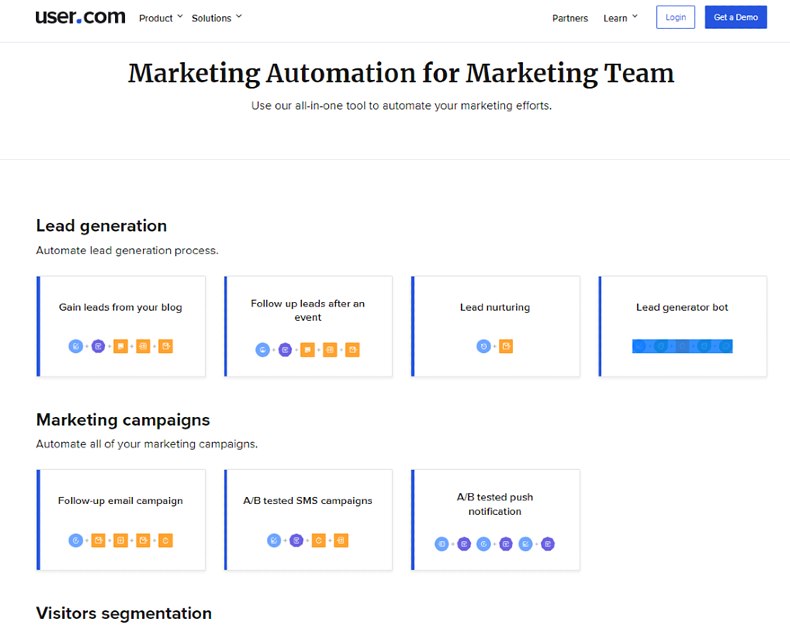
1. User.com: Use customized templates for the best marketing reach and engagement
Every prospect is at a different stage of the buying journey. Having a content template to reflect prospects' differing needs can help brands target and personalize their content to the right people, at the right time, and on the right platform.
User.com's customizable content templates can help you create everything from welcome emails to information collection forms to A/B-tested SMS campaigns to sharing custom coupons. Such diverse templates allow you to not only attract new clients but also engage current ones.
A few ways to make the best use of User.com's templates:
- Create UTM tags for users to track their source and frequency of visit.
- Use contact forms to collect users' personal details for your CRM when they perform a specific action.
- Invite prospects to opt-in for your SMS alerts with social media posts or email newsletters.
- Tag users based on actions they perform, and customize marketing content to each tag for brand advocacy.
- Share holiday/seasonal freebies to encourage prospects to check out your brand.
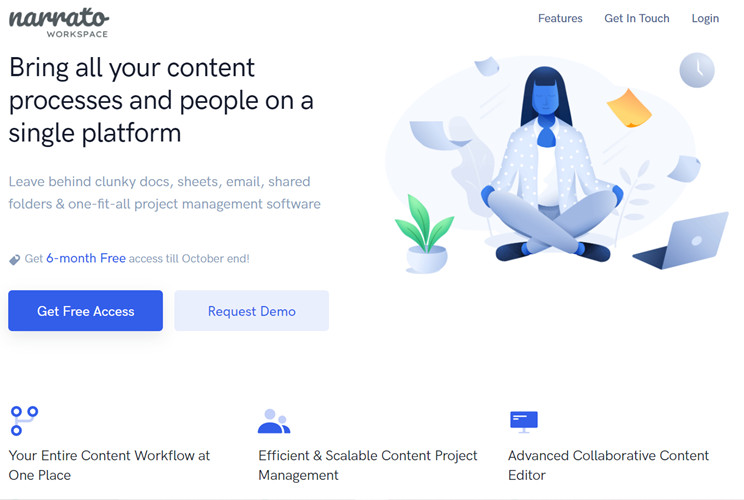
2. Narrato: Create and collaborate on high-performing content
Narrato is a content creation, collaboration, and project management platform that brings your entire content process and team management to a single place. Creating high-quality content on Narrato's platform is easy because a powerful AI writing assistant helps you.
Narrato also acts as both a project planner and a repository for all content and projects. You can organize your content tasks under Projects and Folders. You can also track the status of your tasks visually, or even project manage through content calendars and Kanban boards.
On Narrato, you can create custom templates for your tasks to keep them structured. You can also assign tasks to one or more of your team members and move them through a workflow. Inline comments on content, messaging on the platform, and publicly shareable links are awesome features for collaboration with your content team and stakeholders.
Other cool features of Narrato: freelancer payment management and WordPress publishing integration. The platform is an awesome place to manage your content operations, and it just keeps getting better—new features are added every few weeks.
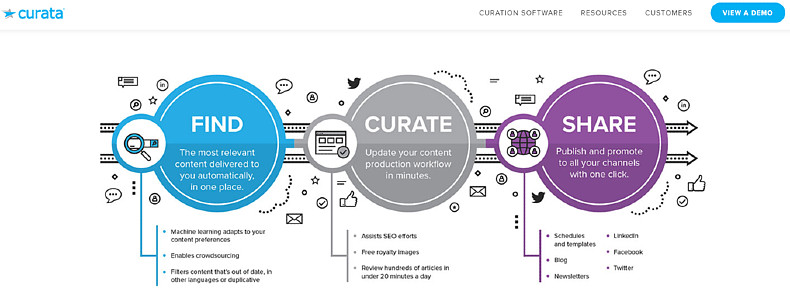
3. Curata: Curate the best pieces of content to ensure consistent content delivery across platforms
Brands can create a memorable presence online through consistent content publishing. And although you may not spend hours on each piece of content thanks to a dedicated AI content creation tool, you can still benefit from a curation platform.
Curata is a specialized content curation tool that helps content marketers not only add to their content repository but also manage their team of writers and editors across multiple devices and channels. Plus, marketers will find it easy to get comprehensive insights about the engagement and impact of each piece of content on audiences across social channels.
Curata has a smart curation feature that recognizes your content preferences and recommends pieces accordingly. With the tool, you can curate a wide range of content, from blog posts to infographics to podcasts.
Some of the ways to supercharge your own content creation schedule with the help of Curata:
- Implement social listening to find out what people are talking about across channels.
- Do a content audit of your website and social media content to figure out whether you have created any content about trending topics.
- Find content pieces of various formats that match your marketing needs and share it to the channels of your choice.
- Figure out how well a particular content piece is functioning and repurpose well-performing ones for a different audience/platform.
- Set up an editorial calendar for multiple in-house and freelance content creators.
- Share feedback with contributors through various integrations, such as email and social media.
- Gain visibility into the status of each project and ensure timely publication.
- Track how engaging each content piece is and how it translates to your marketing/sales operations goals.
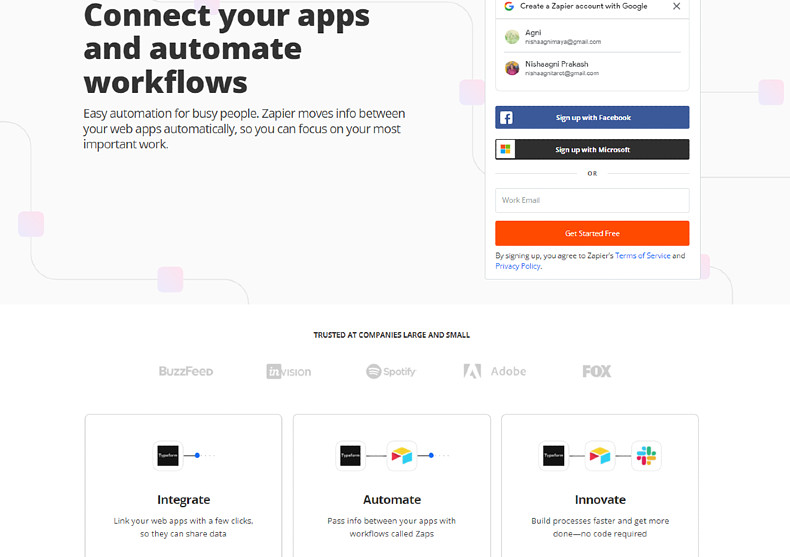
4. Zapier: Reduce time spent on repetitive tasks to focus on creative endeavors
When you engage your prospects using compelling content and the right template, you are bound to attract leads. With each lead comes a set of repetitive tasks such as collecting lead information, sending welcome emails, notifying marketing/sales teams to take over further engagement, etc.
Over time, manually doing those actions for hundreds of prospects can be time-consuming. A content automation tool that can take over repetitive actions and reduce manual effort can be a godsend.
Using Zapier, you can schedule specific actions every time a trigger is activated. Zapier takes over the corresponding repetitive action, freeing you up to focus on more creative tasks that require your effort.
The tool can be integrated with various communication and marketing applications, allowing you to run actions across apps/platforms. You won't miss engaging with any new prospect, and you can ensure that a timely action/response is performed, which will keep your brand at the top of the prospect's mind.
A few things you can automate with a tool such as Zapier:
- Set reminders for tasks or events across platforms.
- Collect emails, names, etc. and export your customer database into your CRM.
- Automate actions such as file/folder creation, data recording, information filtering, and report generation.
- Schedule release of emails, SMSs, and free coupons/e-books after the prospect performs an action.
- Automate social media posts, blog posts, and ad campaigns across channels.
- Convert data and content into various formats, currencies, and languages in a jiffy.
- Run various workflows simultaneously with little to no human intervention.
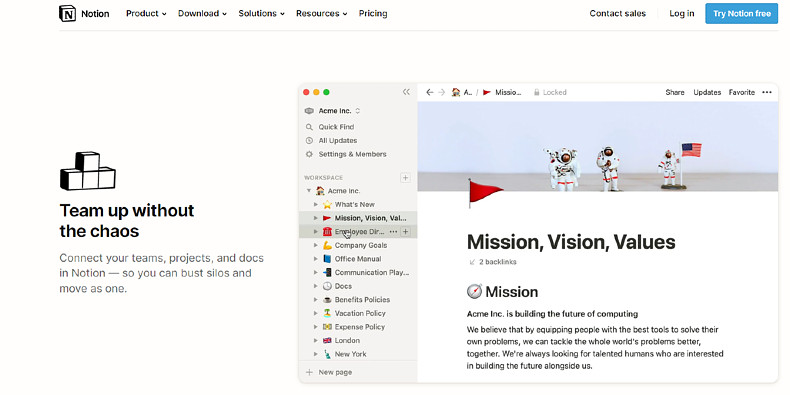
5. Notion: Collaborate with teams effectively through data-sharing and note-taking
The success of a content campaign stems from team buy-in. It is only when your employees work as a cohesive unit toward content marketing goals that your campaigns are successful. Otherwise, miscommunication and mistakes can reduce the effectiveness of your content campaigns.
A collaboration tool such as Notion can break down communication barriers among your team members, empowering you to work together as a single unit.
Notion supports multiuser collaboration, so you can create resources that can be accessed by your entire team. That ensures fewer mistakes and greater productivity and also allows you to ensure your entire company is mission-driven and your content campaigns go out like clockwork.
A few ways to use Notion's capabilities:
- Create data resources access to which can either be granted to everyone or provided to specific groups.
- Share important corporate information, rules, goals, etc. to ensure clarity and transparency.
- Build a calendar for specific teams or the entire company to schedule work.
- Invite cross-functional teams to discuss and plan engagement and marketing campaigns.
- Create content and share feedback with other team members who may be working on it.
- Keep tabs on your project performance and flag bottlenecks, inefficiencies, and noncompletions.
- Make it easier for remote and in-office teams to work together.
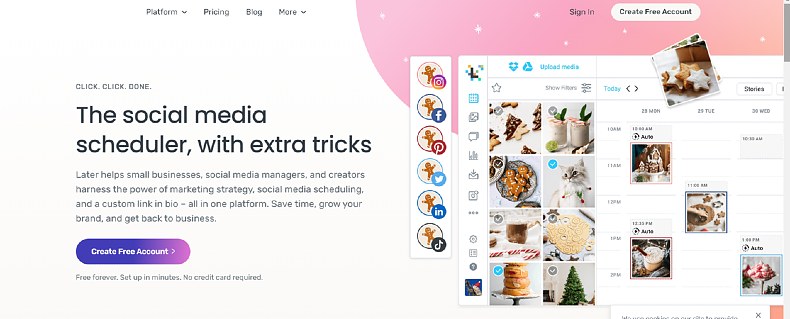
6. Later: Automate content publishing and generate rich reports
Once you have your content ready, it's time to publish. So many social media platforms, blogging sites, and websites exist today where customers congregate, and your content should be available as widely as possible. B
ut manually publishing your content across multiple channels can be difficult, especially because your clients may come on each channel at different times and with different frequencies. Plus, they may prefer different content formats on each channel.
That's where a content publishing automation tool such as Later helps. Using Later, you can schedule posts across channels, make the best use of your social real estate to drive leads and conversions, track the effectiveness of each content piece, and modify content marketing campaigns on the go.
If you are using a tool such as Later, you can implement a few of these tips:
- Schedule content for various platforms, such as Instagram, TikTok, LinkedIn, and Pinterest.
- Make clickable posts that take prospects to your website or product listing.
- Create an attractive and engaging feed for each channel you have an account on.
- Share not just in-house content but also user-generated content.
- Edit photos and video content, add filters, insert text, etc. before scheduling.
- Use the tool's built-in suggested time feature to schedule posts during times you get the highest viewership.
- Get drilled-down analytics reports of each post's performance across channels, so you can compare and rework campaigns to ensure effectiveness.
- Track site visits, leads, conversions, etc. from each social media post.
Wrapping Up
The right marketing automation platform can help you eliminate errors, avoid delays, and ensure the right audience is engaged with content that they will enjoy and respond to. Combining the features of various content automation tools can help you create a stellar and super-effective content campaign that can help you achieve your goals.
So, give each tool a try and chart the visible improvement in the performance of your content campaigns.
More Resources on Content Creation
How to Create the Right Amount of the Right Type of Content
Creating Content? Make Sure You Have These Four Team Members
How to Tackle the 4Ws of Marketing Content Creation With Data




