Marketers have been facing a drastic decrease in email open and response rates over the past decade, according to MailerMailer and SilverPop. In today's information glut, as consumers become better at filtering marketing messages, email just can't get the same results it once did.
So how can you make your messages stand out? Video prospecting.
In this article, we'll explain how video can help with your sales prospecting; we'll also provide an overview of the relevant software available on the market and tips on how you can craft your videos.
Why Use Video Prospecting
As with any other communication medium, video can help deliver a specific message. Certain characteristics, though, make video a more powerful prospecting tool than text and images.
How Video Is Different
It is trustworthy. Your prospect will see a real person, and that always helps arouse empathy. Your email is not just another message from a stranger.
It is novel. Video is not widely used for sales prospecting, so it hasn't had a chance to become a cliche yet. Novel things tend to be eye-catching.
Let's talk numbers. Marketers who use video grow revenues 49% faster, and they earn 27% higher clickthrough rates and 34% higher Web conversion rates than those who don't, according to Aberdeen Group.
When HubSpot ran an experiment with video prospecting, it ended up quadrulpling sales results. Video resulted in a 6% conversion rate, whereas voicemails, calls, and non-video emails resulted in a 1.5% conversion rate.
Terminus, a leader of the account-based marketing ( ABM) movement, registered a 40% higher open rate, 37% higher clickthrough rate, and 216% higher response rate due to personalized video messages in its sales prospecting.
Another company that tapped into video prospecting is Punch!, a B2B lead generation agency. Its campaign resulted in a 79% open rate, a 47% clickthrough rate, and an 11% response rate, which all look quite impressive compared with the market average of 20-30% open and clickthroughrates.
Choosing the Right Technology
Before you start video prospecting, think about video production software. You can find a wide range of options, including these four tools:
- Vidyard GoVideo (with a free Chrome extension) is a screen and webcam recorder that creates and shares videos easily.
- Wistia (with a free Chrome extension) offers tools to host, manage, and track your videos. The platform can measure your prospects' video viewing sessions and track their locations, companies, and IP addresses.
- uStudio allows you to upload, manage, distribute, and track your content from a centralized media hub, as well as create reports and build dashboards with audience response data.
- GoAnimate helps you create animated videos without a camera—or animation skills.
Crafting a Great Video
How to Start
You will have only a few seconds to catch your prospect's attention, so use them wisely. Start with some kind of a hook, such as outlining the key points of your video or introducing yourself in a funny yet personal way to create an instant connection.
How to Deliver the Message
Your prospects are probably fed up with being sold to. You can stand out by being helpful and supportive instead. Explain how your company will work for them. Give examples of how your product or service has helped other clients with similar challenges.
How to Finish
At the end of the video, make it clear what your prospects need to do next. Should they call you? Or attend an event? Or reply via email? Or book a meeting? Or anything else? Keep your call to action quick and concise. The overall length of the video should be between 30 and 90 seconds: You don't want your prospect to get bored with long and complicated instructions.
Getting Comfortable on Video
Recording a video may seem intimidating, but it can't be harder than engaging in a personal conversation! Video gives you the opportunity to approach your prospect from the comfort of your home or office. You will be safe from interruption, rude responses, and ad hoc questions.
If you still don't feel like putting yourself in the spotlight, you have options. You can create an animated DIY video, rope in a colleague to help, or record a screen-capture video. You will need software for screen-capture videos, but the general rules still apply.
Quick Tips for Making Videos
It's better to embed your video in the email body rather than just inserting a link. Your prospect is likely to overlook the link among many others. You can also include the word "VIDEO" in the subject line to arouse interest.
Don't forget about the thumbnail image: It's the proverbial "cover" you'll be judged by. Your prospects should understand immediately that the video is tailored to them, so the best decision here is a plain whiteboard where you can write your prospect's name, greetings, or other relevant and eye-catching details.
When creating a video, make sure the surroundings are appropriate. It may be your office or a nice, quiet place. You can also pose against a colorful paper background.
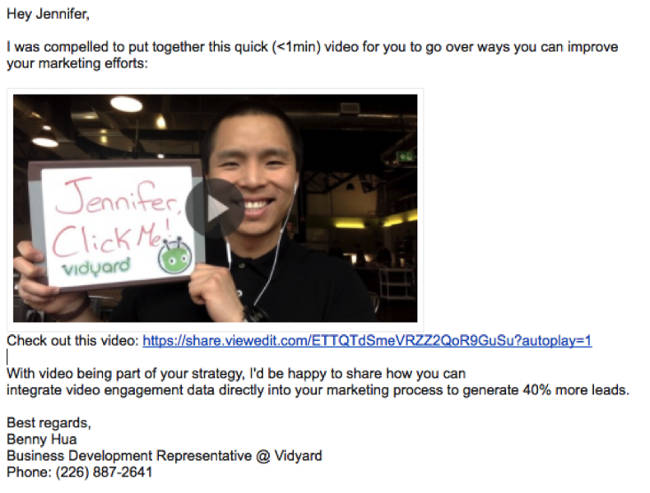
* * *
Video prospecting is a great way to personalize your communication with prospects because it provides authenticity and people haven't become immune to it yet.
To create a good video message, follow a clear structure and choose an appropriate video tool. If you don't want to be captured in the video, you can choose screen-capture or animation.
To sum up: follow the guidelines we discussed here, and believe in the success of your video.




