There is a certain art (or science, rather) to scheduling your social media updates. Scheduling should go beyond simply using tools to publish updates when you aren't manually able to. Now you can plan most of your social media marketing months in advance.
Here's how to schedule your social media updates more efficiently.
Create your content categories
Take time to organize your social media updates and create a social media calendar before you schedule them.
Simply create a list of all the types of content categories that you're going to share, such as...
- Evergreen blog posts (blog posts that remain relevant over time)
- Time-sensitive blog posts (blog posts that are relevant only during a specific time)
- Promotional updates
- Event promotions
- Product/service launch or announcement of new features
- Holidays
- Industry events
- Quotes
- Images, videos, and GIFs
Of course, you might have other categories of content, too. Your list should be a complete overview of what you plan to publish in the coming months. If you're looking for ideas, check out this article on social media campaigns that get attention.
Determine your recurring updates
If you want to publish some of your updates multiple times, you don't need to schedule each post individually. That will only cost you time; instead, you could use a tool to do that for you.
As you create your different content categories, establish which ones you're going to share multiple times, such as...
- Your blog posts
- Promotional updates
- Sales updates
How often do you want to post updates?
There is a lot of discussion and debate on the optimum number of updates you should be publishing in a day, but the truth is there's no right answer.
Some brands tweet a couple of times a day and are hugely popular; others do the same thing and get hardly any reaction.
Many marketers preach against posting too often or repeating the same exact updates multiple times; but the Twitter accounts of top marketers and influencers, such as Jeff Bullas and Kim Garst (especially Jeff), include dozens of updates posted in a day, many of them repeated numerous times. And the kicker? It works. They get clicks, they reach more people, and they get engagement and new followers.
That's why there's no right answer. Go for whatever works for you, which will partially depend on the amount of content you have to share (particularly your evergreen content).
When to post your updates
Scheduling is not just about posting updates when you're not around; it's also about making sure they're posted on the right days and at the right times to generate maximum results.
Depending on what you want to achieve with each update, you should post them at different times.
1. Use Google Analytics to determine increases in social media traffic
When do you get the most traffic from social media to your website, blog, and landing pages?
You can use your Google Analytics account to easily find out when you get the most traffic from social media. Just go to Acquisition > Social > Network Referrals.
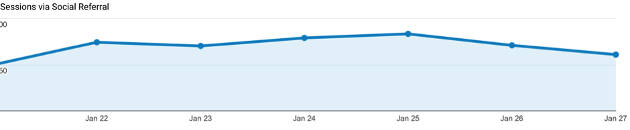
The results will show you which days you get the most traffic from social media.
On your home page, you can also see what times of days you get the most visitors.
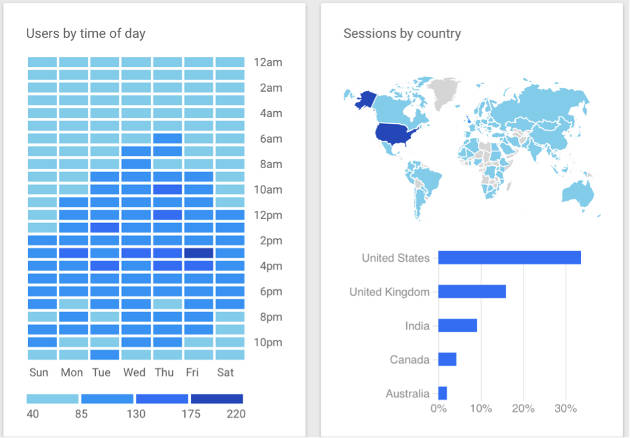
In addition, you can go to Behavior > Overview and select the "hourly" view to see how much traffic you're getting per hour on specific dates. Plus, you can select certain segments of your traffic to analyze.
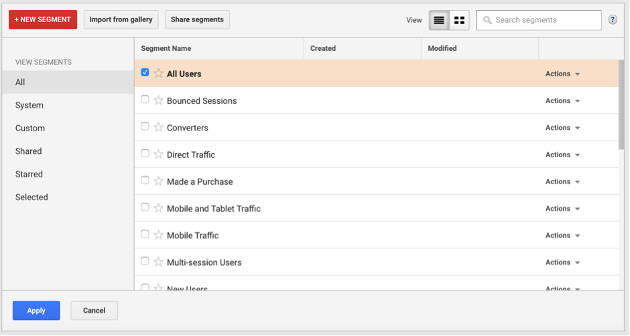
2. Use your social media analytics to discover when your fans and followers are online
Many of the major social networks' built-in analytics—as well as third-party analytics tools—will provide you with an overview of the times your fans and followers are online.
Use that information to find out what the best times to post are, and at those times publish your most important content—the posts that you want to reach as many people as possible.
For example, on Facebook you can go to "posts" in your Insights to quickly see the days and times your fans are active:
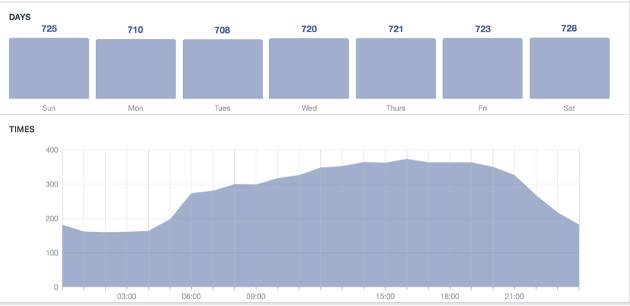
Bring in some variety
If you post only the same type of updates all the time, you might bore your audience. To keep them interested and engaged, make sure your daily schedule offers a bit of everything.
You have your categories planned already, so now it's just a case of mixing up different categories of content every day.
For example, if you're tweeting about a blog post at 9:30 AM, consider posting a quote at 10:15 AM, curating a post at 11 AM, and so on.
Which scheduling tools to use
If you want to save as much time as possible while also boosting your results, you need to use a tool that goes beyond scheduling updates for certain times. Here are some of the top tools that allow you to schedule more efficiently:
CoSchedule
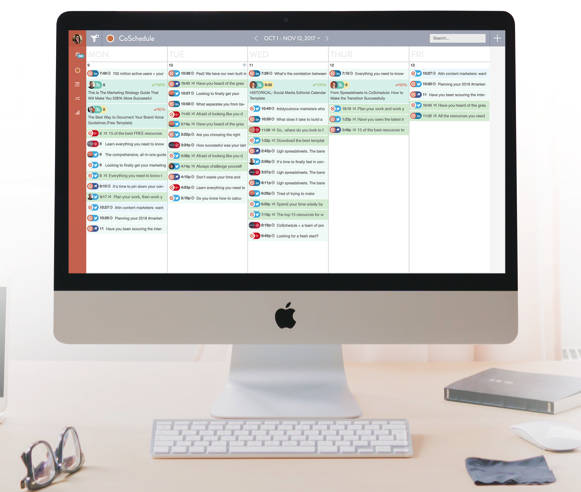
CoSchedule is a good option for those who want to manage all of their marketing in one place, with one calendar.
With scheduling, you have two main options: schedule your posts or "ReQueue" them.
When scheduling updates, you can add your custom time (or a set number of hours from the moment you schedule), or you can use CoSchedule's "best time" feature, allowing the tool to post your update at the time you're most likely to reach the most people.
My favorite feature of CoSchedule, however, is ReQueue. Using its analytics and other data, CoSchedule uses your best, top-performing social media posts to fill in any gaps in your daily schedule.
Other useful features include collaboration tools for teams and the ability to curate content for sharing other quality content quickly and easily.
Overall, CoSchedule is a great option for those who want to manage all of their marketing with one calendar. To me, it's a bit much. Although I prefer using fewer rather than more tools on a daily basis, I'd rather separate social media marketing from other digital marketing efforts. Plus, there aren't any content queue categories—something that I absolutely need in a social media scheduling tool.
Sprout Social
Sprout Social works with Twitter, Facebook, LinkedIn, Google+, and Instagram.
It offers up quite a few options for scheduling and publishing your social media content, including the ability to...
- Create drafts of updates
- Find content to share with your audience by searching through different categories
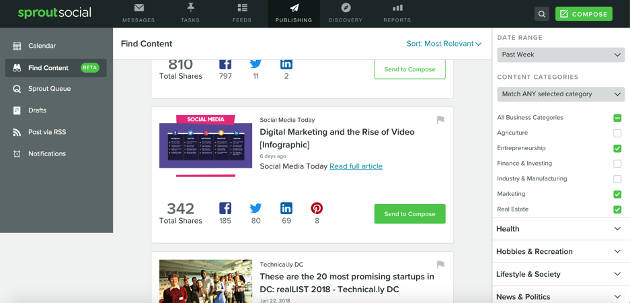
- Set up RSS feeds of your favorite publications to easily find content to share with your audience
- Create a queue to fill any gaps in your schedule with your evergreen content
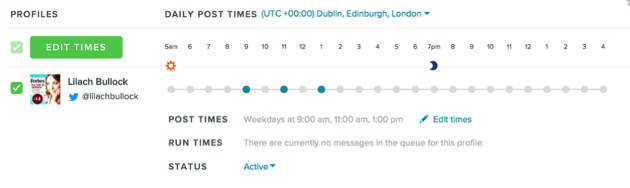
Just set up your daily posting times (it would be good to be able to add time slots for specific days of the week), and use the "composer" box to upload your queued items (queue either next or last).
You can also get the Sprout Social bookmarklet to queue up content you like from anywhere on the Web.
Overall, it's a good tool for managing and automating your social media marketing, but I would love more customization features for the queue, and especially for content categories, which I'm a very big fan of.
I like to be able to use my content categories and set different time slots for each one so I can make sure that each is getting as much screen time as I want and there's enough variety in my queued schedule—plus, it's an amazing time saver.
Agorapulse
Agorapulse works with Twitter, Facebook, Google+, LinkedIn, Instagram, and YouTube.
Its features are quite similar to those of Sprout Social, but it does have the huge advantage of also offering queue categories, which, as I just mentioned, is a huge time-saver and must-have feature for me.
Plus, when you use the composer, you can schedule posts for each of your different accounts (on different social networks) and edit them in their preview to optimize them.
But it's the queue that I really love.
For each of your social accounts, you can create different content categories:
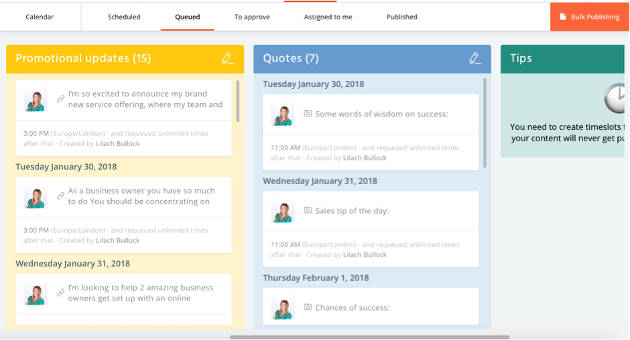
Next, you can set time slots for each category, so you can share them as frequently as you want while also mixing them up.
What I also like about the tool is that you have various customization options. For example, specific updates can be retired on a set date, or they can be set to be republished a specific number of times before they automatically stop. You can also make sure that updates in your queue categories aren't repeated more than once every set number of days.
In addition, you can upload updates in bulk and schedule them directly—which is pretty cool—or add them to your various categories.
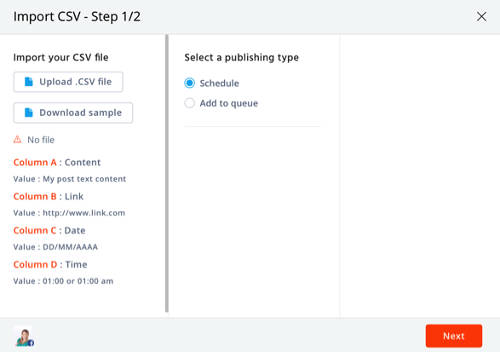
Overall, it's a strong scheduling tool that lets you "set and forget" your updates for long periods of time. I'm excited to see what future updates will bring, but I'm definitely hoping for some features to curate content and an option to pause your queues.
* * *
Make the most of your social media scheduling by being more organized and using automation to your advantage. You'll not o nly save a lot of time but also achieve better results for your social profiles.
How do you schedule and plan your social media marketing? What tools do you use to help?




