You may understand marketing strategy perfectly, but delivering messages to your target audiences won't do any good if those messages don't attract and hold their attention.
Take a look at the following Facebook post.
Would this ad catch your eye if you were to see it in your newsfeed?
Why or why not?

All About the Visuals
The main problem with that ad is the lack of a relevant image or video. And, by now, we should all understand how important visual content is and why it's essential for every marketer to be familiar with basic design principles:
Facebook posts with images are shared 2.3 times more than plain text posts.
People remember around 10% of the information they hear. However, if you pair audio with an image, the percentage of the information retained rises to 65%.
Some 37% of marketers report that visual marketing is the single most important type of content for their companies, second only to blogging.
Website design is the top criterion for credibility of a company for 43% of people.
So does the above post attract more attention when it's paired with a relevant image?

That example illustrates how much good design matters in marketing. The image is the main reason the post received so many likes. It's a high-quality photo, and the colors and fonts go well together.
But does that mean you need to hire coders, copywriters, and designers? Or that you do everything by yourself and go deep into the theory of design?
Neither extreme is the right answer.
Many tools are available to help you create amazing visuals and save you time and money, offering you the benefits of professional-looking design without the need to understand design theory.
Here are six tools that will help you create impressive visuals.
1. Crello—Free Design Templates for Marketing Materials
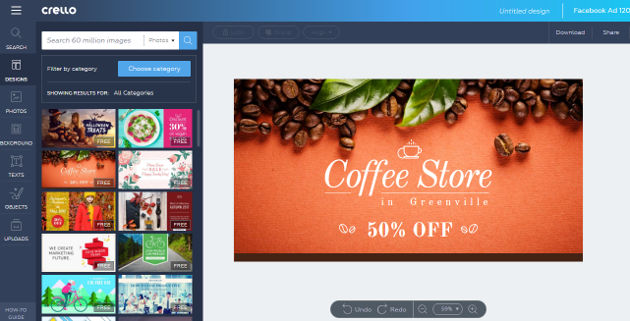
What is it for? Crello is a free tool that allows you to create images for your blog posts, ads, posters, and other marketing materials. It offers 10,000 design templates, 31 design formats, and more than 12,000 free stock photos and vectors.
How much does it cost? It's free; after registration you get access to the different design layouts and thousands of high-quality stock images. Paid stock images are available on the platform as well, with an average price of $0.99 each.
How does it work? The Crello tool is easy to use. All you need to do is register, choose a format, add an image, and insert your text. Here are examples of images you can create in just five minutes.
Why Crello? You don't need to spend hours looking for inspiration and mastering your Photoshop skills. Choose a layout, add your imagination, and get a perfect picture!
2. Prezi—A Must-Have Tool for Presentations
What is it for? Prezi is a Cloud-based service that helps you create awesome presentations. You can select from and customize a collection of great templates.
How much does it cost? Payment options of $5-$50 per month are available.
Why should you use it? As much as 90% of the information we receive comes from our eyes. It's always better to combine images with text when you are trying to explain bullet points to your readers. Our brains recognize a symbol more easily than reading a word, which is why visually appealing presentations increase engagement with your audience.
3. Pixlr—An Easy Way to Edit Your Images

What is it for? Let's say you don't have enough budget to buy Adobe Photoshop and you're limited by Microsoft Paint functionality. That's when Pixlr comes to the rescue. It has most of the basic functions of Adobe Photoshop, so you can edit your images on any device at any time.
How much does it cost? The tool is totally free. You don't even have to create an account to use it.
How does it work? Pixlr works the same way as the most popular photo editing programs. You can download or create images and then add layers and filters. If you have some experience in photo editing, it will be easy for you to understand how to use the tool. If you're new to photo editing, you may want to look for video tutorials on YouTube.
Why Pixlr? If you are not a graphic designer, you might not want to pay large amounts of money for a program you don't use often. This tool is a good alternative to expensive photo editing programs. Its functions are the same, and it's available for different devices.
4. Venngage—Impressive Infographics to Increase Engagement

What is it for? Did you know that infographics are shared three times more than other types of content? Moreover, people who get text instructions along with illustrations perform better and understand those instructions more quickly. With the help of Venngage, you can easily create infographics to present your data.
How much does it cost? Venngage offers three main pricing options: student, business, and premium. A student account is free, but the number of templates you can create is limited. Premium accounts are $19 dollars per month, and you get more options than the student account. If you buy a business account for $49 per month, you get access to all the templates, an easy exporting process, and online support.
How does it work? You sign up with your Facebook login, Google account, or email; choose a template; and add your data.
Why Venngage? Venngage allows you to turn your data into easy-to-understand infographics. Whether you need to create a report or write a product guide, Venngage is an indispensable assistant that will help you build a connection with your audience.
5. Google Fonts—The Right Fonts for Your Visuals
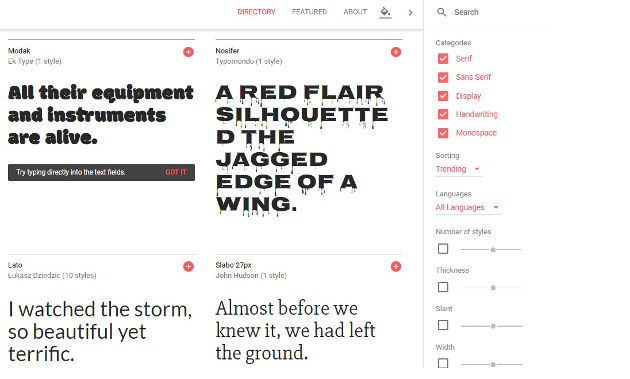
What is it for? This platform is a directory of 800 free fonts. You can use the fonts on your site or in your marketing materials.
How much does it cost? All the fonts are free.
Why should you use it? Ten years ago, the Internet was filled with the same boring, standard fonts. Now most browsers support different types of fonts, so it's time to make your site look modern and appealing.
Bonus tip: If you've seen a nice font in use and want to add it to your website, here is a useful site to identify what type of font it was.
6. Tilda—Easy-to-Create Landing Pages
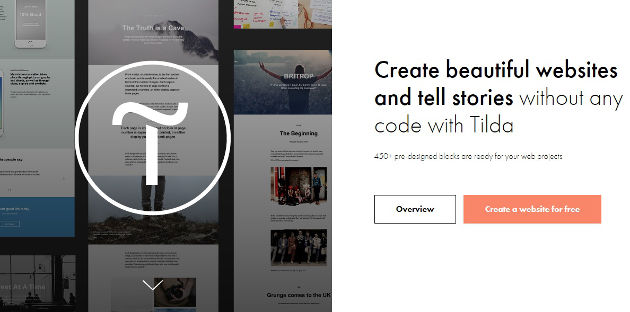
What is it for? Tilda is an easy-to-use platform to create beautiful websites, blogs, and landing pages. You don't need any programming skills: You just drag and drop blocks with content. You can choose from among 450 different blocks and combine and change them however you need.
How much does it cost? You can create your website for free.
Why should you use it? You don't need to spend so much time and money on your landing pages, and you don't need to collaborate with programmers, designers, and software test engineers. This platform allows you to create a landing page within hours.
* * *
Now you know what tools to use to create images for your posts, source fonts, and make beautiful presentations and landing pages.
All of those tools can help you get the most from your content marketing efforts. So don't be afraid to be creative, and go experiment with your content!




