Long-form content is effective... but producing it is time-consuming. And our most precious resource as marketers is time. We have only a fixed amount each day.
So, what does a busy content marketer who wants to create amazing content do? Repurpose high-performing long-form content into additional content.
Why Repurpose Your Content?
Repurposing content doesn't mean rehashing the same information. It uses one long-form piece of content as raw material for other highly valuable content.
Here is why you should be doing it:
- There are four learning styles, so writing only blog posts means you are not connecting with the three other (non-text) types of learners.
- Different content performs better on different platforms. The article you wrote for LinkedIn is not likely to do as well on Facebook, but a live video might be perfect.
- You invested a lot of time. Repurposing allows you to squeeze every ounce of usefulness out of your hard work.
- Expand the reach of your content. Tweeting about the same article nine times isn't going to get you very far. Tweeting about nine different pieces of content, however, allows you to reach far more people.
- Rank better for keywords in your industry. The more content you produce about a topic that is important in your industry, the more likely you are to be seen as an influencer, which leads to more links and better ranking.
How to Choose Content to Repurpose
The best piece of content to repurpose is evergreen (it has long-term relevance) and long-form—more than 2,000 words. Cornerstone content, whitepapers, and e-books are great places to look for content to repurpose.
To start, here are a few questions to ask about your content:
- Is there more to be said about this topic?
- Is this content already popular with your audience?
- Will this content make sense in six months? One year?
If the answer is yes to those questions, then you have a good candidate for repurposing.
Let's look at how to create those nine pieces of additional content from this one long-form post about Twitter for beginners.
1. Break Up Points Into New Blog Posts
Look at the headlines in your long-form content, and choose ones you can flesh out into useful posts of at least 700 words. Buffer's Twitter post has a few good ones to choose from.

There is a good chance people who are new to Twitter don't know how to create Twitter lists. That is an easy piece to write. The long-form post talks a lot about engaging with your audience, and newbies would likely also be interested in learning more about how to engage with their followers.
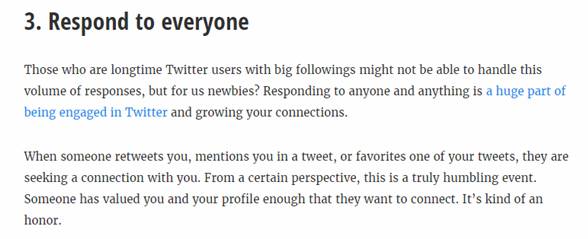
Here's another one:

That statement is likely to make any new Twitter user ask, "Well, when should I be posting?" Answer that question with a smaller, satellite post.
Bonus tip: Link to your original post from your satellite pieces and publish them somewhere other than your own site. That will help build up the source article as well.
2. Host a Live Webinar
A solid evergreen topic will translate well into a webinar. You may need to tweak the title a bit and adjust the points you address, but the original post can serve as an outline for your presentation.
For purposes of the example, I would suggest shortening the title to "Twitter Tips for Beginners" and limiting it to six or seven points so each could be covered in more depth.
Think webinars are too much work? Once you get the process down, they are simple! Use a webinar hosting platform, such as GoToWebinar, Zoom, and Crowdcast. They make it simple to invite people, set up a landing page, create polls, share downloads, record it, and even send follow-up emails.
Bonus tip: Make sure you record your webinar, because that is your next piece of content!
3. Upload Your Webinar Recording to YouTube
This will be one of the easiest pieces of content you create. Just take your webinar recording and upload it to your YouTube channel. For best results, optimize your video and include annotations with links to resources (including your original post).
4. Upload Your Webinar Slides to SlideShare
You likely spent a lot of time designing your webinar slides, and now you can get more mileage out of them. Upload your slides to SlideShare—and send a link to all your webinar attendees in your follow-up email. Include a link to your original post in the SlideShare description, and include hashtags that make sense.
5. Write a Webinar Recap Post
Inevitably, someone will miss your webinar. Some people prefer to read. Maybe some people didn't know you were hosting a webinar. The recap post is an easy way to share your expertise with a larger crowd.
Since you based your webinar on a long-form post, your recap post doesn't need to be incredibly in depth. A few hundred words that cover the most important points and links to any resources you mentioned in the live event will work fine.
Embed your YouTube video and SlideShare slides, and you'll have a well-rounded recap post.
6. Do a Facebook Live Event
Look for topics people are talking about or searching for to see whether there are any good topics related to your long-form piece for a Facebook Live event.
Have either the original writer of the content you are repurposing or a well-known member of your team host a live video on Facebook and answer questions about the topic.
Here are a few tips for running a successful Facebook Live event:
- Have some prepped questions, but also answer live questions from your audience.
- Take a few minutes as an introduction period before you start to allow people who see your notification to tune in.
- Be sure to link to that original post (and use a UTM code so you can track traffic from the live event).
Bonus tip: You can also do a recap post of your live Facebook event for an additional piece of content.
7. Do a Podcast
If your brand has a podcast, then this piece of content is easy. Just reserve a slot to talk about the topic covered by your long-form post, and publish the podcast as you normally would.
If you don't have a company podcast, you can still use the power of this medium. Look for podcasts in your industry, and pitch to be on their show. Search in podcast directories such as Stitcher, Libsyn, iTunes, or Google Play for podcasts related to your industry. Then listen to a few episodes to get an understanding of whether your topic might be a good fit.
Good podcast choices for the Twitter article might include the following (on iTunes):
Remember... podcasts need guests. Make it easy for the host by providing a thorough pitch letter that shows you are interested in their subject area and that you can provide value to their audience.
Here is an example of a good pitch:
Hi [Podcast host],
I was just listening to your latest [name of podcast] episode with [guest]. It was cool to get an inside look into [topic].
I'm reaching out because I love the show and would love to be considered a future guest.
Why me? I have [number] of years doing [your industry], and think that [some challenges you've overcome] gives me a unique perspective on our industry. [One to two more sentences about who you are and what you have done.]
[List Possible Show Topics]
Do I sound like a good fit for the show? And, if so, do you think my ideas/research topics would interest your audience? I look forward to hearing your thoughts on our possible collaboration.
8. Write a Recap Post of the Podcast
Send the audio file to Rev.com to have it transcribed. Edit the transcription, highlight specific points, and add resource links (including to your original piece). Embed the podcast in your original post, if possible.
If you were a guest on someone else's show, be sure to ask for permission to transcribe, as the podcast host may already be planning to do so. Either way, you can certainly write your own recap post, but coordinate the publication date with your podcast host.
9. Create an Infographic
When people hear information, they tend to remember only 10% of it three days later... So, instead, use that same information in a snappy visual, because people will then remember 65% of the content.
Why do visuals help us retain and digest information? We are exposed to five times more information than we were just 20 years ago. Visuals make it easier for us to quickly scan dense topics and glean what we need.
And they are relatively easy to create. You can hire a design company, which is the best choice if you have a good budget. Or you can create one yourself using an infographic design tool, such as Visage, Visme, and Canva.
* * *
Stop wasting resources by letting great content go stale. Repurpose content to thoroughly cover the topic, gain more links, and establish your brand as an industry leader.




