If you have an app, it may be one of your most valuable connections with your customers. Getting someone to download your app is a great beginning, but it's not enough for a business/customer relationship. To be successful with mobile marketing, you need to engage with your users: You want them to be customers—to use your products or services or to buy your merchandise.
Fortunately, you have various ways (think of them as channels) to connect with your mobile audience.
Let's evaluate some ways you can use mobile messaging to communicate with customers so that they stay involved and you retain an ongoing opportunity to strengthen your business relationship with them.
First, think about the value that mobile messaging brings. Your users are busy with their lives, yet you want them to remember you. Perhaps you're having a sale; you've lowered prices to try to move product quickly, and the more people you can reach with that message, the better.
Or you have news you want to share—perhaps a new product or feature. You want to share that information and get your customers excited about that product or feature, or to use it.
Or maybe you want to reach users to ask them to rate your performance. Getting ratings (don't we all hope for five stars?) lets us know how we're doing and hopefully also influences other users to download the app or try our product or service. Mobile messaging is an excellent way to ask for ratings after your user has made a purchase or had other interaction via your app.
Those are just three examples. With mobile, there are many ways you can reach customers with those and other messages.
Mobile Messaging Channels
If you have an app, at least four mobile messaging channels are available to you. Let's look at each.
- Email: You have email addresses for your app users, and this communication channel remains an effective way to reach mobile customers.
- In-app messaging: These are messages your users receive from you when they're using your app. Depending on how your app is set up, messages may be in a message center or they may pop up while your customer is using the app.
- News feeds: If your app has a news feed feature, it provides you with a way to give your message a longer life than a pop-up message. Your users may get used to checking the news feed for your latest content, especially if it offers information they value.
- Push notifications: When you send a push notification, it pops up as a message on your app user's mobile device. We'll talk more about how you can use them further on. Important to know: users don't have to be in your app to receive push notifications.
Best Uses, by Situation
Sharing News
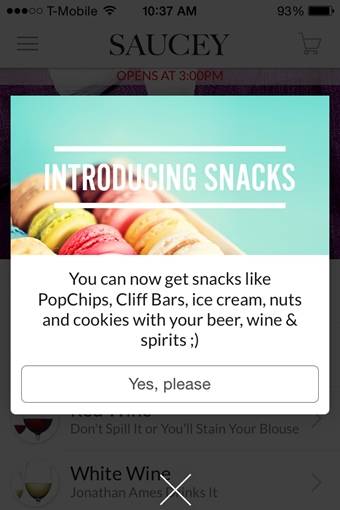
When sharing news, such as new products or features, your best bet is email teamed up with in-app messaging. Here's why:
- Undoubtedly, you have email addresses for many people who downloaded your app but aren't using it actively. You can craft an email to share your news as a hook to renew this group's interest.
- You can also share your message with active users with in-app messaging. However, there is a caveat: You don't want to disrupt user experience with your app by loading people up with promotional messages. So consider testing your message on a small group of app users first. Study their click-through rates and be sure you're sending out a message that your users will perceive as valuable to them in some way.
Promoting a Sale

When alerting shoppers about a flash sale, use push notification combined with your news feed. Here's why:
- The very nature of push notifications—they promote a sense of urgency—is ideal for publicizing a sale or other offer that has a short lifespan. Something to consider, though, is the percentage of your users who have opted in for push notifications. That proportion may be as little as 40%, and so you will reach only a portion of your active users. Therefore, be certain you're pushing out a great offer that your users will perceive as valuable so they will keep this option of push notifications open to you.
- Putting your offer in your news feed is an excellent companion to push notification because it will be there for all of your users to discover. Even if they see it after your promotional offer has expired, they'll get the idea that you put offers in the news feed, and that in itself may build user interest in that feature of your app.
Requesting a User Rating
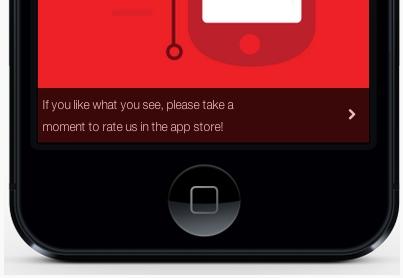
When hitting up your users for a five-star rating, in-app messaging and news feed messages are a great combination. Here's why:
- The mere fact that people are using your app makes in-app messaging an effective way to reach your most active users. If they've made a purchase or used your service, following up with an in-app message is a natural way to interact with them. You're showing them that you care and want feedback about their experience.
- An alternative, though weaker, option is to include requests for feedback in your news feed, with a link to a rating form.
Other Considerations
In addition to choosing the right mobile messaging channels, it's important to consider the timing of your message as well as opportunities to strengthen it by personalization.
Using mobile messaging can drive business, so take the time to test both your messages and your methods so you can find exactly the right combinations that work. Record your data, fine-tune your efforts, and you'll continue to build brand-strengthening relationships through your app.
The beauty of having various mobile messaging channels available is that you can mix and match them to achieve maximum reach by understanding the strengths and weaknesses of each and the place they have in your overall marketing effort.




