More than 500 million people use Facebook Events each month to connect and meet up in the real world.
It might seem that most of those event are to help organize a toddler's birthday party, an end-of-semester kegger, or a casual retirement party, but that doesn't mean Facebook Events aren't useful for marketers as well.
A Facebook event can help broaden reach for your in-person events, which B2B marketers cite as the most effective content marketing tactic.

In second place are digital events, such as webinars/webcasts, which can also get more signups and attendance with the help of a Facebook Event.
Here are 10 ways marketers can make the most of Facebook for event promotion.
1. Take advantage of Page features
Most people who create a Facebook Event take the time to at least upload a photo and create a description, but I recommend using as many relevant fields as possible. Here are the 10 main fields:

- Cover photo
- Name
- Location
- Date and time
- Cohosts
- Tickets
- Description
- Category
- Save Event drafts
- Schedule Events for publication
A lot of people probably don't realize the value of all these elements. For example:
- Setting a location helps people close by learn about the event.
- Adding event Cohosts—artists, performers, venues, etc. —will help broaden your reach to their networks.
- If you're selling tickets to your event, including a link to the provider in the Ticket field will make it easier for people to find than putting it in your description.
- Facebook uses your event category to recommend your event to potential attendees.
- Saving event drafts helps you finalize the Page details before publishing. Other Page admins can also see and collaborate on your event drafts.
2. Use hashtags
Including relevant hashtags in your event description and the posts related to it can help broaden your social reach.
You can use a tool like Sprout Social to brainstorm. Its Trends report will show you what keywords and hashtags are being associated with your brand or industry.
Or, better yet, create your own hashtag to build buzz around the event. I see brands doing it all the time. For example, Mountain Dew created a successful hashtag, #DewGreenScreen, to promote exclusive movie events it was hosting:

If you use your unique hashtag to build buzz for your event, it will come in handy during and after as well: Attendees can use it to share their photos and posts on social media, and communicate with others during the event (kind of like a Twitter Chat).
3. Show off Events on your business Page
To get more reach, you can do a couple things to make your event front and center on your Facebook business Page:
Reorder your navigation
Your business page comes with six navigation tabs, but "Events" is stored in the "More" section by default:

You can change that by going to the "Manage Tabs" option in the "More" dropdown menu to make the Events tab primary on your Page:

Reorder your sidebar
To make upcoming events more prominent, you can also reorder the sections that appear on the left-hand side of your business Page:
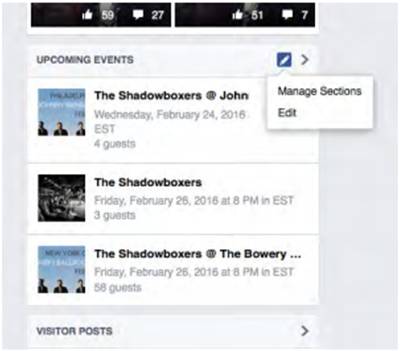
Just click "Manage Sections" and then move it up to the top of your page, or just below the "About" section.
4. Share your Event at optimum times
It's difficult these days to get significant organic reach on Facebook. That's a problem, seeing as 60% of connections to public events happen on the News Feed.
But if you share your posts strategically, you can increase your chances of reaching your audience.
If you use a social media automation tool to schedule your posts, it's probably sending them out during peak times, when most people are online.
But research from Jon Loomer has found that organic reach during peak times is actually lower:
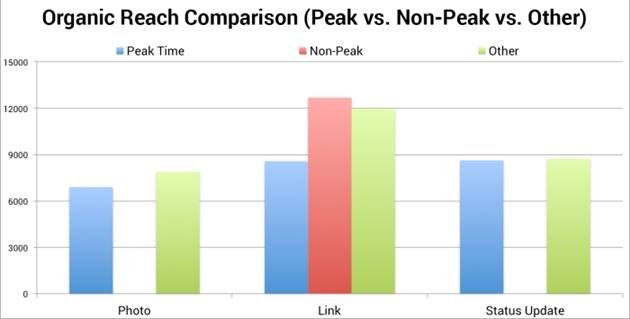
So, if you want to get the most out of sharing your Event on Facebook, make sure you (also) post during off-times.
Besides sharing your event, you can also share your entire Event calendar, which will encourage people to subscribe:

You can check out your business page's "Insights" tab, to get an idea of when your posts are receiving the most engagement.
5. Cross-promote with cohosts and influencers
If you have artists, venues, or performers participating in your event, be sure to add them as cohosts to your Event page.
If you're the Event admin, just click the "Add to Page" button in settings:
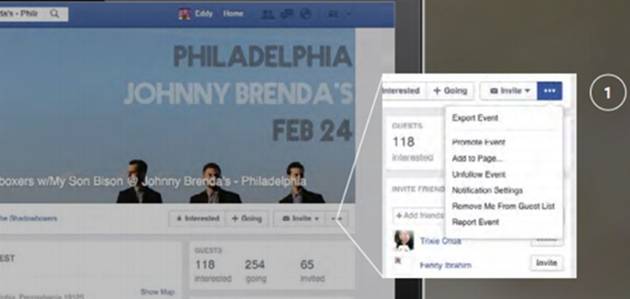
Your cohosts can add your Event to their Page's calendar to help more people discover the event. You can also ask your cohosts or other prominent influencers to share the event on their Page.
And tag them in your posts:

6. Use Facebook's Page Plugin
You can showcase your Event off Facebook by using the platform's Page Plugin to embed any Page on your website.

Visitors can then see your Page without ever leaving your site. And whatever gets updated on the page will appear on your website as well, so people can...
- Like your page
- See upcoming events
- Mark themselves as Interested or Going to events
- Subscribe to your event calendar
- See whether their friends are going to the event
7. Promote with a QR code
To help draw more people to your Event page, Facebook will help you create a custom QR code for your Facebook Event:
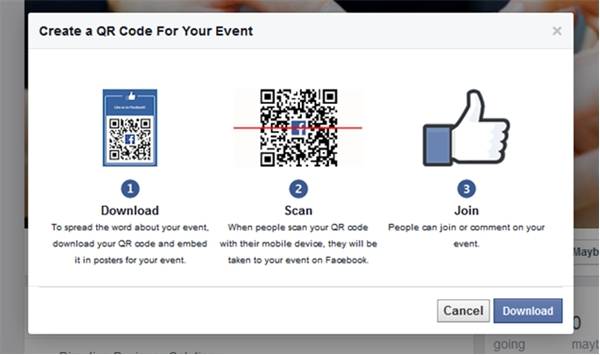
You can use it in email announcements, flyers, posters, and other promotional material.
There's a limit to how much print media can convince people to attend; but, if you get them online, you can offer a constant stream of content to create buzz and get people to come.
8. Share content to create buzz
The last thing you need is a static Event page. Post stories, pictures, and other updates to keep showing up in the News Feed and encouraging interest.
Maintaining engagement is important; thanks to Facebook's new live-search algorithm, "trending" posts will appear more in News Feed; but, once engagement drops, so will your reach.
Develop content designed to get people excited about the event, and don't forget to use your hashtags.
With its content, Subsonic Music Festival does a great job of giving a feel for the upcoming event and creating buzz:

Posting and interacting with your audience is important before, during, and after the event as well.
Here are a few best-practices for your content:
- Tag influencers
- Have a CTA above the fold
- Consider using Facebook Ad manager to expand reach
9. Host a Facebook contest or promotion
If you want a great way to drive engagement on your Event page, host a Facebook contest.
You can get creative by asking people to do all sorts of things in exchange for prizes, such as a...
- Photo contest
- Q&A contest
- Vote contest
- Caption contest
Probably the easiest contest you can put together is a #LiketoWin competition. Here's a #liketowin example promoting the Portside Community Arts Festival event:

You can do #LiketoWin competitions to give away free tickets, event merchandise, and more. And all those Likes will increase the chances of the post appearing in News Feeds and reaching a new audience.
10. Promote with Ads
As I mentioned, getting organic reach with your posts is difficult these days. Facebook offers advertising options that can solve that problem of reach. Some of those ad types are especially designed for promoting Events.
Promote or boost events
Turn your Event into an ad by clicking "Promote Event" or "Boost Event."
Here's what the Event ads look like:

Add a Tickets call to action
If you're selling tickets to your event, you can also add a Tickets call to action right in your ad:
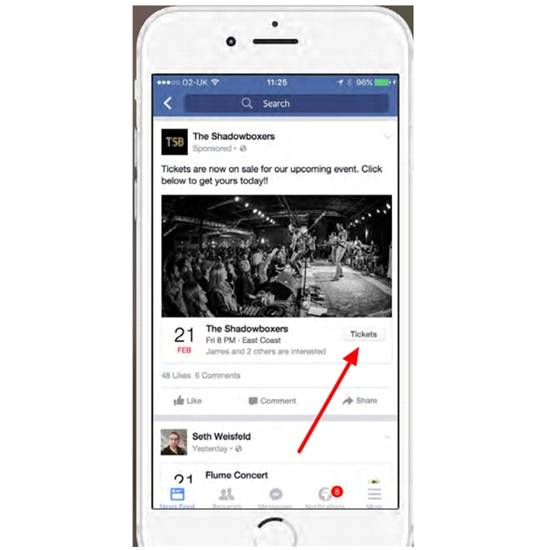
Improve targeting
Choose which audience will see your ad, such as...
- People who responded Interested or Going
- Friends of people who are Interested or Going
- People who've viewed any of your events
- People who've responded to any of your events
You also have complete control of your ad budget, and access to insightful analytics to see how well your paid ads are performing.
Just make sure you include essential elements to your promotions:
- Brand all your images.
- Have a clear CTA above the fold.
- Target your core audience.
Whether you decide to opt for paid promotion or not, take advantage of the other tools and elements of Facebook to broaden your event's reach.




