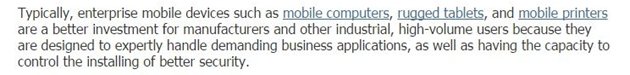We're about to ruin your day and make you rethink your entire marketing career with just one little observation: People are not reading your content marketing materials.
They're not reading ours, either.
Or anyone else's, for that matter.
About half of those who check out an online article will scroll through the first screen of content, but they won't go any farther. Sadly, most site visitors bounce off the page after seeing just the images or headlines.
That's pretty depressing news if you write anything longer than just a few paragraphs for your company's website or blog.
Why People Don't Read Online Content
One reason people don't read online content is simply because it's hard to do: Reading online is 25% slower than reading from print.
Why?
Blame the screen and its distractions.
On a website, many things competing for the eyes' attention: photos, headlines, colors, hyperlinks, and more. Those things are great for creating interest, but they're horrible for keeping it.
A visitor might come to your site to learn about your products, but her attention is gone if an auto-loading video—or anything else—distracts her.
Pain is another distraction. Looking at online content can cause eye strain because our eyes are jumping all over the screen rather than looking at things from left to right as we do with print. Since we also tend to blink less when looking at a screen, we're also more likely to experience headaches.
Write for Scanners, Not for Readers
The reality is that very few people actually READ online content. Only 16% of your online guests read word-for-word, and the overwhelming majority (79%) SCAN and pick out phrases and a few individual words.
That means you've got to ditch the long sentences and big blocks of text in favor of scannable content.
In other words, it's time to think like a journalist, not an English teacher.
News articles are great at getting to the point. They start out with the conclusion and then follow it with supporting details—in descending order of importance. If a reader has time to read only a few paragraphs, he'll still able to get the meat of the story.
On the other hand, most of us grew up with our English teachers who taught us that good writing requires us to start with a series of details that build to a conclusion. That approach may be great for a class essay, but it's lousy for online writing. If a reader has time to read only a few paragraphs, he'll have little what the text is about.
How to Write Scan-Friendly Content
Some 63% of small businesses invest 6% or less of their revenue on marketing efforts, according to our 2016 State of Small Business Report.
They can't afford to lose potential customers because of bad online content.
What's bad content?
Anything that a reader cannot easily scan and understand.
Here are a seven tips that will help make your online text scannable and easy-to-understand, and boost engagement.
1. Keep your sentences short; aim for roughly 16 words
Long sentences make you sound long-winded, not professional. But even we succumb... This 45-word sentence was found in one of our company blog posts:
2. Write in a conversational style
Write like people talk, just use better grammar. Your Web content should sound like a conversation, not like an IRS tax form.
Create a relationship with your readers by using personal words such as you, we, us.
3. Take your readers' perspective and ask, 'Why should this matter to me?'
Those six little words will help you focus your content on what your audience wants and needs to know, rather than on what your business wants to tell them.
Don't use content if it doesn't rank high on the readers' "this matters to me" scale.
4. Use one main idea per paragraph
Figure out what that main idea is, and highlight it in 1-5 brief sentences. (Yes, a one-sentence paragraph is OK.)
Break a long, complicated paragraph into a few smaller ones.
5. Use the active voice
"We provide free shipping" is easy to read and direct, because the sentence subject does the action. This is active voice.
"Free shipping is provided by us" is cumbersome because the subject passively receives the action rather than actively doing the action. It's passive—therefore, this is passive voice.
6. Check the readability level of your content
Scannable writing is clear and easy to understand. Check your content by running it through a readability test. These tests evaluate your copy to see what level of education a potential reader would need to comprehend it.
Microsoft Word has a built-in readability test under the Review tab's Spelling and Grammar option. This article came in at a 7.8 grade level:
On average, US adults struggle with reading a book written for 8th grade students. That's roughly the reading level of Reader's Digest.
Aim for content that has a 6-10th grade reading level.
7. Visually break things up with white space and microcontent
White space prevents the screen from looking crowded and makes it easier for the eye to follow the content.
Microcontent is the bite-sized content that hooks the reader and helps the eye scan your Web material. It includes...
- Headlines: A 4-10-word summary of your content. Goes at the top.
- Brief summary: Follows the headline. Should be a 14-20-word overview of your main points.
- Subheads: Descriptive words or brief sentences that break up sections of text.
- Boldface text: Use it for headlines and subheads, and also to highlight key words, ideas, deadlines, and critical steps.
- Bullet points: Use them for lists rather than for many lines of text.
* * *
Do you have any other tips that can help others create scan-friendly content and marketing materials?