Are the leads you're getting from Google in too short supply for your taste? That no longer has to be the case, because you now have the definitive guide to dominating Google AdWords for your local area.
A Four-Step Guide to Dominate Your Local Market via Google AdWords
The plan laid out here will allow you to grab a much greater share of new business available to you in AdWords—and for less than what your competition is paying to acquire the leads left over.
Without doubt, if you are not leading AdWords at the moment, then your competitor is the one paying less and getting more instead of you... Time to reverse the trend!
Disclaimer: This plan is not simple or cheap to execute, but it will surely work if you carry it out. If the steps listed here were easy to do, your competition would have done them already.
Step 1. Google AdWords Campaign Optimization/Overhaul
The bedrock of your new and improved PPC campaign starts with building the best possible Google AdWords account structure.
A well-built campaign will make sure that no potential leads slip through the cracks and that everyone who needs to see your ads, will. It also ensures that users who should not see your ad, won't.
Campaign Structure
Campaigns in our AdWords account will be organized by geographic area. If we target an entire metro region, a campaign will be created for each sub-city or neighborhood we want to do business in. If we are targeting a single city, then a single campaign can be used to target the immediate area.

Each campaign targets a different city to keep ads and bids unique to each area
Once your campaigns are set up, run a small beta test with what you think are the most obvious keywords to bring in new customers to your business, and also to discover the other necessary keywords you need to bid on to attract all eligible and potential leads.
You can use the Google Keyword Tool if you need help picking out your initial keywords.
Once your campaigns have run for a few weeks, look at the search query data to see how people are finding you; you can then use that information to build other ad groups for each general type of search query we find.
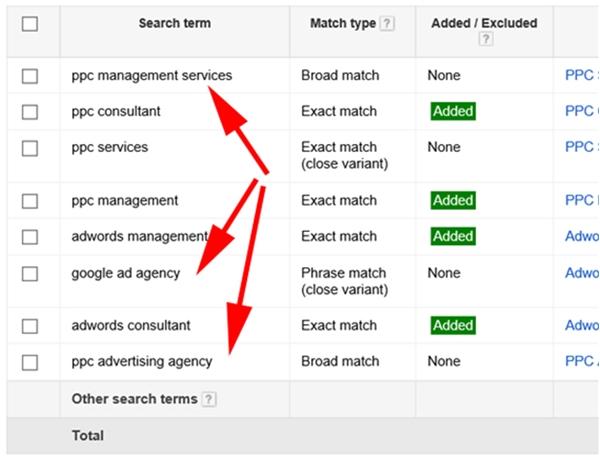
Search query reports tell us what keywords we need to bid on
Each of our ad groups should be complete with negative keywords—to block out all other ads in our account from triggering when they should not.
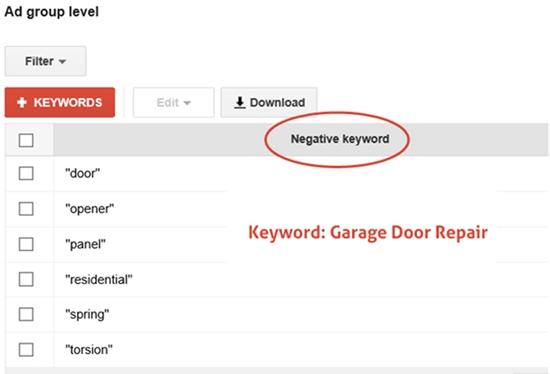
Negative keywords are set up at the ad group level to segregate keywords and maximize impressions using broad match keyword strategies
Now that our ad groups are set up, we will write ad copy for each of our respective ad groups in at least three different varieties to see what generates for us the highest possible click-through rate to our site.
We will first test our headlines, then our description line 1s, and finally our description line 2s, to get the perfect combination and model we will use across all our campaigns.
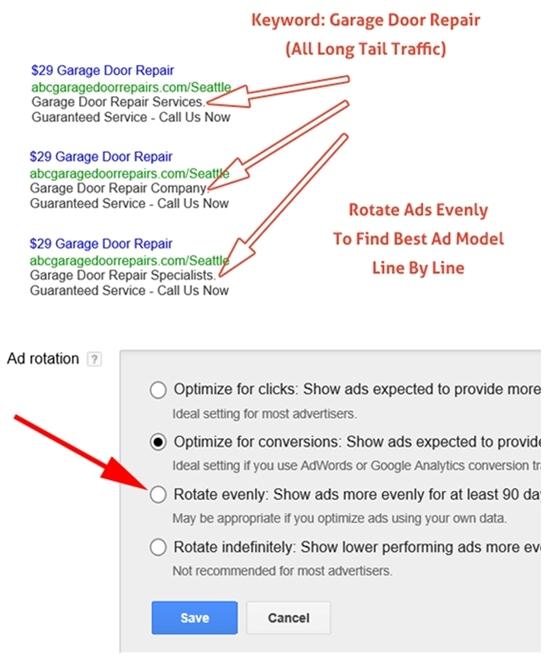
When testing your ads, make sure to rotate your ads evenly in campaign settings
Make each of the ads you write look as hyperlocal as possible, and use numerals in your ads to attract attention (think price estimates) as well as special characters and trigger words, such as "fast," "instant," and "guaranteed"—all things that work to increase your ads' click-through rates:

Once you discover the best-performing ad in the most popular service-area campaign you started experimenting on, replicate everything to your other campaigns—but do change your location target option, as well as the cities named in your ads:
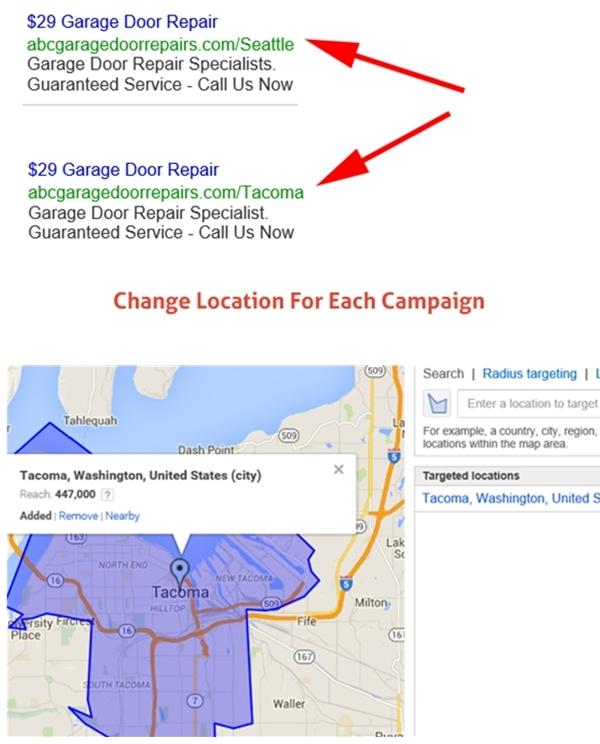
Keyword Matching
Always use modified broad match or phrase keyword match targeting for local search campaigns when starting out; doing so allows the best opportunity of acquiring the greatest number of total leads in the long term:
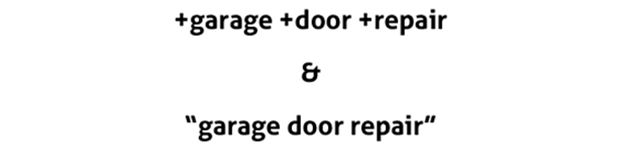
Ad Extensions
With your ads set up and performing well, you will also want to max out your ad extension opportunities in every way possible.
Implement location, call extensions, sitelinks, callout extensions, and review/rating extensions (if applicable) to expand your ads' physical size and therefore increase click-through on your ads to the highest rate possible:

Step 2: Landing Page Strategy and Design
You can have the best campaign in the world set up for your business, but if your landing page is not up to par, it simply will not matter.
I don't know how many times I've tried to explain this concept to some of my clients who don't understand consumer psychology or prefer not to spend some money to create a page that their "other marketing guys" charged half as much for.
If you are serious about maximum results, your landing page must be able to convert those who land on it into buyers.
Planning Your Landing Page Strategy
The first thing you want to do is map out a basic structure for your landing pages so that, when finished, they perfectly fit the new AdWords campaign you have built.
Open a spreadsheet and create two columns: one with the main service types you offer, and another with the list of cities or areas you are targeting:
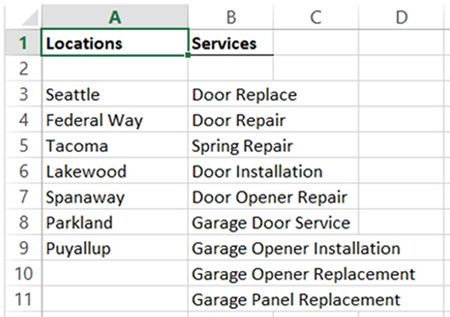
Once this list has been compiled, you will now understand how many landing pages you will need for your new AdWords campaign, as one landing page will be created for every city and service combination you have in your list.
By having a single landing page and ad for each keyword you are bidding on in your AdWords account, you will be able to ensure your keyword quality scores skyrocket in the process.
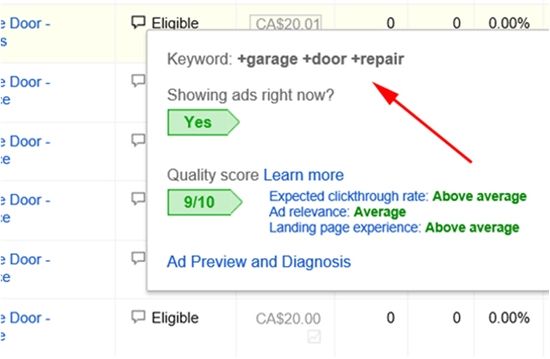
Even modified broad match keywords get high quality scores with this level of structuring
Local Phone Numbers
Since we will have pages for each location we are targeting, we will also want to use local area numbers to keep your landing pages looking hyperlocal.
We can get all the local numbers we need through CallRail, and for a reasonable price. Simply register a phone number for each area code you plan on doing business in. All those numbers will be forwarded to the same line via CallRail, so you don't have to worry about how to individually handle calls from all the lines you purchase.
Custom, Targeted Landing Page Headlines
Each one of our landing page headlines will need two very important elements: the name of the city in question and the service in question. For example, your landing page headline (which should be the most prominent copy on the page) should be something very similar to the key phrase "San Diego Auto Locksmith," if you are doing your job correctly.
If you are indeed a locksmith, for example, you should be breaking out your various services fairly clearly, so users know for sure what they are being offered before they contact you. Someone looking for help with an auto lockout won't necessarily know that a general locksmith offers auto lockout services, so you will really need to spell it out for your visitors. Otherwise, it is very easy for them to go back to Google to find something more clearly spelled out.
The clearer you make your landing page to your users, the higher your conversion rate will be, on average. People do not like taking risks; we are risk-averse by nature.

Even before calling, we know these guys
can get us in our car...
In Part 2 of this article, we'll cover the remainder of step 2 as well as steps 3 and 4 of this four-step guide for dominating your local market via Google AdWords.




