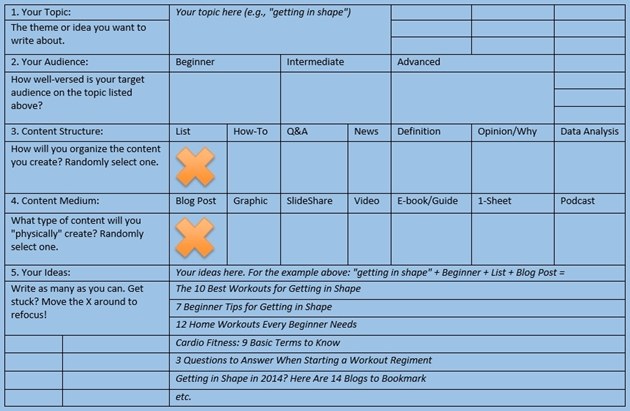One of the chief jobs of an inbound marketer is to convert readers into customers. A particularly effective way to do that is to write frequent, interesting content that establishes your company or client as experts in their respective fields.
However, creating compelling blog posts and articles three to four times a week can be challenging. The following four steps can help.
1. Target the right audience by building buyer personas
How can you address your audience if you don't know who your typical buyer is? After all, you don't want to address your posts to 40-year-old women if your customer are mostly 20-somethings.
Although you may have a general idea who this buyer is, constructing a formal buyer persona will help you solidify your ideas and give you a good tool for teaching new team members about the company and its market.
HubSpot offers resources on how to develop buyer personas. Depending on the company and its products, it may have a single buyer persona or as many as 10. Speak to your sales force, use customer records, and survey your customer base to get the data you need to get started. Here is a great tool offered by HubSpot to get you started developing your buyer personas.
Once you know whom you should be addressing, it's a lot easier to grab the interest of those readers who are most likely to buy your product, service, or idea.
2. Fail to plan, and you are planning to fail; use a concept worksheet
Have you ever sat down to write a blog post only to be mocked by the blinking cursor? Pretty much anyone who creates inbound marketing content has faced that problem.
One good way to avoid wasting time and the self-doubt that comes with not being able to think of a suitable topic for your next blog post is to create a content concept worksheet—a document that helps you take a single broad topic and come up with a dozen or so related, more specific topic ideas.
To start, you write the main topic at the head of the page. Underneath that, decide whether you want to aim your post at beginner, intermediate, or advanced readers. Below that, consider the many formats you can use to present your idea, such as Q&A, slide show, video, and traditional blog post. From there, you brainstorm and write as many blog titles within those parameters that you can think of. Create several documents and stow them away to use on those days when inspiration escapes you.
Here is what a concept worksheet (download a Word version) might look like:
3.Write headlines like Don Draper, then ensure they are SEO-friendly
"On the average, five times as many people read the headline as they read the body copy. When you have written your headline, you have spent eighty cents out of your dollar." —David Ogilvy
In many ways, your blog post is only as good as its title. After all, it's the title that entices readers to spend their time reading your post. Bore them with the title, and you'll likely never get an opportunity to wow them with your content. If you are sharing your content on social media, the blog title is what will pull the user into clicking to read more.
The original Don Draper, David Ogilvy, wrote Confessions of an Advertising Man in 1963 and probably never imagined how many "How to write headlines" blog posts it would spawn. Julie Neidler did a great job in her post on "Content Marketing Headlines." She condenses his thoughts into seven rules for writing irresistible headlines:
- The headline must attract the desired customer you are trying to reach. Use the nouns that refer to these people.
- Appeal to the reader's self-interest. Promise true benefits of what is offered in the headline.
- Include the brand name.
- Include the selling premise. Longer headlines with more information do better than witty short versions.
- Avoid headlines with puns or excessive wittiness.
- Avoid negativity. People get confused about what you are really saying.
- Headlines should have meaning whether the content is read or not. They should be able to stand alone.
Keeping in mind those seven rules, you then have the task of elegantly adding SEO-friendly elements to your title. Ensure your blog title has your targeted keyword. Sometimes, it may take a few drafts before you get the right title.
A couple of good tools to help you brainstorm are the Potent Title Maker Tool and HubSpot's Blog Topic Generator Tool.
4. Remember the calls to action
Don't lose sight of the reason you, your company, or your client started the blog in the first place. For most marketers, it will have been to generate leads that will eventually turn into new revenue. However, it could also be to raise awareness for a particular cause, educate the target market about products or services, or move the audience to the next stage in the sales process.
Whatever the reason, each blog post should have a call to action that tells readers what you want them to do. That may be to make an appointment, buy something, subscribe to a newsletter, or download a free e-book.
* * *
Creating better inbound marketing content doesn't have to be an impossible task. Start by building a buyer persona, use a concept worksheet, work on writing remarkable titles, and make sure to add a call to action to your posts and articles.