In article 1, we discussed what salespeople specifically like and dislike about CRMs. In article 2, we've put together a list of five CRM systems we think your salespeople would actually use.
Though not a comprehensive list (not every system may be a fit for every sales team), these systems offer an optimal combination of the features and functions salespeople want most in CRM software.
Here they are, in no particular order.
1. Base
Best suited for small-to-midsize companies with on-the-go sales teams that want to minimize manual effort.
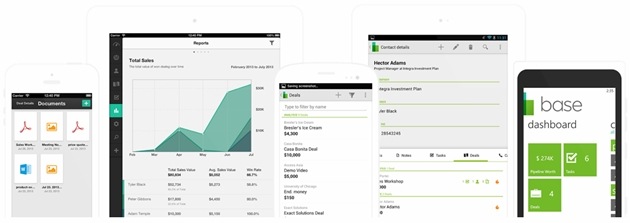
According to Leary of CRM Essentials, Base is a rapidly growing company offering an innovative product. Designed exclusively for multi-device access, Base requires little manual effort to use, and all fields can be completely customized. The system records phone calls and tracks emails, and from the resulting information it automatically enters contact and sales data. Base's simple visual interface is easily viewable on any size screen and it's aesthetically pleasing.
For sales teams seeking more advanced functionality, Base offers a standalone sales automation module that includes visual reporting, sales forecasting, and lead tracking and management. Support is offered via support reps as well as an online knowledge base and video guides.
Though Base is newer to the game than other products listed here, it's gaining traction in the CRM market: From January to August 2014, the company increased its revenue run-rate 98% and surpassed more than a quarter-million mobile app downloads.
"Base is really simple to use and has invested a lot in continuously making the user interface clean and intuitive. We really like the visualness of watching deals move through the pipeline." —Derek from Accepted (a performing and visual arts network), courtesy of Base.com
2. HubSpot CRM
Best suited for companies of all sizes that rely primarily on website traffic for leads and want to align marketing and sales activities to improve conversions.
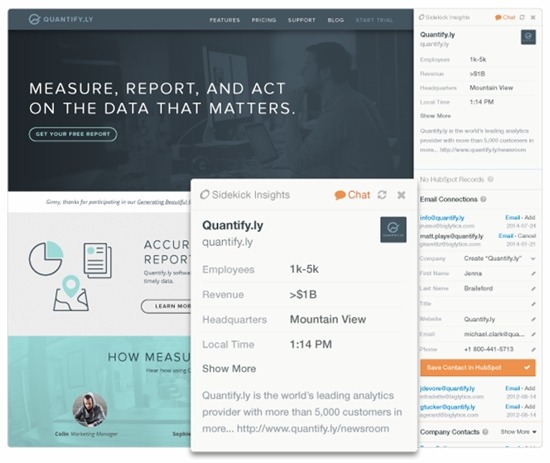
HubSpot CRM integrates with the HubSpot Marketing Platform and the Sidekick Chrome extension, which allow users to track email openings and gauge the interest of prospective clients. Using these platforms together allows marketing to pass the most promising leads to Sales while also providing a complete picture of the relationship between marketing and sales activities. Users can see which activities convert, which speed up the process, and which don't work at all.
Sales reps can also customize views by adding unique fields, filtering records, and organizing columns within the system's "deal and task" interface. Since HubSpot CRM is built for salespeople rather than managers, the platform is designed to be simple and quick to learn.
The system minimizes manual data entry by automatically pulling contact data directly from a company's website, social media profiles, call notes, and phone recordings. HubSpot CRM also offers a fully integrated mobile app for both Android and iOS.
"The best thing about the HubSpot CRM is that it is another extension between the marketing team and the sales team. It has helped us all be on the same page, and continues to help us grow and work together." —Sean from Hi5 Creative (a boutique marketing agency), courtesy of HubSpot
3. Infusionsoft
Best suited for small businesses seeking a customizable, intuitive, and graphically rich lead scoring and pipeline management system.
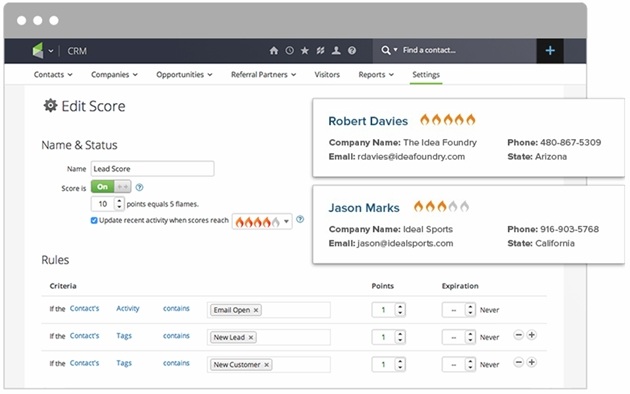
Infusionsoft includes applications for contact management, CRM, marketing automation and e-commerce in a single, cloud-based system. Visual lead scoring and automated distribution functionality helps salespeople identify and assign prospects.
The system's sales pipeline management functionality includes comprehensive reporting on conversions and revenue, plus deal tracking and forecasting of future sales. Its "drag and drop" functionality makes the system easier to learn and more intuitive for salespeople who prefer a straightforward interface.
Infusionsoft's Marketplace offers plenty of add-ons that can be used to customize the software, while a mobile app provides on-the-go access for both Android and iOS users. To ease implementation, the online help center features free articles, videos, and other resources; personalized, one-on-one coaching services are available for further support.
"You can do just about anything with Infusionsoft. I support online learning, follow up on sales leads [and] structure and streamline processes internally and externally. You name it, Infusionsoft can do it." —Jonathan from CoachNet (a collaboration and multiplication organization), courtesy of Infusionsoft
Best suited for small-to-midsize organizations that need an automated, all-in-one solution to handle sales and marketing efforts in tandem.
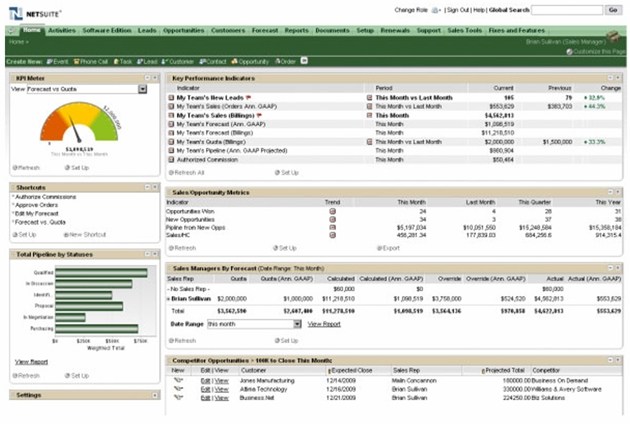
NetSuite CRM+ offers sales force automation, marketing automation, customer data management, partner relationship management, and marketing analytics applications. The reporting functionality includes real-time dashboards that allow sales reps to gain visual insight into leads.
All stages of the customer life cycle are automated, allowing users to track a prospect's activity until it meets buyer-readiness conditions, and to pass leads to Sales as soon as they meet pre-defined criteria. This helps streamline and align Marketing and Sales goals—a capability many of our survey respondents consider very important in a CRM system.
Along with an online knowledge base, NetSuite offers consulting, training, and certifications for users who want to hone their skills. An application development platform provides tools and resources for industry-specific customizations, and the NetSuite for iPhone app allows users to access the system via mobile device.
"Having one place to track all customer contacts, opportunities, sales orders and cases—[all] in a Web-based solution, easily accessible across our global workforce—has allowed our company to grow more easily and far more smoothly, with countless hours saved [through] more efficient workflows and processes." —Art from EBSCO Publishing (an information services company), courtesy of NetSuite CRM+
Best suited for large or enterprise-level companies that want robust yet flexible sales and marketing functionality. Also a fit for small but growing companies that want an easily scalable system.

Salesforce.com is a market share leader in CRM, and for good reason: It offers a broad suite of CRM applications that combine to form a comprehensive (and powerful) system. Included are applications for sales, marketing, help desk, partner, and territory management and more, plus pricing options for multiple business sizes.
As a Cloud-based system, Salesforce.com features lower up-front costs than those typically associated with an on-premise system. It gives developers the ability to build, customize, and deliver custom dashboards or build custom mobile analytics apps, and Salesforce.com offers support through online training, private workshops, webinars, and an online community forum. Salespeople can also collaborate, manage leads, and access real-time dashboards using the Salesforce1 Mobile App.
Some users report a higher learning curve with Salesforce.com than other CRM systems, but many agree the degree of flexibility and functionality it provides is worth the investment. Fully 83% of the salespeople we spoke with who use Saleforce.com say they find it easy to use, and 85% are satisfied with the system.
"Salesforce is so flexible that you can build it to be exactly what you need it to be. Beyond that, the reporting features are amazing.... I'm able to create better insights into the work that I'm doing and make changes where I need to." —Nicholas from Jama Software (a computer software company), courtesy of Salesforce.com




