As I finally reached inbox zero, I grinned from ear to ear. But I realized I had a problem: "I'm addicted to email," I said to myself. I love it... and hate it... and need it... but I wish I didn't...
Do you love and hate email, too?
On the one hand, it's amazing, because it allows you to stay in touch with people from anywhere in the world. On the other hand, it's horrendous, because it steals so much of your time and focus.
If you're anything like me, you spend vast periods each day sending, receiving, reading, and writing emails.
It's one of the primary means we stay in touch, connect with people, and gain future business. But each day it gets harder to make your email matter, because each day more of it flies into recipients inboxes. Whenever you send an email to one of your customers, you become part of the noise.
You don't want your marketing efforts to be part of the bland majority. Which is why I've written this article:
- So you can learn about the power of video email
- So you can understand how easy it is and why you need it
- So I can show you how to do it and how to avoid wasting your time and money
Welcome to the Wonderful World of Video Email
I discovered how powerful video email is while interviewing busy entrepreneurs for my latest book. Trying to connect with people who receive hundreds of emails each day made me realize how small I was and how pointless sending a standard email is.
I needed to stand out. I needed to think differently.
We receive thousands of marketing messages each day, so we don't trust marketers' emails or TV commercials or Internet ads. But people trust people who take the time to share stories and prove they're authentic.
If someone takes the time to record a personal message, you're intrigued about what that person has to say. The moment I sent video emails to the likes of Seth Godin, Lewis Howes, and Andrew Warner, I received replies from them—whereas when I had sent the same people standard emails a few weeks earlier, I'd heard nothing but silence.
So...
- If you have a list of potential customers, send them a video email.
- If you need to touch base with a client, record a personal video email.
- If you need to reply to a customer query, share a video email and catch them by surprise.
- If your email to-do list frightens you, record a bunch of short videos instead.
- And if you find your open rates and click-throughs failing, give video email a try.
How to Send Video Email for Free—and in the Next Five Minutes
When I mention video email to people, the two most common reactions are...
- Wow, that must be expensive.
- Oh, that sounds too difficult and technical.
Sending video is not only free but also easy and fast—so fast, it usually takes less time than writing one.
Step 1: Record your message
Fear not: You don't have to produce a high-quality video. Although you can create a nice studio setup with a professional microphone, HD camera, and well-lit area, it isn't necessary. Of course, depending on who you are, why you're sending your video email, and who the other person is, you may need to up the production value at some point.
For most people, the following is fine:
- Record via your laptop's in-built camera, or an affordable option (like the Logitech C920).
- So long as you're in a quiet room, your laptop's built-in microphone should be fine.
- Make sure you appear center-screen (a head-and-shoulders shot usually works best).
- Keep your background simple and clean.
- Record in a quiet room.
- Keep your video short (aim for under one minute).
I record my videos emails using QuickTime (Mac), but another option is Screenflow.
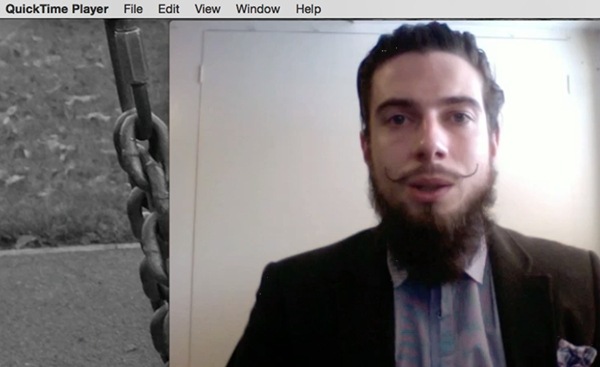
I record my short videos using QuickTime and my built-in webcam
Step 2: Upload to the Cloud
Although tools are available that let you send your video within the email itself, they are often expensive and rather hit-and-miss.
Instead, I suggest you upload your video to a video platform, such as Wistia, which provides not only lightning-fast results but also detailed analytics so you can see who watches your video and for how long. There are other options, such as YouTube and Vimeo. However, I prefer Wistia's customization features and analytics.
This is how to get your video onto Wistia:
A. Upload your video
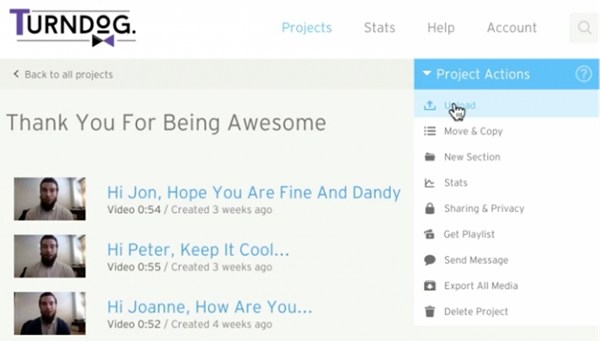
Upload your video to Wistia (or other services, such as Vimeo and YouTube)
B. Customize your video page—including any call to action
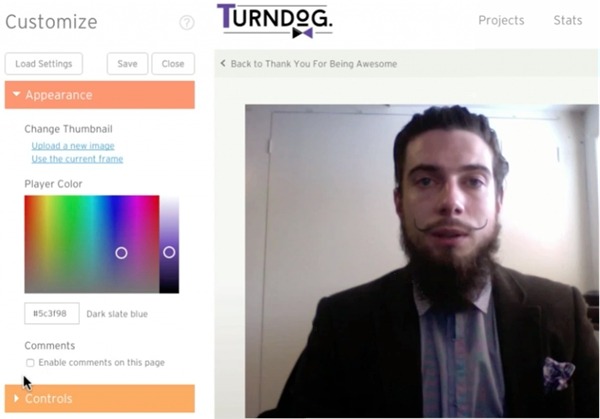
Customize your Wistia video so it aligns with you and your brand
C. Grab your video's URL
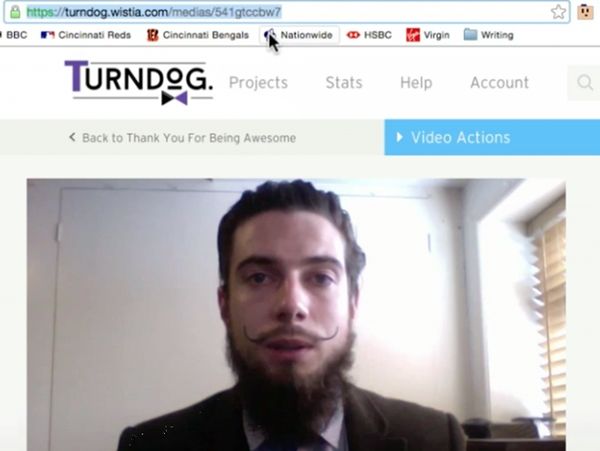
Copy the video's URL, which you'll include in your email
Step 3: Send your super-short video email
Your final step is to send your video email, which you can do from any email client or program.
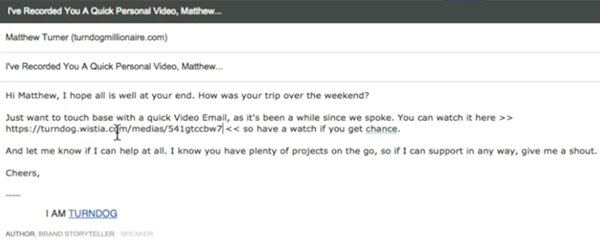
Using your email provider, simply write a short message, add your video's URL, and press send
The key is to keep your email short, because your main message will be in the video itself. Simply customize the opening line, introduce yourself, and link to your video. All that's left to do is to press send and watch your open rates soar.
Here's a Demo That Details the Above-Outlined Process
Invigorate Your Marketing With Video Email
Since sending video emails to potential clients, friends, and those who are featured in The Successful Mistake, I've found myself...
- Receiving more replies
- Starting greater and more in-depth conversations
- Connecting with busier and harder-to-reach people
- Standing out from the crowd and getting praised for my creativity
- Saving time compared with writing emails
Now you know how to send video email, and a few of the big reasons why you should, it's time to stand out in your customers' chaotic inbox.
If you have any specific questions, add them in the comments below. Thanks for reading, and happy video-email sending.




