Bringing in new leads is a huge part of our job as marketers.
Lately, a lot of emphasis has been placed on using content marketing for lead generation, putting pressure on us to create amazing whitepapers, case studies, videos, blog posts, and other forms of content that effectively convert content seekers into warm leads, who might then be nurtured into becoming lifelong customers.
Creating content that actually converts is a constant struggle, and even if new pieces of content attract lots of views or downloads, that doesn't guarantee new subscribers. Which is where quizzes come in: A well-produced quiz can achieve opt-in rates north of 50% and improve lead generation.
This article will break down how three businesses used a quiz to pull in huge amounts of new leads.
How to Create a Lead-Generating Quiz
I've now personally been a part of the making of 11,000 quizzes with Interact (the company I co-founded), and I've learned a thing or two along the way that will help make your first quiz a lead generation hit.
An earlier article I wrote for MarketingProfs goes over how to use quizzes in your content marketing. It's pretty exhaustive, so I'll let you use that as a resource for writing your quiz; this piece will focus on practical ways to use quizzes for lead generation.
Three Ways to Use a Quiz for Generating Leads
In my experience, seeing examples of how quizzes can be used for lead generation really opens up the chest of ideas for marketers. So let's look at some real-life examples, breaking down exactly what these companies did to achieve excellent opt-in results.
Here are three ways to use a quiz as a lead magnet.
1. Create a knowledge test within your informational content
Our first example comes from SkilledUp.com, which created a quiz titled "Test your Excel skills" and placed that quiz inside a long-form guide to Microsoft Excel already on its site.
Before placing the quiz, that page was bringing in approximately 20 new email subscribers each month. After implementing the quiz, that number jumped to 500 per month.
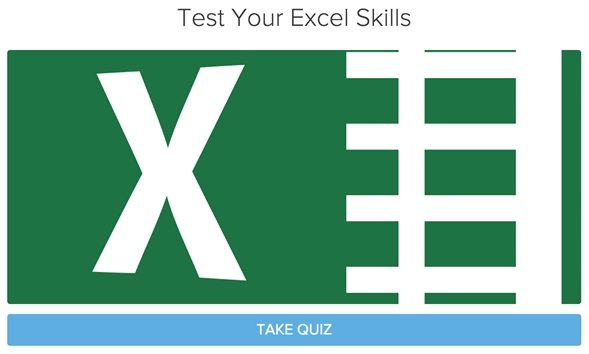
In the quiz, SkilledUp created a few simple questions to test people on their knowledge of Excel—fitting for a page that deals exclusively with that subject.
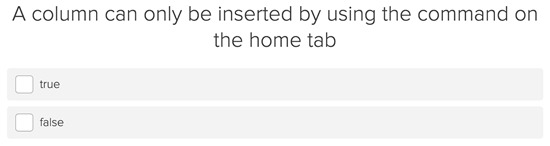
After quiz takers answer seven questions, a form pops up asking them whether they'd like to opt-in to receive more updates from SkilledUp. A whopping 30% of people who finished the quiz decided to opt-in, even with a clear skip option.
In all, the quiz has pulled in 6,413 new email subscribers.
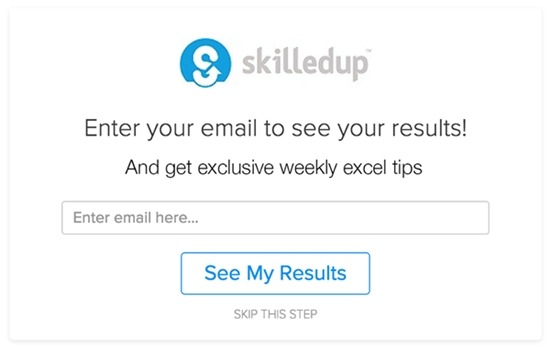
To replicate this type of quiz, identify highly informational pages that are getting a lot of traffic on your site (e.g., "50 things you should know about Excel"), then formulate a knowledge test as an interactive element within that page.
To generate leads, ask people whether they'd like to opt-in to get tips and tricks pertaining to the subject of the page itself (such as getting exclusive Excel tips).
2. Repurpose past successes to squeeze more leads out of your site
As marketers, we create a lot of content, and some of that content is more popular than others (see 80/20 rule). One way to generate leads with a quiz is to reuse your most popular pieces (the 20% that get 80% of the traffic).
Let's look at an example from Afar.com that used this method for generating leads. Afar looked at Google Analytics data and found that many of its top posts were travel-destination guidelines, such as "What to do in Indonesia."
Afar compiled info on five travel destinations and turned them into a quiz: "Where Should You Go in 2015?"
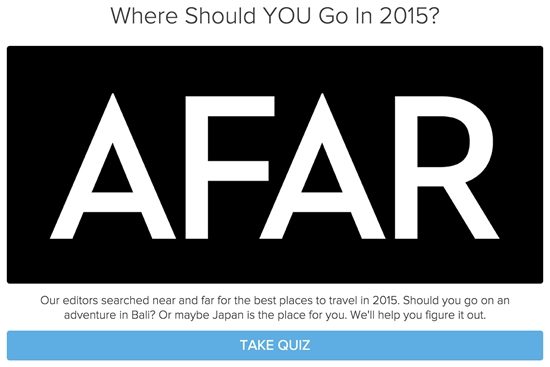
The quiz asks a series of fun questions, such as "What would you like to eat?" Each question is conversational and sounds like a question a friend might ask you over coffee.
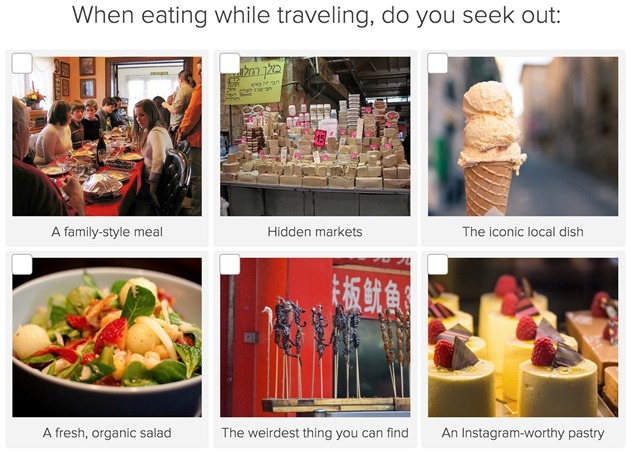
After the questions, a lead generation form pops up asking whether the quiz taker would like to opt in to receive updates about travel destinations around the world. The form is relevant to the topic of the quiz (travel destinations) and it's honest about the quid pro quo: a newsletter in return for the quiz taker's email address.
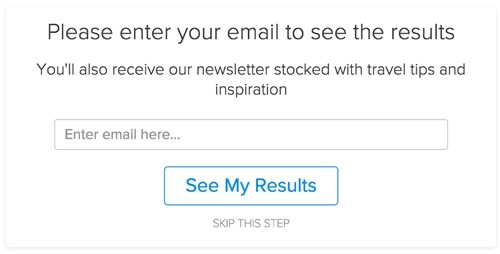
Whether you opt in or skip, you are taken to a result of the quiz based on one of the travel guides that Afar selected to formulate the quiz in the first place.
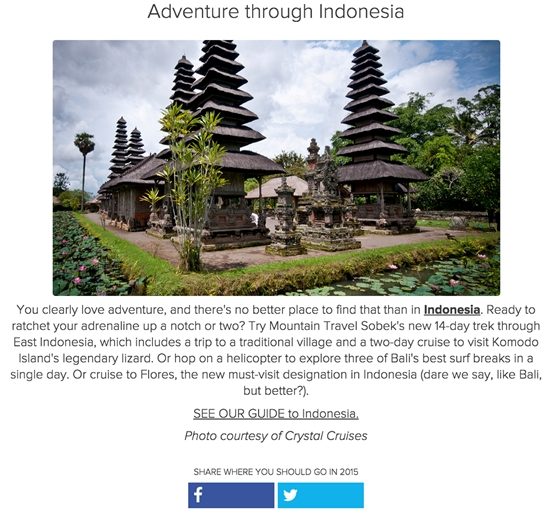
This quiz brought in 5,826 new email subscribers from just 13,000 quiz takers.
To create a quiz like this one, follow three steps:
- First, identify your top-performing posts by viewing your Google Analytics traffic stats.
- Second, create a quiz with a group of your top posts as the basis for your quiz results.
- Third add in a lead generation form that is relevant to the topic of the quiz.
I'm a big fan of this method because it's virtually guaranteed to be successful, considering that the concept is based on articles that have already resonated with your target audience.
3. Personalize your website and ask for a lead in return
As marketers we often have to answer questions for prospective customers: "Which software should I buy?" "What style should I get?" "Which computer do I need?"
Often, the answers to these questions are worth trading for someone's contact information.
That's what Eastern International College learned with its quiz titled "What should I major in?"
That is a big question for potential students, who will devote time and money to the major they choose; the quiz certainly hits a pain point for potential students.
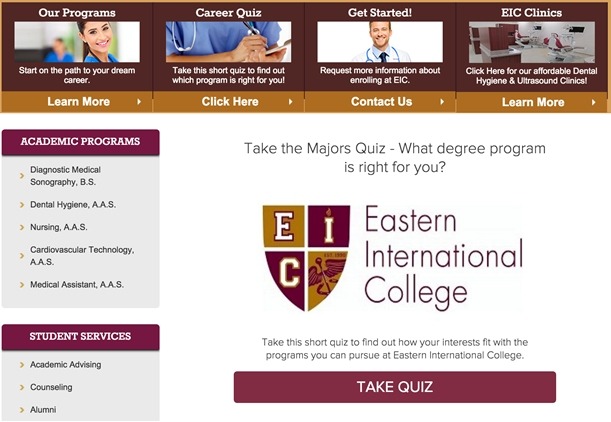
The quiz asks a series of "would you rather?" questions to get to know the potential student. Those questions not only feed the quiz logic to give an accurate result but also build some trust between the school and the quiz taker.
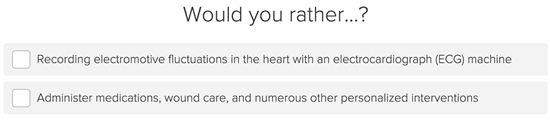
Then, before the big reveal, the school asks for contact information from the prospective student. This form has five fields, so it's quite a lot of information to ask of the student. However, because the quiz does such a good job of being conversational and creating a connection with quiz takers, this quiz achieved a 60% opt-in rate, bringing in 330 leads from just 550 takers.
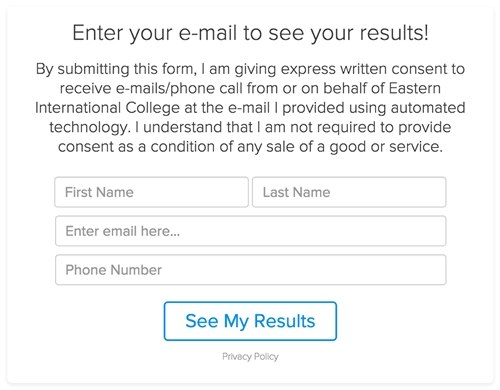
After inputting information, the quiz taker is shown a recommended major. Eastern International College did an excellent job of creating results pages that are comprehensive and satisfy the curiosity of quiz takers who have just handed over personal information in return for accessing their results.
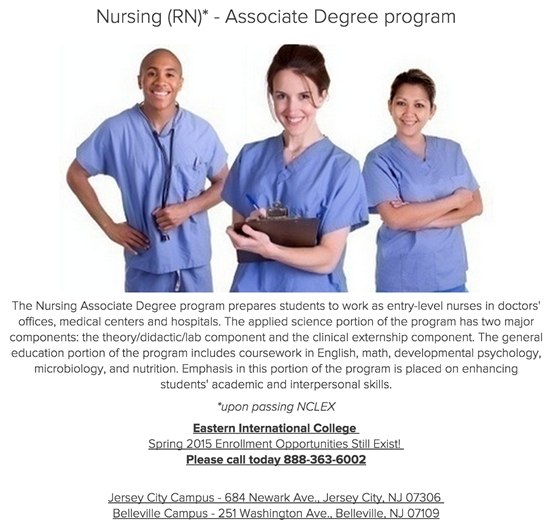
The key to creating a quiz like this is to know your customers. What do they want to know? And are they willing to give up their contact information to get an answer?
Building a quiz that answers questions for prospects in an automated way is a strong way to bring in new leads.
* * *
When your job hinges on bringing a constant stream of fresh leads, finding innovative ways to get opt-ins is a must.
I hope the examples in this article succeeded in sparking an idea for you. With a bit of creativity and the right direction, quizzes can truly open up a brand new stream of leads for your business.




