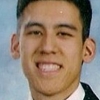Though many companies have succeeded in reaching their audiences via social networks such as Facebook and Twitter, only a fraction have explored the option of marketing via YouTube.
Yet, YouTube is not only the second-largest search engine but also the third most-visited website in the world, only behind Google and Facebook. It receives over 1 billion unique monthly visitors, and it has about 6 billion hours of videos watched each month.
Let those numbers sink in, for a minute...
Initially, the greatest challenge is getting people to see your videos, but it can be done. I will outline the seven steps for driving traffic to your YouTube videos.
1. Research keywords
The first step is to head over to the YouTube Keyword Tool, which allows you to check how many searches specific queries receive per month. Type in the keyword that best describes the video's theme; for example, a video produced by The Walking Dead might want to optimize for "zombies." On the top right of the query results, select match type "exact" to see how many people are searching for your exact phrase. Don't worry too much about the other match types for now.
2. Scout the Competition
To check YouTube for competition, take your selected keywords and do a quick search on YouTube. The number of results is the competition. Obviously, the fewer videos that show up, the better; but anything under 500,000 should be relatively easy to optimize for.
You can compete for highly competitive keywords, but doing so will take longer. If you're not up for optimizing competitive keywords, feel free to go back to the keyword tool; it will suggest similar keywords that you can target.
3. Name your video file and upload a thumbnail
Text content is king, at least to search engines. Text is what helps search engines determine what words to rank your video for. So, having your keyword in the filename of the video that you upload to YouTube is a good way to include text that is crawlable by search engines.
For example, you would want to name your video file "zombiesmusicvideo.avi"—and not, say, "video93821.avi."
An enticing thumbnail will increase the click-through rate of your video, which leads to more views and ultimately higher ranking. Although you can pick a still shot from the video, I'd recommend uploading a relevant picture with text and colors edited in to make it stand out among the competition.
Don't trick users with a misleading thumbnail. It may get people to click on your video, but the short duration of audience retention (viewers will quickly stop watching) and the "dislike" ratings that result from the use of this tactic will hurt your rankings.
4. Include title, description, and meta tags
The keyword must be in the video title. The maximum character count is 100, but keep the title as concise as possible. The more words you use in addition to the targeted keyword, the harder it will be to rank high for that keyword.
For the description, my general rule of thumb is to include the keyword in the first and last 120 characters. The first 120 characters because that's the cut-off for what shows up in the description of videos on search results pages. This easy tweak has bumped my rankings up several spots, and in some cases... several pages.
YouTube also allows you to tag your videos with appropriate phrases and words. Add your keyword and maybe a few variations that include your keyword (e.g., zombies, zombie skit, zombie chase). Adding related keywords will help you show up in the "related videos" section for other videos. From personal experience, I'd say you don't gain many views from the related-videos suggestions. So don't go overboard, especially with tags that are not in your title and description, because you likely won't rank high for them anyway.
5. Enable closed captions
YouTube has a video transcript function to facilitate adding closed captions. Just paste the script in the box, and YouTube will automatically match the script to when the words are being said in the video.
This is a great method for giving the search engine text to crawl; surprisingly, not many YouTubers have taken advantage of it.
It's really simple to do, and it will put you way ahead of the competition. So take the time to do it. For me, using closed captions has worked especially well with product reviews and music video covers.
6. Encourage engagement with calls to action
Some factors are seemingly out of your control—including video views, audience retention, likes-to-dislikes ratio, favorites, and comments. But they are not completely out of your control.
Many believe that the number of views is the main contributor to how well a video ranks. Although that is somewhat true, the views number can actually be detrimental if audience retention is low. People tend to have short attention spans in the Internet world, so make sure the video is engaging—and preferably under five minutes in duration.
An overlooked factor is the likes-to-dislikes ratio. Most YouTubers care only about getting likes, but the more important metric is the number of likes relative to dislikes. Imagine a video with 500 likes but 1,000 dislikes. That video certainly wouldn't rank better than a video with 200 likes and 1 dislike. And although you can't control for dislikes, you can use calls to action to generate "likes" and "favorites" by simply asking (e.g., "Hit the like button if you're prepared for the zombie apocalypse!"). You'd be surprised how effective that is.
To stir up conversation in the comments section, you must give people something to talk about. Asking a question, whether in the video, description or annotation, will naturally elicit answers, which could lead to debate among the viewers. Needless to say, the more activity in the comments section, the more important your video is deemed by YouTube.
7. Embed your video
For YouTube, the traditional Web backlink does not have the same effect as it does with regular SEO. Instead, try creating inbound links by embedding the video. Of course, you would want to embed your video on your own blog or website; you should also contact influencers in your niche about having your video embedded on their websites. If you've produced a useful, informative video, they will likely be happy to share it.
Unlike traditional SEO backlinks, an embedded video doesn't have anchor text, so you really want to focus on the on-page optimization factors covered in the previous six steps —that is, you should optimize of the Web page where the video is embedded, including optimizing the text on that page.
Still, obtaining inbound links is important. The number of embeds gives your video greater authority; it also adds video views. And, of course, both greater authority and more video views correlate with higher rankings.
* * *
Follow these steps and you will soon be able to expose your videos to the millions of people who visit YouTube daily. If your video has a slow start, keep sharing it; over time, it will rise through the rankings.
A creative idea for a video or video series deserves to be placed in front of the right audience. And unless your company already has a significant following, optimizing for keywords may be your best bet to gain the viewership you want.