Why do people redesign their websites? Reasons are abundant, and here is a list of the most common ones.
Modern look: You don't want you site to look outdated, so from time to time you brush it up in line with the latest trends.
More trust in the brand: If site owners continuously invest into making their sites better, users tend to associate trust their brands more.
Growing needs: Your business evolves. You might be changing the focus of your activities, your message, and your marketing methods, or you might even be repurposing your business—and so you need a redesign to make your site match those needs.
Higher conversion rate: Your current conversion rate is low and you think you can improve it if you change your sales copy's layout, create some extra pages that describe your products, revise your return policy, and make other tweaks.
Increased user engagement: You can improve user engagement in various ways, and you need a redesign in the majority of cases. You might feel that you can improve user engagement if you add videos, visuals, user reviews, so a redesign is one of the steps you take.
Better SEO and navigation: You might be moving to a different CMS that has built-in SEO capabilities. Or you're simplifying the structure of your site to streamline indexation. Or you're adding a blog to have an opportunity to add more fresh content. One way or another, you're redesigning the site for better SEO.
Taking into account my area of expertise, I'm obviously most interested in that final point: redesigning for better SEO. Although many people turn to redesign to boost their search engine optimization, in reality a redesign might have a negative impact on one's previous SEO achievements.
Luckily, you can take the following five steps before redesigning your site, to minimize or negate those losses.
Step 1. Research your keywords and rankings
As the starting point for SEO-safe website redesign, check out how your site is doing right now so that you'll have a benchmark to evaluate redesign results against.
Start with finding keywords that are already working for you. Three tools I recommend for finding that data are SEMRush, Google Analytics, and Google Webmaster Tools.
SEMRush will show you which keywords you already rank for. A free check will reveal top 10 keywords, which is often enough for a start:
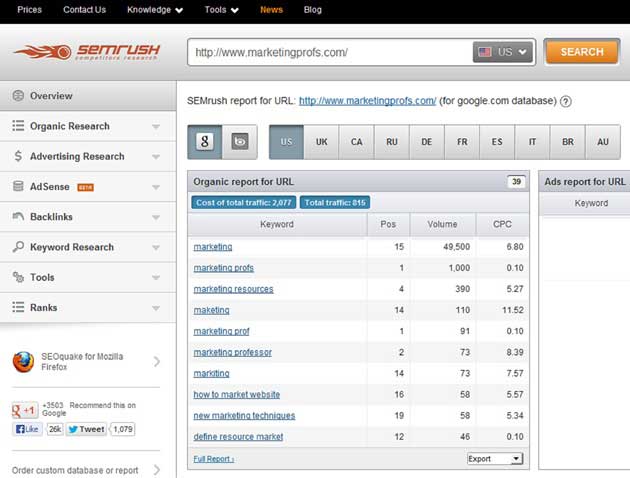
In the screenshot, you can see the SEMRush dashboard featuring the top 10 keywords marketingprofs.com ranks for.
Google Analytics will help you find keywords that actually brought traffic to your site. By default, you'll be offered to check data for the last month. However, if you're getting data for redesign, a longer timeframe (3-6 months) would make more sense.
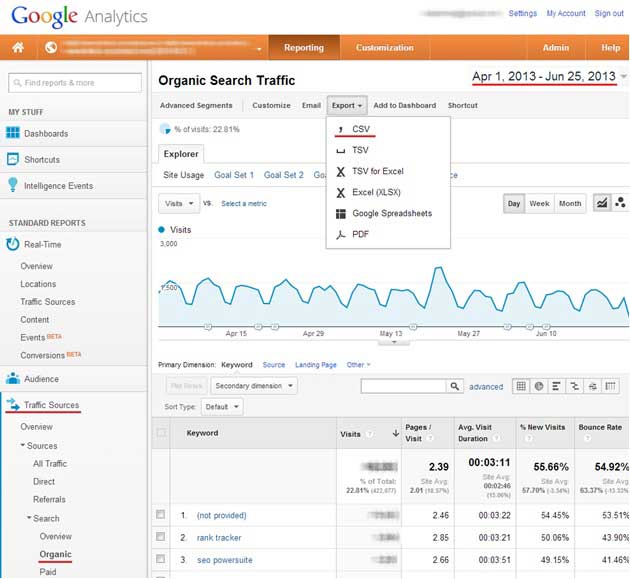
In the image you can see where exactly you can find keywords that have already been bringing you traffic.
Search Queries under the Traffic section in Google Webmaster Tools will give you a new portion of keywords relevant to your site. Those are search queries that people typed in Google to get your Web pages in search results.
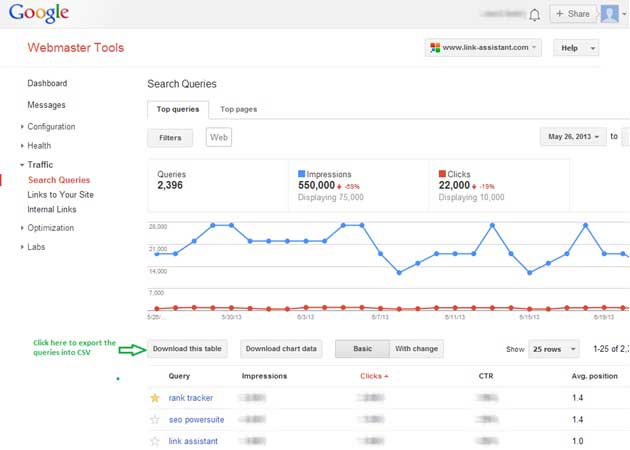
The image shows where exactly you can find the keywords your site ranks for.
Note: You can find similar data in Google Analytics if your Google Analytics and Google Webmaster Tools accounts are properly integrated.
Now that you have a list of your keywords from three sources, check your rankings for them. (If you use a tool such as my firm's Rank Tracker, your data will be saved for later, and you'll see whether your redesign campaign affected your rankings.) You'll also need the list of your keywords to find your top landing pages as part of step 2.
Step 2. Find important landing pages
Before you redesign, make a list of landing pages that perform best for your site right now. Here's how you can find them:
- Get back to your list of important keywords you made during the previous step. Make a list of landing pages that show up for those keywords.
- In Google Analytics, get a list of pages that brought you the most traffic.
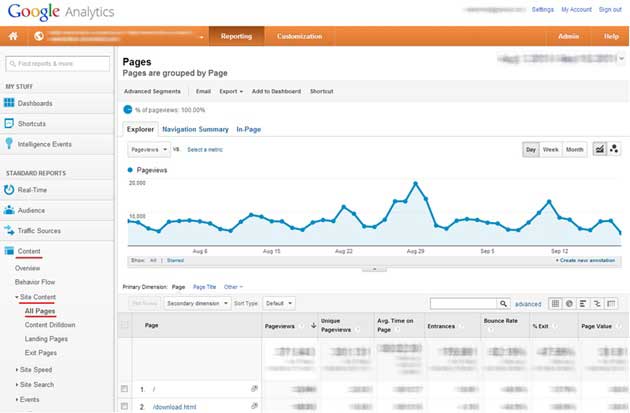
The image shows how exactly you can use Google Analytics to find top performing landing pages of your site: Content—Site Content—All Pages.
If you combine pages that rank for your keywords and your most viewed pages according to Google Analytics, you'll get a list of your top landing pages. You'll need this list as part of step 3, when you'll be setting up for a great site structure.
Meanwhile, see whether you were planning to get rid of any of those pages or change their URLs—in which case, make a 301 redirect to other relevant pages.
Step 3. Set up for a great site structure
Now that you have your list of top landing pages, you need to check to make sure changes you make to your site structure won't make them perform worse.
1. Check page level for your top landing pages
To check page levels, you'll need a detailed structure of your site, which you can get with one of the site audit tools.
Here's what I mean by the landing page level. If there's a direct link from your homepage to your landing page, then your landing page is a first-level page. If your landing page is two pages away from the homepage, it's a second-level page.
Before you redesign, check page levels for each of your top landing pages. You need to make sure the level doesn't increase—for example, a second-level page doesn't become a third-level page.
2. Get a list of internal links for each important landing page
Before your redesign, go to Google Webmaster Tools (Search Traffic—Internal Links) to download a list of other pages of your site that link to important landing pages on your site:
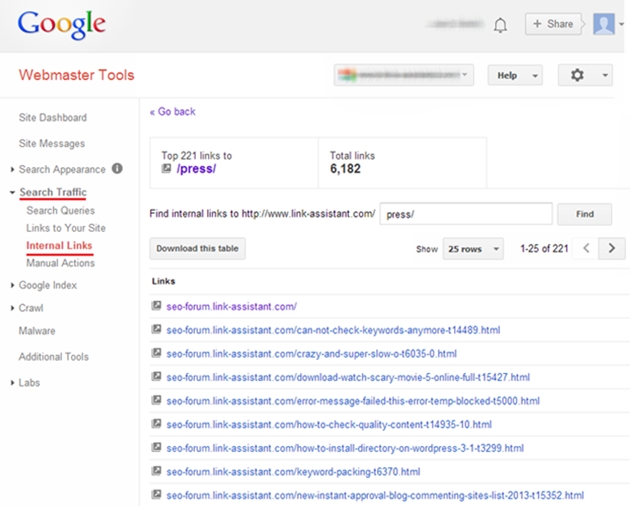
The image shows how exactly you can find internal links to your landing pages using Google Webmaster Tools.
Download that data for each of your landing pages. If some of the internal links will disappear in the course of redesign, try to replace them with a reasonable amount of relevant links.
3. Find anchors used in internal link building
Pay attention to anchors used in internal links. If you'll be replacing your internal links with the new ones after redesign, it's worth replicating anchor texts used previously.
The three actions described above will help you keep the SEO value of your top landing pages.
Before you redesign, also save all metadata for your pages. If the metadata gets lost, you will have to create unique titles and meta descriptions once again.
Step 4. Check who's already linking to you
Backlinks are the backbone of your site's SEO, and before the redesign you should fully know who's linking to you and which pages those links point to.
Google Webmaster Tools will provide you with perhaps the most detailed link profile of your site (Traffic—Links to Your Site):
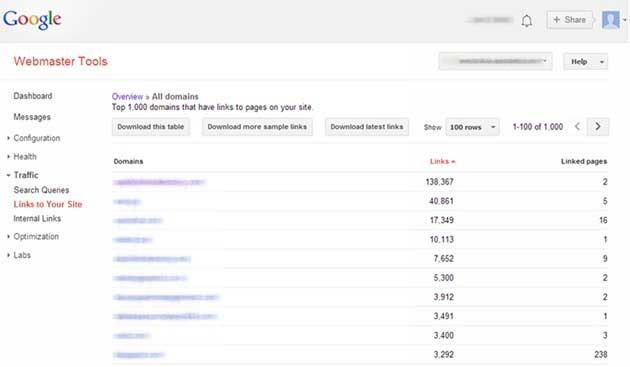
On the downside, though, Google Webmaster Tools will report on all links your site ever had, which means you'll get lots of irrelevant data if you site has been around for a while.
Another free option is WebMeUp backlink checker. Though it doesn't have a relevancy check option, its historic data share is smaller, so it might be of complimentary use in most cases.
You'll need a list of sites linking to you, as well as the list of pages they point to. Go through your list of linked-to pages to check whether any of them will change in the course of the redesign. Then come up with a plan for keeping those links.
For example, if you'll be changing URLs of some linked-to pages, plan a 301 redirect. Or if you're going to get rid of a linked-to page, but you're friends with the webmaster who put up that link to you, you can ask him to link to another relevant page on your site.
Step 5. Stick to gradual changes
Rather than taking up redesign as a one huge step, divide it into smaller pieces, changing sections of your site one by one. You can first apply changes to your blog, then alter a section related to Product A, then to Product B, etc.
While your redesign might be about huge changes in our business outlook, don't worry that pages of your site will differ dramatically. Even if you take all the required precautions, the redesign process is somewhat unpredictable, so gradual changes will let you stay on the safe side and allow you take corrective actions if something goes wrong.
Also it's worth planning your gradual changes for your slow season, the time when your traffic and sales are down. That way, if your rankings go down, your losses will be minimal before you're back to normal.
* * *
Have you ever redesigned your site? What were your reasons for doing so? Did you take any measures to minimize your SEO losses? Please share your ideas in the comments section.




