One tool for Twitter stands above the rest, yet everyone already has access to it. In fact, it's right in front of your face every time you're on Twitter.
If you're a marketer and Twitter is in your toolbox, you can't afford to overlook this tool, which is the gateway into Twitter's data.
The tool that's going to make you a community-building rock star is... Twitter's advanced search. (I told you it was right in front of your face.)
So put on your gloves, snap on those goggles, and don that hardhat because we're heading into the trenches.
How to Use Twitter Advanced Search
Imagine you just opened a cupcake bakery. You want to use social media to build brand awareness and connect to people who love cupcakes as much as you do.
Without hesitation you start several social profiles. Among them is Twitter.
Here's how you should search Twitter to connect to the right people.
First, get to the advanced search page, or you can do a regular search and click on the widget that's located on the right-hand side of the search results page.
![]()
You'll land on this page:
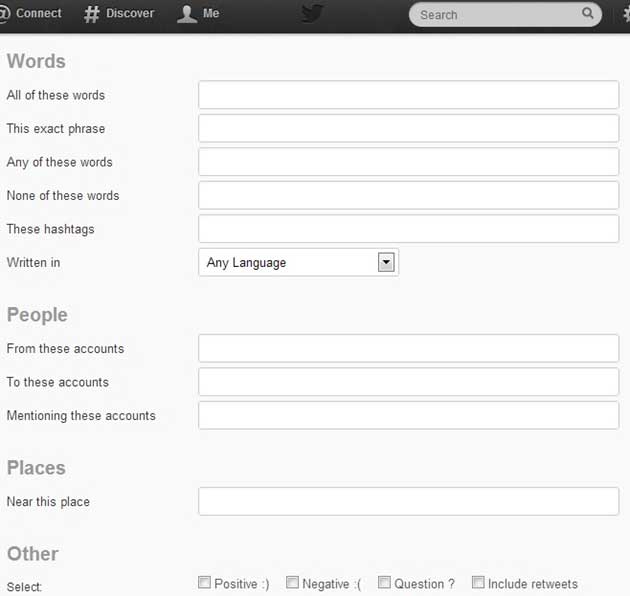
Let's go through each item in detail.
All these words: If you type in multiple words (separated by spaces), Twitter will filter in any tweet that contains each word you add.
This exact phrase: If you want to find an exact phrase like "great Twitter tool," Twitter will filter in any tweet that contains that phrase.
Any of these words: Type in multiple words (separated by spaces), and Twitter will locate tweets that contain one, two, or all of the words you include.
None of these words: Twitter will filter out tweets that contains the words you type in.
Tip: add "http" to the none of these words category to filter out tweets with links. What's left are tweets that are more conversational. That's a great way to find people to create a conversation.
These hashtags: Filter in any tweet that contains the hashtags you include.
Written in: Choose a language.
From these accounts: Filters in tweets from a specific user.
To these accounts: Filters in tweets to a specific user.
Mentioning these accounts: Filters in tweets that contain a user. This is a great way to monitor your brand or competition.
Near this place: Filter in tweets by geographic location: for example, if you want to see what people are talking about in San Francisco.
Other: You can filter in tweets with smiley or sad faces, tweets with questions, or tweets that contain retweets.
Putting Search to Work
Now that you know what each category means, here's an example.
Remember the hypothetical cupcake bakery you opened? It's now time for you to find the right people to connect with.
Let's do a simple search.
By inputting "cupcake," "recipes," and "designs" in the any these words category—while having "http" in the none of these words category—we get a ton of results. But I'm going to focus on the first five tweets that came up when this search was done:

The colored boxes highlight the four tweets that you could (and should) engage with.
Now here's the best part.
Do you really want to wow a tweeter and build a raving fan? Check out the orange box. She's jealous that someone got a cupcake recipe book. If you really wanted to knock the socks off of her, you'd figure out how to send a free cupcake book to her.
How many businesses do you think are doing things like that?
If you're serious about creating fans like Apple's, you need to go above and beyond what others are doing. Sending a recipe book out of the blue to someone who wants one is an example of doing just that.
But that's not all. There's more to a tweet than meets the eye.
A Tweet Holds Powerful Information
When a person in your target audience tweets, you should pay attention. Why? Not just because the core tweet itself useful but because of something else that is usually included in most tweets.
Here's an example: The tweeter in the blue box mentions a book about cupcake designs and recipes. Notice the hashtags she uses. Most people would overlook that detail, but not you.
Paying attention to the hashtags your audience is using can help you discover new communities of people who you haven't connected to yet.
Remember, the more you can connect to people without being seen as a marketer, the better your success.
There You Have It
Twitter's advanced search is a goldmine if used the right way. Mastering this tool will help you connect with the right people who care about the same things you care about.
That's the beauty of social, and that's the beauty of this tool.
Now that you know how to use this it, it's time for your actionable task.
Your Actionable Task
Your task is simple. Go to Twitter and try the advanced search using keywords and phrases that are relevant to your company.
Once you've done a couple of searches, come back and in the comments section below let the community know what you uncovered.
If you have any questions or need help, feel free to ask.




