Google Analytics is a great free tool for e-commerce websites. It can allow marketers and webmasters to record specific data about items purchased, learn how a user navigates the website, and focus on specific, actionable ways to increase sales.
For instance, if many users are abandoning their shopping carts, finding out what pages users navigated to before leaving the site can help marketers narrow down the pages that may need to be replaced or edited in order to increase conversion rates and sales.
Constant checking of product page traffic and item popularity can help the company keep an inventory full of products that consistently sell well online.
How to Get Actionable Data From Google Analytics
Google Analytics e-commerce tracking gives you access to sales conversion, product sales, and revenue data. To find actionable ways to boost e-commerce sales, you can combine that information with the basic data that Google Analytics gives all pages about your website traffic.
Here are eight tips to get you started:
- Bounce rates can provide a hint about which pages on your website may need to be improved.
- Exit pages will tell you where users are leaving the website. For instance, if the most common exit page is a newsletter sign-up page that is a required part of your checkout funnel, then it may not be the right place for a call to action to sign up for the website's monthly newsletter. Perhaps putting a newsletter sign-up box on the sidebar or on the Order Confirmation page could both increase newsletter sign-up conversions and overall online orders.
- Conversion rate and revenue will likely become the two most important metrics you use to track which marketing efforts are successful.
- Social media information: Google Analytics now includes social media tracking and behavior through Goals. Paying attention to what page and products were shared can give websites a good indicator of products that are popular, even if they aren't selling well. For instance, if a product is the highest-shared item, but it isn't the best-selling item, you should attempt to determine why users are interested but aren't buying.
- Device used: If a significant portion of an e-commerce website's traffic is from mobile, it might be worth the development cost to design a mobile site or app. Catering to how customers are accessing products can make purchases simpler and easier.
- Revenue per keyword. With Google Analytics e-commerce tracking, you can both track how many sales each keyword is driving and you how many dollars of revenue each keyword is driving. Since some keywords will naturally drive a smaller average order size, knowing which ones will allow you to more accurately focus your efforts on your most profitable keywords.
- Revenue per landing page. Track which landing pages are bringing in the most revenue. Drive more traffic to successful pages, and strategize to improve the less successful pages.
- Promotions and campaigns. Track revenue, average order size, and other key metrics for each promotional offer or campaign you run.
Those tips are just the tip of the iceberg. Every site will have unique ways that Google Analytics data can be turned into actionable steps.
Now that you know how get the actionable data, let's discuss e-commerce tracking.
Why E-Commerce Tracking Is Better Than Goal Tracking
Goal-tracking will help you track total conversions and conversion rate. E-commerce tracking does that and more: revenue, average order size, SKUs ordered, and more. And more data = opportunity for better decisions.
Google Analytics states that using the following line commands it can record different purchasing behavior for customers on an e-commerce website:
- Transaction object: Use the _addTrans(orderId, affiliation, total, tax, shipping, city, state, country) method to initialize a transaction object. The transaction object stores all the related information about a single transaction. The information in the transaction object is associated with its items by means of the order IDs for the transaction.
- Add items: The _addItem(orderId, sku, name, category, price, quantity) method tracks information about each individual item in the user's shopping cart and associates the item with each transaction via the orderId field. This method tracks the details about a particular item, such as SKU, price, category, and quantity.
- Submit the transaction to Google Analytics: The _trackTrans() method confirms that a purchase has occurred, and all data that has been built up in the transaction object is finalized as a transaction.
Implementing these takes knowledge of JavaScript code to tell Google Analytics which field corresponds with each line commend that Analytics can track. Here is an example from Craig Buckler at SitePoint; he does a great job of showcasing how the Google Analytics JavaScript will look on an Order Confirmation page:
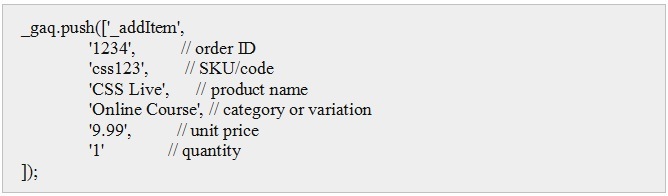
* * *
Take the time today to find the most important actionable items in your Google Analytics data! Your business's bottom line will be glad you did.



