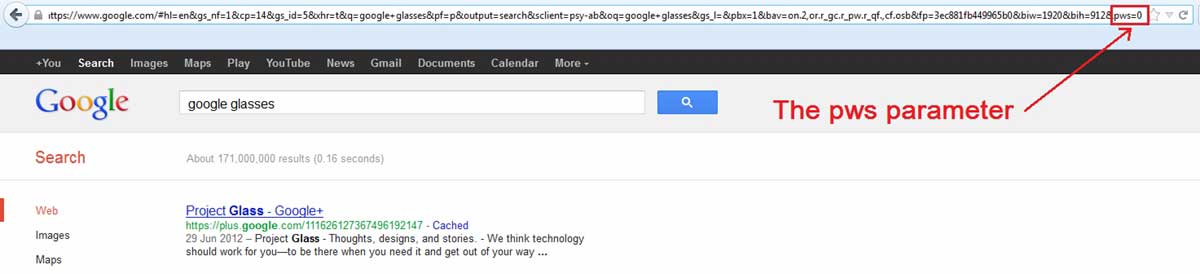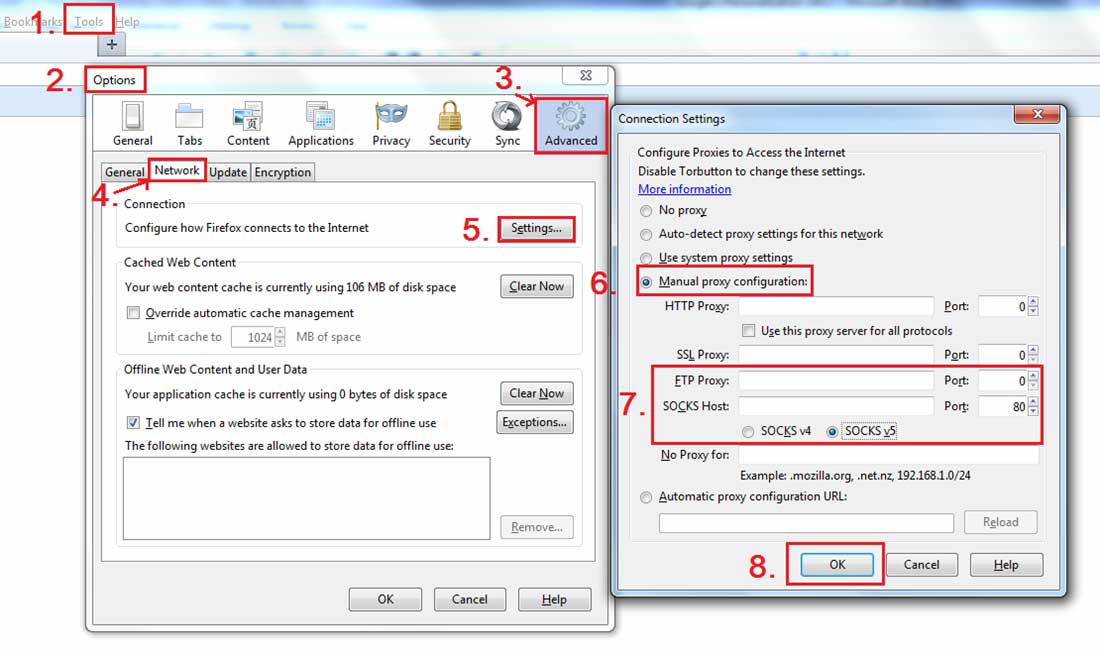You've heard of mystery shoppers: people who pretend to be everyday consumers when in fact they're working in a marketing capacity. Such mystery consumers are used by offline marketers to see how a service provider or other company treats real customers in real life, as well as to conduct marketing surveys.
How can this approach be applied to SEO? Well, pretending to be your customer can help you tackle the problem of personalized search.
That Google nowadays adjusts search results based on one's language, location, and other criteria is no secret. Although personalization may or may not be a bad thing from the searcher's viewpoint, what it basically means for SEO is the inability to effectively fine-tune campaigns to a particular group of customers.
But what if SEOs pretended to be real-life consumers, would they get the "correct" search results then? They certainly would...
In this article, I'd like to talk about different ways of stepping into your customers' shoes and "faking" Google's personalization in order to better target your SEO campaign. (For a brief visual overview of the process, see this infographic on dealing with personalized search results).
Personalization Triggers
First off, let's quickly recall what filters normally triggers Google's personalization:
- The searcher's location, based on one's IP address or GSM (Global System for Mobile Communications)
- The searcher's Google interface language, normally auto-set according to one's IP address
- The searcher's Web browsing history: previous queries, results clicked, and pages visited
- The searcher's Safe Search settings
- The searcher's social media connections (true of Google+; think Search plus Your World)
- Other various indicators
How Personalization Really Works
What's important to understand is that those various filters are hardly ever applied all at once. Instead, a filter is applied only when a search triggers a need to decide what set of search results could be more relevant to the user.
For example, if I search for "pizza delivery" from Arkansas, Google will apply the location filter to show the results near Arkansas first, and possibly filter out the results relevant to Kentucky. But, if I search for "US Constitution" from Arkansas, no location filter will be applied, and I will see the same results as any other searcher in the country (provided our language and other settings coincide).
So, when running an SEO campaign, you may not have to worry about all personalization triggers, because some of them may be inapplicable to the search terms or the audiences you target.
Is There a De-Personalization Button?
Only in fantasy do 100% de-personalized search results exist. In actual life, results are always personalized to some extent (for example, based on one's location), even for the first-time searcher.
Hence, when some SEOs say they wish there was a button that would turn personalization off, they actually refer to eliminating Web history-based personalization so that their client could see the same search results they see.
So, does such a button exist? Now it does...
The "Hide personal results" button
When Google's Search Plus Your World was launched, the "Hide personal results" option appeared as well. It's available to signed-in users and is displayed in the upper right corner of the page.
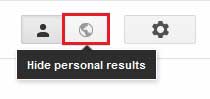
By clicking the button, you switch off Web history-based and Google Plus activity-based personalization.
Google's "pws=0" parameter
You have another way of switching off Web history-based personalization that has been around for a long time, but it's not as straightforward as clicking a button. I'm talking about Google's "pws" parameter.
When you type in a search term and hit "search," the query URL appears in your browser address box. By adding "pws=0" to the URL string in Google and repeating the search, you get search results not based on your Web history.
Learn to 'Fake' Personalization (Akin to Mystery-Shopping)
Emulating Google's personalization is key to efficient SEO campaign targeting. If you don't do it, you can rest assured that though you think your site ranks, say, No. 3... members of your target audience will see it at, say, No. 12.
Let's cover the various methods of "faking" personalization, beginning with the least techy ones and then covering more advanced tactics.
1. Google's query URL parameters
We already spoke about Google's "pws" parameter. Various other query URL parameters in Google can also be used—not merely to turn off personalization, but to "fake" it:
- To set one's home language: use the "hl" parameter.
- To set geo location: use the "gl" parameter.
- To set the search region: use the "gr" parameter.
- To set the search city: use the "gcs" parameter (can't be used without the "gr" parameter).
(A full list of Google's parameters can be found in this great post by Ann Smarty: "Google Search URL Parameters—Query String Anatomy.")
These parameters are then simply used one after another in a query URL: search?hl=en&gl=US&gr=US-NJ&gcs=1022090
2. Proxy servers
Another way of pretending that you're browsing the Web from a particular location is to use a proxy server.
Proxy servers can be public or private. If you use public (free) proxies, you normally have many options as to what countries your proxies can be located in. However, free proxies normally "die" relatively fast, as they're used by many people at once.
Private (paid) proxies are much more reliable than public proxies, but not many people can afford to buy a proxy for each location they target. Another disadvantage of using any proxy server is that it helps you beat only location-based personalization.
Now, here is the eight-step process for setting up a proxy server connection in the Firefox browser:
3. Google's Ad Preview and Diagnosis tool
One more way of dealing with Google's personalization is to use Google's Ad Preview and Diagnosis tool. Even though the service is designed for AdWords advertisers, you can use it to see Google's personalized organic search results as well.
The good part about using this tool to mimic Google's personalization is that it lets you set a whole lot of search parameters, which allows you to target your rank checks at a truly advanced level:
- You can set Google's interface language.
- You can set your search language.
- You can set your search country.
- You can set your search region.
- You can set your search city.
A real inconvenience, though, is that you cannot easily compile the data into a chart or report using this method. Google's Ad Preview does not even let you click on organic results, since it's just for preview. So, it can hardly be used to routinely track rankings for particular keywords.
4. SEO software with advanced search settings
If you're an SEO professional who needs to check hundreds of keyword rankings daily (as well as report to clients on a regular basis), you would use SEO software with flexible search settings that would let you set such search parameters as language, country, and region, among others.
For example, our in-house keyword tool, Rank Tracker, allows one to specify...
- Interface language
- Search results language (will consider only pages in a particular language)
- Search results country (will consider websites only from a particular country)
- Search location (will disguise your queries as if they're coming from a particular location)
- Search city and region
![]()
Rank Tracker also lets you adjust the Safe Search Filter
and switch off search history-based personalization.
* * *
No doubt, Google's search result personalization is causing SEOs a lot of headaches, since it doesn't let them aim clearly when targeting particular search markets. A way out of that predicament could be to use a mystery shopper's approach to "fake" Google's personalization.
The various ways of emulating Google's personalization triggers include (1) inserting Google search parameters in query URLs, (2) using proxy servers, (3) using Google's Ad Preview tool, (4) using SEO software with advanced search settings. The choice of a method would depend on your SEO campaign's needs and resources.
Know another way of dealing with Google's personalization? Do let us know!