In part 1 of this series, we defined usability testing and testing tools; provided an example of how usability testing can improve a website (by adding $300 million per year in incremental sales); and reviewed the first six low-cost or no-cost usability tools.
To quickly recap: You can increase your website's conversion rates and improve your sales by conducting usability testing to find and fix the places where your customers are abandoning your site.
By incorporating usability testing before, during, or after development, you can achieve significant gains.
The first in this series of articles discussed the following six tools:
- A piece of paper and a pencil
- Concept Feedback
- Chalkmark
- ClickHeat
- ClickTale
- Clixpy
In this article, I will briefly review the next five tools (in alphabetical order), starting with No. 7, Crazyegg.
7. Crazy Egg
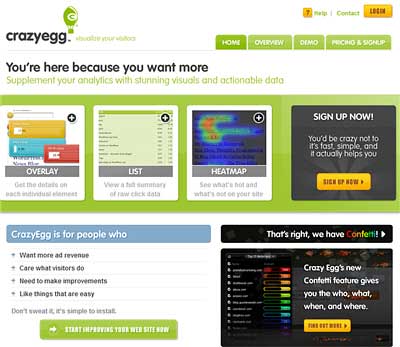
Crazy Egg is a click-tracking usability tool that displays page-click data via overlays, lists, heatmaps, and a unique feature called Confetti. Crazy Egg works by providing JavaScript code that must be placed on each page you wish to test. That can be problematic for larger sites with hundreds or thousands of pages, but it works fine for smaller sites.
Crazy Egg provides real-time reporting based on several data points, including click location, referrers, search terms, operating system, browser type, and more. Crazy Egg gives researchers the ability to share results with others via customized read-only reports with restricted access (on Crazy Egg servers). Report data can be downloaded and used in Excel or related spreadsheet programs.
Confetti provides a color-coded overlay of clicks based on data you can select, such as referrer, search term, time to click, and more. Rolling a mouse over a single dot reveals the full information captured for that click.
Pros: Relatively low cost, good variety of data displays, nice reporting capabilities, and the ability to easily set up and share reports.
Cons: Tracks clicks only, and on a single page only (thus does not enable the ability to follow users as they explore a site). Similar to other data-only tools, it won't provide the "why" of user actions.
Pricing: Crazy Egg is a paid service based on monthly plans, starting at a low $9 per month for the Basic plan, $19 per month for Standard, $49 per month for Plus, and $99 per month for the Pro plan. Crazy Egg offers a 30-day money-back guarantee. Each plan level provides more-trackable visits and more pages that can be tracked.
8. Ethnio

Ethnio is a usability-testing recruiting tool that enables usability researchers to find recruits for testing directly from your website. JavaScript code is provided to run the tool. After the JavaScript is placed on a website page, it launches a "survey" offer (known as a screener) to your website visitors on whichever page you wish to place the screener. Participants who complete the screener provide a phone number where the researcher can contact them.
Ethnio alerts the researcher that a participant is available, and the researcher can then call the participant and use a screen-sharing service (such as GoToMeeting or UserVue) to conduct the test.
Pros: Enables usability researchers to acquire actual users from the website for testing.
Cons: Researchers must be available when a participant response is received, and the tool is for recruiting participants only. A separate screen-sharing service is required, as is the usability testing researcher (with test protocols) to conduct the test.
Pricing: Based on the number of recruits (people who complete a screener). The first 20 recruits are free, 200 recruits cost $400, and 2,000 recruits cost $800.
9. Feng-GUI.com

Feng-GUI is an eye-tracking service that creates heatmaps of areas of interest on an image or Web page. However, unlike other eye-tracking services, Feng-GUI creates heatmaps with algorithms (referred to as "artificial intelligence") that simulate what a human would most likely look at. The system is based on factors that Feng-GUI believes draw attention and cause attraction in visuals.
Researchers upload images they are interested in testing. The overlay heatmap produced by Feng-GUI displays intensity of interest via colors (blue is low intensity; red is high intensity) via hotspots, which are points of interest.
Data also includes the order of eye movement and "gaze saccades" (the line of movement created when a person's eyes move about the screen from one area of interest to another). The paid versions of Feng-GUI provide additional information, including face detection.
Usability testing researchers can use this data to analyze the best placement of objects, such as action buttons or product proof points.
Pros: Provides to researchers who have limited funds a low-cost alternative to eye-tracking studies.
Cons: Feng-GUI is algorithm-based, meaning that data is not based on actual user behavior. Images have to be uploaded, so HTML pages must be screen-captured, and there is no interaction with website functions. It tracks one page only; session-based eye-tracking data (moving throughout a website while performing tasks) is not available.
Pricing: Free (one image and one heatmap), $50 for 50 images, $225 for 250 images, $400 for 500 images, and $700 for 1,000 images. A Web-services API is also available.
10. Five Second Test by Angry Monkeys Pty Ltd.
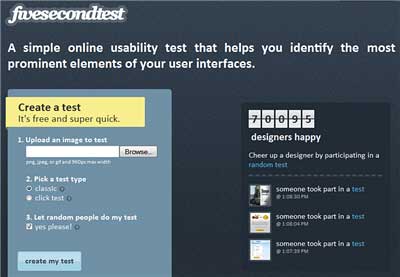
In 2005, Christine Perfetti published an article on the User Interface Engineering site titled "5-Second Tests: Measuring Your Site's Content Pages." Her article stated that a simple usability-testing technique for measuring how well the content and overall design of a page communicates to users was to show the user a page for five seconds and then ask the user what the page was about.
Five Second Test is a free Web-based service that enables automated five-second tests. The image to be tested is uploaded to Five Second Test. People who participate as "testers" will be shown the image for five seconds and asked to provide feedback on five things they remember about it.
There are two types of five-second tests: a visual demonstration of the page only, and a click test in which reviewers are asked to list five reasons why they clicked. Five Second Test has two versions: a random-reviewer test in which anyone visiting the site can participate, or a non-random test in which you can invite reviewers.
Unlike the expert-review service Concept Feedback, Five Second Test does not have the ability to judge the quality of a random reviewer's feedback, nor do testers know anything about random reviewers (such as age, experience with the Internet, etc.). PNGs, JPEGs, or GIFs are the images that can be uploaded, and the maximum width supported is 960 pixels.
Pros: Free service that enables quick feedback from a five-second Web-page test.
Cons: Inability to judge reviewers; no information on or ability to follow up with random reviewers.
Pricing: Free
11. Feedback Army by Dashnine Media

Much like Concept Feedback, Feedback Army is an easy and low-cost paid service that provides reviews of a website or images that you share. However, unlike Concept Feedback, Feedback Army enables a URL to be shared, allowing reviewers to explore a website and provide reviews beyond just looking at an image.
Reviewers come from Amazon.com's Mechanical Turk service (discussed later in this article series). Like Concept Feedback, reviewers and their reviews are not judged or graded.
Any question or questions (three to six are recommended) can be created and posted for reviewer response, but there is no guarantee on the quantity and quality of the responses received.
Feedback Army does provide the ability to replace a bad comment with another comment for a set period of time and offers a refund if necessary. The number of responses that can be ordered include 10, 25, or 50.
(Besides Feedback Army and the rest of the feedback services mentioned in this article, there are others that provide the same basic kind of review service, including 3rd Party Feedback, EasyUsability.com, and others.)
Pros: It offers a fast and cheap way to gather reviews of websites or images and is easy to use.
Cons: Reviewer quantity and quality can vary. There is no ability to follow up with reviewers regarding specific issues or comments as they are exploring a website or image.
Pricing: $10 for 10 reviews, $23 for 25 reviews, and $40 for 50 reviews.



