Businesses have begun to flock to Facebook Pages in the past year—and no wonder. With a Facebook Page (essentially, a mini website on Facebook), you can post company news, announce events, offer tutorials, highlight videos, conduct polls, and create community with discussion boards.
Facebook Pages are good for building your brand and creating conversations, allowing users to get more deeply connected with your business.
Recent changes to Facebook Pages mean they're now more like personal profiles, with a real-time news stream and the ability to create your own specialized tabs. Facebook Pages are also searchable from outside Facebook, and they're easy to set up.
They're also potentially viral. That's because when Facebook members become "fans" of your site, your name and logo will appear on their personal-profile newsfeeds (your status updates—usually text-only messages—also appear in their newsfeeds). News Feed also tells their friends they've become a fan, which in turn (if they join) can alert their friends, creating a viral effect.
A Good Example
Check out one of the step-by-step guides noted at the end of this article for detailed setup instructions. Meanwhile, I'll focus on strategies and highlighting some of the key features, using as an example the Dell Social Media for Small Business site/Page, which has 32,000 fans (Dell has several platforms on Facebook).
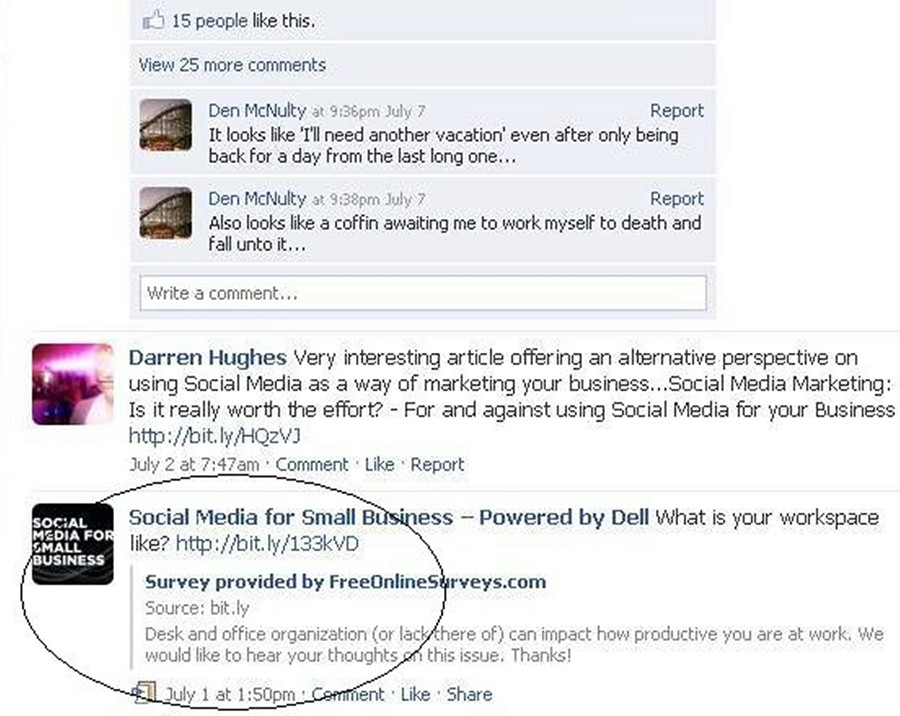
- Audience: First, define your audience. Dell's social media site is obviously aimed at its small-business buyers, a market that accounts for a large percentage of Dell's computer business.
- Goals/objectives/strategy: Think through your goals/objectives and strategy for the site. Before you launch, determine how you will measure success (e.g., how much traffic you drive to your website)
Dell's Social Media for Small Business Page is designed as a one-stop resource shop of social-media resources for small business. It offers PDF articles on how to jump into social media, how to start a blog, how to do business on Facebook, and more (note that each one has a "share" button for user to share with their networks). There are also introductions to Twitter, WordPress (blogging), Technorati, and more. But you can also develop a resource site to target new markets. So Dell could have alternatively developed a site for college students or enterprise customers.
- Settings: Pick your settings carefully to manage your site. You can choose which tab will be your default landing page (e.g., you may want newcomers to land on your About page rather than your homepage), and whether you want more than one Admin to operate the Page. You can also allow readers to write on your wall and post photos, pics, and links (or not).
- Create a compelling Page: Make your Page as rich and compelling as possible. Facebook Pages are organized by tabs: dynamic information (see below) is in the "Wall" tab; the info tab contains static info such as your mission statement and website links; and Photos tab contains pics, fan photos, etc. The "boxes" tab is where you can add applications. You can choose up to six visible tabs, and more in the background.
Facebook has made many of its most popular applications available for tabs, including Events, Reviews, and Discussions. But you're not limited to those; you can create your own. Importantly, you can also choose any of these tabs as your landing page—if, for instance, you want new users to land on a special promotion (rather than your homepage). Dell has one page dedicated to audio and video guides.
The core of your Page is the "Wall," where readers post comments and engage in conversations and discussions. When your "fans" interact with your Facebook Page, their activities can show up in their friends' news streams, allowing you to keep reaching a wider circle of people (imagine a pebble hitting a lake, and the resulting ripples). It is this viral nature of Facebook's news stream that makes it so powerful.
Dell's Wall
Use your imagination and think like your audience. What type of content can you post to draw readers—and engage? The more rich content you provide, the more you can potentially interact with your readers. How about behind-the-scenes videos of your restaurant or quick interview clips with an engineer, CEO, or new employees?
What's really cool are tabs that allow you to share content and generate discussions. These can be customized to drive specific events or promotions, add valuable content, or generate discussions. You can direct readers directly to that section, setting them up as landing pages.
Discussions, of course, are critical to building a community. A Dell Discussion board lists topics (generated by readers) ranging from pricing social-media marketing services to social media in niche industries. There's even a section focused on "Dells' horrible customer service," where people air their complaints about Dell systems.
You can devote entire tabs to several Facebook apps, such as Photos, Reviews, and Discussion Board. Applications built outside of Facebook can also use the Page tabs.
Other ideas
- Research tool: Most companies neglect this, but you can query and poll your audience. A recent Dell poll asks: Does your company leverage mobile security technology?
- Events: Events are huge on Facebook Pages. You can list an event for a grand opening sale, upcoming promotion—or a big conference coming up, where your company is presenting. Encourage your fans to invite their friends, and watch the numbers grow (hopefully).
- Resources: One surefire way to get people returning is to continually offer good resources. Dell has some great social-media guides on Twitter, Facebook, business blogging, and more. See here. It has one tabbed area called YouTube box, where currently UK viewers can get business tips via an app called Small Business Advice TV (Smallbusinessadvice.tv is a specialist online TV resource aimed specifically at UK small businesses.)
Summary and final tips
It's easy to go crazy with all the Facebook resources. But make sure all of these tools, features, and applications are a good fit for your brand. You don't want an application, for instance, that clashes with your brand or even offends your audience.
Also, start out small with discussion boards and content that directly hooks into your audience's interest. Establish a plan for regular email updates and postings, but don't spam. Use your own judgment: With some audiences, once a week would be considered overkill, while others would welcome frequent updates.
Other tips that Dell offers in its guide:
- Assign an employee to create and manage your company's Facebook Page. It's important to post new information, photos, and videos regularly to keep it fresh.
- Respond within 24 hours to messages and questions left on your Page's discussion board and "Wall."
- Build a creative application using Facebook Platform to drive traffic to your Page.
- Don't fall victim to the "If I build it, they will come" mentality. It's important to develop a strategy to attract fans; it may involve both paid and unpaid tactics.
The goal, of course, is to create a connection with your fans, enhancing your brand. You can do so with good content and discussions, and by sending updates to fans regularly if you have special news or offers. You need to be authentic and transparent—and to offer value to your fans.
Resources
- Facebook Superguide from Mashable
- Facebook Success Stories from MarketingProfs
- Jan Fouts's Step-by-Step Guide
- Facebook's Step-by-Step Guide
- Facebook's Pages Product Guide (pdf)
- Facebook for Influencers
- Facebook Insider's Guide
- Facebook's Help Center





