Microsoft's PowerPoint long ago became one of the most popular tools for business presentations. That's likely because of its efficiency and simplicity (I have never read a manual nor used the help key): It helps you to easily present the theses of your presentation, demonstrate the dynamics of processes, and even provide training.
But I want to talk about cases when PowerPoint's resources are not enough to deliver on the goals of communication.
If Not PowerPoint, Then What?
At the lowest point on the scale of communication tools, I would start with an ordinary live speech, without the support of a slideshow. But when you feel it is necessary to illustrate a report with facts, graphs or images—you can't go ahead without slides. And certainly the easiest way to do that is to use PowerPoint.
Next, video provides a great deal of possibility. While using it, you can show processes and products as they appear and function in real life. Video is definitely worth hundreds of pages of text and explanations.
And atop the scale—the pinnacle of the evolution in communication instruments—I place multimedia presentations (also known as interactive presentations). This is an integrated product that combines text, graphics, animation, video, and audio (voice or music). And although a multimedia presentation is much more powerful than video, it costs less to develop and use.
Multimedia Presentations
Multimedia presentations have every presentation capability of video along with two additional strengths: interactivity and updateability. You do not need to re-film the movie or invite experts to renew the material—you can do it by yourself. Assuming, of course, that the developer of the presentation has been in charge of it all along.
Also noteworthy is that, unless interactivity is required or you have no PC to play the presentation, a multimedia presentation can easily be converted into an appropriate video format. However, all advantages in cost, speed of development and simple renewal will have remained the same. You can just change the original version and convert it to video over and over again, adding and changing information.
The common technologies underlying the development of multimedia presentations are Macromedia Flash and Apple QuickTime. Because they are geared toward use on the Internet, compared with video the file is much smaller in size.
When Powerpoint Not Enough
Judging from my enthusiasm, it is easy to guess that my company develops multimedia presentations. Based on our experience, I want to describe when multimedia presentations can be useful in business.
I have divided all our projects into four categories:
- Marketing tools—those helping to increase or support sales
- Public relations tools—designed to communicate with a wide audience: a company's customers, clients, partners, and the mass media
- Investor relations tools—designed to support the dialogue with investors
- Human resources tools—used for communication and staff training
So when is a multimedia presentation to be used? Foremost when it is necessary to attract and keep the attention of those in attendance.
1. When You Need to Impress
Suppose it is your first meeting with an important client or partner. In this case, the goal is to create a positive image for both your company and your business proposal.
An example is our presentation for the Red Cube gift store chain (the multimedia presentation here is a marketing/PR tool). Red Cube is one of the largest gift store chains in Russia. The presentation is aimed at raising awareness of the company both among owners of shopping centers where the company is planning to launch its stores and also among the company's potential partners. 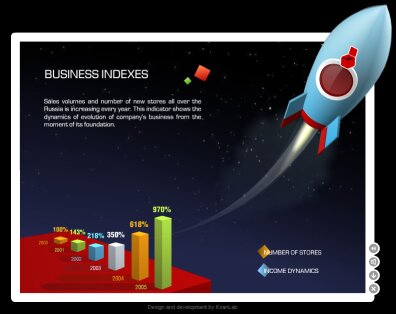
Red Cube multimedia presentation: www.ksanlab.com/showcase/red_cube.exe (11 Mb).
If the presentation had used ordinary slides, the this-is-a-great-company-to-work-with effect would have been much weaker. Via this multimedia presentation you can see the dynamics of growth along with samples of products, in a vivid and comprehensible manner. The multimedia presentation not only conveys information but also gets across the atmosphere prevalent at the company, using music, illustrations, and animation. How Red Cube is perceived changes dramatically. The viewer receives a sense of the brand that will stay with him.
2. When You Need to Grab and Keep Attention
Sometimes the audience is not interested enough in the information being presented. So there is no guarantee that attendees will understand and remember or even listen to the details of your offer.
An example of how to handle the problem is the presentation (a PR tool) of a Sun Solaris 10 new operating system. Even if you put the growing performance of the system on a graph or spend a lot of words to describe new amazing security features, there's still a good chance that this information will be lost or misunderstood. That's why we have illustrated eight main advantages of the new OS with animated pictures that make it easy to understand the key improvements. 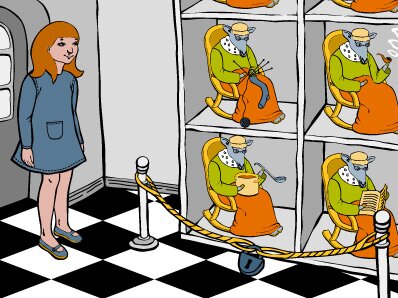
Solaris 10 OS multimedia presentation for Sun Microsystems: www.ksanlab.com/showcase/sun/ (3 Mb).
3. A Wealth of Information to Present
Normally, if you have a lot of information to share with the client, you have to spend sheaves of paper or dozens of PowerPoint slides to make your message completely clear. In most cases, the slides are of no use when not accompanied by your comments—for example, if a viewer fails to attend the meeting. With the great descriptive capabilities of multimedia presentations, the problem of how to present a huge amount of information is resolved. There is no need to personally attend the presentation session—just sit back and play the show.
An example is our presentation for ViewSonic LCDs (a marketing and educational tool). The goal of the presentation is to describe to the target audience—sales managers from company distributors—why customers should purchase ViewSonic monitors. If you merely talk about new technologies and features using long and weird acronyms, listeners will get only a vague idea of something very complicated. But once you show them how something works, they will more easily grasp the benefits of the product and become more able to explain them to the customer. 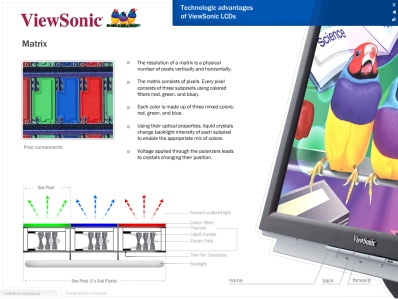
ViewSonic LCDs multimedia presentation: www.ksanlab.com/showcase/viewsonic.exe (6 Mb).
4. Putting Together the Pieces of Different Forms of Information
When you need to combine a large volume of information in various forms—video, text, animation, etc.—by definition you can't use anything but a multimedia presentation. For example, see our presentation for CSKA professional basketball club (a marketing and PR tool) to advertisers and sponsors. Video clips and an interactive demonstration of advertising capabilities as well as the club and team history are brought together into one user-friendly multimedia product.
CSKA professional basketball multimedia presentation: www.ksanlab.com/showcase/cska.exe (35 Mb).
5. When You Want to Convey Emotions, Too
A mini case study: The MiG Security Agency wants to introduce itself to clients and partners. Its unique selling point is the use of modern technologies in setting up a complete security service. How can it convince potential clients that its assertions are credible and that it is a trustworthy firm? MiG invites prospects to its offices. In 90 percent of cases, such a tour would defuse clients' concerns. But that would require much effort from both sides. The solution? A multimedia virtual tour.
A potential client can take an inside look at the company—its staff, equipment, awards, and facilities—and realize that the company would be a good partner. Furthermore, to do this he does not need to leave his own office; he can take a virtual tour any time of day as many times as he wants to, alone or with colleagues. 
MiG multimedia presentation: www.ksanlab.com/showcase/mig-ksan.exe (12.5 Mb).
Another example of how to communicate emotions is multimedia postcards (also known as e-cards). Usually, they are sent via the Internet as holiday greetings. The e-card is a good tool to cheer up your team (an HR tool) or customers and partners (a PR tool). The first result you obtain is an improved image of your company since a well-done e-card is a great sign of care and attention (watch KsanLab's multimedia New Year's e-card from last year: www.ksanlab.com/showcase/ny2006/).
Also, your effort will likely result in the e-card's being circulated among friends and colleagues (viral marketing) which will significantly increase the size of your audience. Our e-card was sent to 250 VIP clients of the company. Two weeks later, without any promotional expenses, it had been watched by 14,000 people across the world. 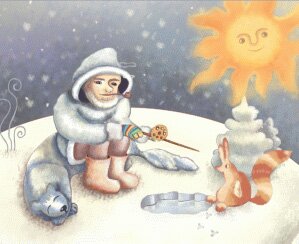
6. when You Need Interactivity
Finally, I want to talk about interactivity, which is one of the most important features in multimedia presentations. Its importance results from the wide range of applications now available, including, for example, business training (an HR tool).
Using those tools, you can not only convey information but also check how it has been understood. Conversely, you can produce interactive catalogs that help the user find relevant information or product. Studies show that information is better understood when the user is able to control and adjust the speed of the information flow.
Because multimedia corporate training tools are confidential, I can't provide an appropriate example. But what I can say is that a multimedia presentation developed to train newly hired employees is a splendid opportunity to present career perspectives, introduce the corporate culture, business units, organizational structure, etc.
Another application is the creation of interactive multimedia websites to promote a product, service, or brand. Surfing such sites may be more exciting, compared with common HTML-based ones. At the same time, they smoothly and efficiently deliver a business message. A multimedia promo site can contain a funny advergame or virtual tour like, as in our project (an experimental marketing tool) for the Coffeemania coffee chain: www.coffeemania.ru/eng.
Conclusion
In all cases, a multimedia presentation delivers on several goals simultaneously. For example, a virtual tour not only conveys lots of information but also creates a great impression and attracts the attention of customers.
Multimedia presentations—an interesting and precisely targetable tool—can be one of the best means of conveying information and emotion, at a time of continuing decline in traditional advertising efficiency and increased competition throughout all markets. And, from my perspective, to be really efficient, the presentation must be a true masterpiece of design, marketing, PR, and management.



