Last week, we discovered some great free services courtesy of search engine powerhouse Google. Now, in this second and final installment, we'll dig into a dozen more Google services and tools.
But, first, let's look at what's changed with Google over the past several months. First off, and happily, Gmail accounts are no longer by invitation only. You can sign up for a free email account, with over a gigabyte of storage space, at https://gmail.google.com. And POP mail is supported now too, not just Web mail.
The Google Toolbar is now a bit more browser-agnostic. No longer just for Internet Explorer for Windows, the Google Toolbar now works on Firefox for the PC, Mac, or Linux. Download it from https://toolbar.google.com.
Google Web Alerts and Google News Alerts have been combined into one service, termed Google Alerts. It provides automated, free monitoring of search results in Google and/or Google News and is available at https://www.google.com/alerts.
Google Groups 2 Beta has graduated out of beta and replaced the original Google Groups. Email-based discussion-group functionality is now seamlessly integrated with Usenet newsgroup functionality. Search, browse, or participate on Usenet newsgroups or email lists. Or start your own email discussion list for free.
Now are you ready for a plethora of amazing Google services and tools?
| Google Desktop Search | Program installed on your PC that indexes your documents, emails and visited web pages; search from your Web browser |
| Google Print | Google’s effort to digitize the world’s printed information |
| Google Scholar | Search through scholarly literature |
| Google Local | Conduct keyword searches within a geographic region and get back phonebook listings with associated Web pages along with street and satellite maps |
| Google Mobile | Search Google from your Web-enabled cell phone or PDA using a pared-down Google Web interface designed specifically for mobile devices |
| Google Talk | Instant messaging software for your PC that supports text chat and voice. Plug in a headset into your PC and talk to your buddies for free over the Internet |
| Google Base | Store all types of information, such as recipes, coupons, classifieds, or event reminders, and make it searchable from the Web |
| Google Earth | Software for your PC that allows you to view satellite photos of the earth from space and zoom in |
| Picasa | Organize and share your digital photos with this free software that you install on your PC |
| Google Sponsored Links Search | Search just the sponsored links in Google’s AdWords program |
| Google Sets | Create a set of items from a few specified examples |
| Jux2 | Juxtapose and compare top 10 search results from Google, Yahoo, or Ask Jeeves |
Google Desktop Search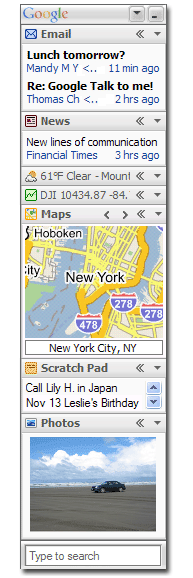
If you are looking for a powerful search application to install on your PC that will search all your Outlook emails, Word documents, Excel spreadsheets, instant messages, previously viewed Web pages, and more, then you need go no further than Google's Desktop Search tool.
Google Desktop Search is available to download from https://desktop.google.com. It only works on a PC running Windows XP and Windows 2000 Service Pack 3 and above. It is a simple, painless installation process. After installation, Google Desktop search begins indexing all the files on your hard drive. Quite cleverly, Google integrates Desktop Search results along with Web search results, as you can see from the screenshot. Google Desktop also comes with the Sidebar, a handy little widget that continuously displays on your desktop personalized information such as news headlines, RSS feeds, sticky notes, weather, photos, real-time stock quotes, new email messages, maps, and frequently used files and a quick-find feature that lets you launch programs with a few keystrokes. An example Sidebar is depicted at right.
Google Print
Google Print is a massive initiative from Google to digitize much of the world's printed information. To use Google Print, perform an ordinary Google search. When Google finds digitized books with relevant content, those books will be listed in a "book results" section near the top of the search results page. By clicking on the book title, you can view the page of the book that contains your search terms, as well as other information about the book. You can also display up to two pages before and after the page of the book.
Try a search for books about Ecuador trekking to see Google Print in action. Books have already been submitted by more than a dozen publishers, including Penguin, Wiley, Hyperion, Pearson, Taylor & Francis, Cambridge, Chicago, Oxford, Princeton, and Scholastic. For now, only English-language books will be indexed, with other languages to be added later.
Google Print marks a monumental shift for Google from being an indexer of the world's knowledge Web to a builder of it as well, as noted recently by industry pundit John Battelle. You can learn more about the Google Print program at https://print.google.com.
Google Scholar
Google Scholar, available at https://scholar.google.com, allows one to search through scholarly literature, including articles from peer reviewed academic journals. Google has worked with publishers to gain access to subscription-only content that wouldn't ordinarily be accessible to search spiders.
Although the full content of the article may only be available to subscribers of that journal, Google requires that the publishers provide at least abstracts to Google Scholar searchers. Search results displayed in Google Scholar each have a "cited by" link; when clicked on, it will show you all the citations to that document in the scholarly literature that Google Scholar knows about.
Google Local
This is a great tool if you need to find local businesses or services in the US, Canada, and some select cities abroad, or if you want to geographically explore a region. It's especially handy when you're hunting for restaurants within spitting distance.
Search using location names such as toronto, addresses such as 931 e. main st, madison, wi, type of business such as pizza, or a combination of the above such as hotels near lax. And you can get driving directions, lax to 92780 for instance. Even conduct keyword searches that are restricted to the map region displayed on your screen.
Google returns phonebook listings with associated Web pages on the left, and on the right the top results are all pinpointed on the map. Apparently, Google has already put its acquisition of Keyhole to good use, as the map interface allows you to toggle between street maps, satellite images, and a hybrid view of both. And you can smoothly pan around and zoom without the slow page reloading of other mapping services. A very cool service, it's available at https://local.google.com.
Google Mobile
If you have a web-connected cell phone or PDA, you can search Google using a pared-down interface designed specifically for mobile devices. Just enter in www.google.com (or www.google.com/xhtml if you get an error) and you're on your way! Learn more at https://www.google.com/mobile/.
Google Talk
Many of us have used instant messaging software such as ICQ, AOL Instant Messenger, MSN Messenger, or Yahoo Messenger. Now Google has come out with its own messenger client, dubbed Google Talk. It supports not just text message chat but also voice over the Internet (like Skype and Apple's iChat). In other words, you can converse for free with any other Google Talk user by using a headset or microphone. Download Google Talk from https://talk.google.com.
Google Base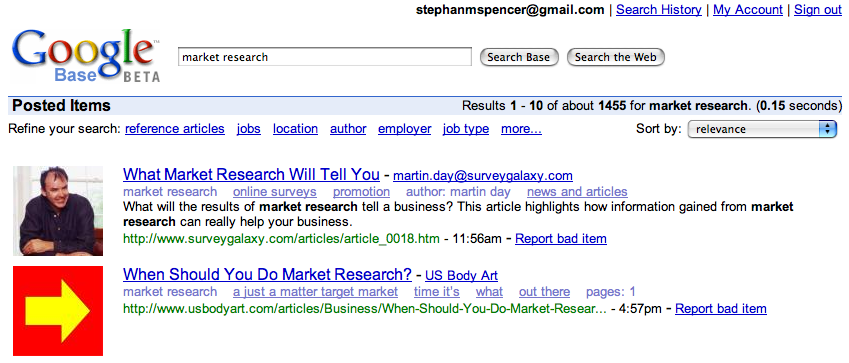
Google Base is a repository for all types of information—anything you can think of that you would like Google to host for you and make searchable. It could be recipes, coupons, reviews, to-do's, events, classified ads, inventories, and much more. Perhaps this is Google's rendition of Craigslist? Signing up requires a Google account. Access the service at https://base.google.com.
Google Earth
This software, which installs on your PC, allows you to see satellite views of anywhere on the Earth from space, along with street maps (available for all of the US and many other cities abroad) overlaid with optional views. Point and click, and satellite images and local facts zoom into view. You can tilt and rotate the view to check out the terrain and buildings. Obtain driving directions and "fly" along your route. You can zoom in from space right into your neighborhood. A very cool piece of software, it came from Google's acquisition of Keyhole Corporation. Available for download at https://earth.google.com.
Picasa
Another of Google's acquisitions, Picasa was a digital photo management company. Google offers the full-featured Picasa digital photo management software, as a free download, at https://picasa.google.com. The software allows you to easily organize and share your digital photographs, write captions for your pics, order prints, apply color corrections and other photo effects, and even make gift CDs for friends and family.
Google Sponsored Links Search
By going to https://www.google.com/sponsoredlinks, you can do a search just within the "Sponsored Links" that advertisers purchase from Google through the Google's AdWords program.
Google Sets
Have Google complete a set for you based on a few examples. For example, supply a few industry-leader competitors and see how well Google Sets predicts other competitors to go in the set. Available at https://labs.google.com/sets.
Jux2
OK, this isn't a service from Google, but this third-party Google service definitely deserves a mention. With Jux2, you can discover what's in Yahoo! or Ask (As Jeeves) but not in Google (or vice versa!).
The service, at https://www.jux2.com, is a meta-search engine that displays the top 10 results across your two chosen search engines, highlighting the overlap between the two result sets. Jux2 even offers a free toolbar for the Firefox browser. Jux2 went offline for some months, but then came back online and went up for sale on eBay several months ago by its original developers. It sold for over $100,000. Having plunked down that kind of money, the new owners will keep this service running, I'd expect.
10 Steps to a More Efficient Desktop
With all these great new tools, I'm compelled to update from the previous series my Top 10 list of Google-centric ideas to maximize your productivity on your PC:
- Install the Google Toolbar (with advanced features), Google Desktop Search, Google Web Accelerator and the Google Deskbar.
- Sign up for Google Reader and select some of your favorite blogs and news sites to subscribe to their RSS feeds. Be sure to include the feeds of ResearchBuzz.com, TheShiftedLibrarian.com, Google Blogoscoped (https://blog.outer-court.com), the Official Google Blog (https://googleblog.blogspot.com), StephanSpencer.com, and MarketingProfs.com!
- Load up your key competitors' names, your company and brand names, etc. into Google Alerts.
- Set your browser start page to something more useful like the Google Personalized Homepage, Google Reader, Google News, A9, Jux2, Soople, Google Ultimate Interface, or Google Personalized.
- Buy a reference book on Google for your bookshelf, such as Google: The Missing Manual, or How To Do Everything With Google. And if you're a techie, you'll appreciate the excellent book Google Hacks, now in its second edition.
- Register on Google Answers and post your first question, to start getting the hang of it.
- Enable Google Search History to start getting personalized search results.
- Create a cheat sheet of the query operators you most want to start using, print it, and keep it near your PC.
- For those of you on the Firefox web browser, configure the browser's search box to include in the dropdown list the various Google sites, such as Google Local, Google Groups, Google Directory, Google Catalogs, etc.
- Take the free Google tutorial at GoogleGuide.com.
Are you feeling lucky? Go forth and search!
If you are interested in knowing more, be sure to also see our Marketing Guide: Using Google as a Research Tool. This 27-page downloadable PDF is a handy resource you may want to print and keep nearby. It is a benefit of Annual Premium Membership.




