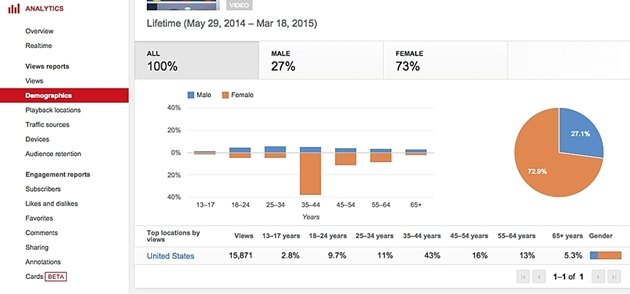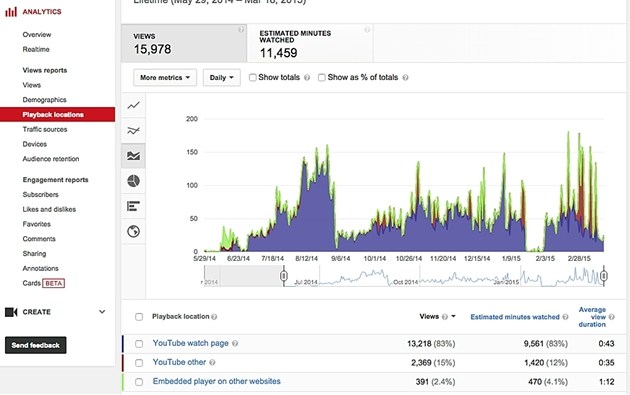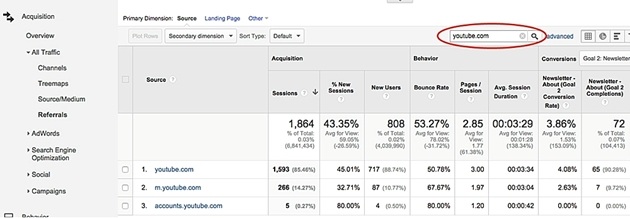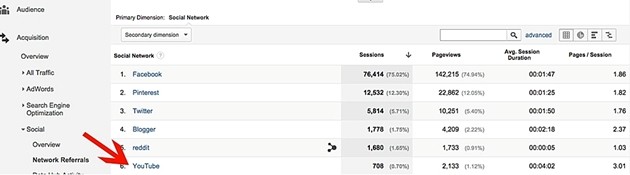Some 80% of Internet users recall having watched an online video ad in the previous month. Of that group, 46% took some action after watching the video: visiting the brand's website, searching for more information, or purchasing the product featured in the ad.
If you're a brand using online video marketing, those are some great statistics.
But if you're investing time and dollars into YouTube marketing, you also want to know a lot more than that. You want to know the impact your videos are having on your business: Are people watching your videos? If they are, who is watching? And what are they doing after they watch?
Such insights enable you to improve your strategy, increase your ROI, and measure your success.
Your first step is to determine your video marketing goals—i.e., what end result are you looking for? A clear goal will guide you as you're measuring the impact of your videos, and it will help you identify the most important metrics to track.
If you're trying to raise brand awareness, then success may be measured by the number of likes or shares your videos receive. If you're trying to increase sales, then you want to measure click-throughs to your website and, ultimately, direct conversions.
Once your goals are set, both YouTube Analytics and Google Analytics can provide data to help measure success, including who is watching your videos, for how long, and from where.
By using the strengths of each analytics tool, you can get a more complete view of the impact your videos are having.
YouTube Analytics: Demographics
To confirm your video marketing is reaching the brand's target audience, you can use YouTube Analytics. Log in to your company's YouTube account and click "Analytics" under any video you've uploaded. Clicking into "Demographics" will give you specific details on the age, gender, and locations of the people watching your video.
For example, the following image shows a report for a campaign intended to target middle-aged women. The video was successful in reaching primarily a female target group in the 35-44 age range.
YouTube Analytics: Traffic Sources
If you know how your audience is finding your videos, you can find new ways to promote your channel or demonstrate that your current marketing tactics are effective.
The Traffic Sources report within YouTube Analytics can tell you where your viewers are coming from—search, social media, or another website. The report will outline a list of traffic sources, along with details on how many people came from that source and how long those visitors watched the video.
In the following example, YouTube advertising ranks by far as the highest source of views. However, other sources, such as views from an embedded player or referrals from external websites, show much higher average view duration.
YouTube Analytics: Playback Locations
YouTube Analytics automatically tracks videos that are embedded on other websites. You can view the data from these views in the "Playback Locations" report.
If you have a video that's been posted on blogs and media outlets, or shared on social media, this report can give you a more accurate measure of how many people your message has reached.
For example, the information in the following image shows us that the majority of views occurred directly on YouTube, but people were likely to watch for a longer duration when the video was embedded in other sites—which corresponds with the Traffic Sources report.
Google Analytics: Referrals
YouTube Analytics offers a lot of information about your video audience and how they find your videos, but once viewers click through to your website—from links or overlays—you need to use Google Analytics to determine whether they convert to customers, sign up for your newsletter, or engage with more of your brand's content.
Google Analytics offers reports that help to determine traffic volume, engagement, and conversions from YouTube. The first report you want to review is the Referrals report (Acquisition > All Traffic > Referrals).
Type "youtube.com" into the search bar (located below the graph) to filter your referral traffic; you'll see the traffic that landed on your website as a result of having clicked on a link from YouTube.
When analyzing the Referral report, you'll want to review not just traffic volume but also engagement metrics—bounce rate, pages/sessions, and avg. session duration... Those metrics will show you the quality of traffic that YouTube is delivering to your website; that's important because when your audience is spending more time on your site and finding more content to view, then they're more likely to convert.
In the screenshot above, you can see that not only close to 2,000 sessions occurred on the site from YouTube referrals but also 72 of those sessions resulted in signups for a newsletter.
Google Analytics: Social Report
Another helpful report in Google Analytics is the Social report (Acquisition > Social > Network Referrals), which allows you to see how YouTube compares with other social networks, such as Facebook or Twitter.
Again, don't rely solely on traffic volume. You want to understand how engaged the traffic is; sometimes, YouTube may bring fewer, but more engaged visitors.
In the example above, note that YouTube ranks low in the list of social networks referring traffic. However, it is also driving the most engaged traffic of any social network, with the average session over four minutes, more than double Facebook's, Twitter's, or Pinterest's.
* * *
When you're investing time and dollars into creating and producing a video—and even more resources promoting it online—your job doesn't stop once the video has been published.
By taking the time to understand who is actually viewing the video, whether they're watching it all the way through or and engaging with your brand afterward, you can make strategic decisions on how to proceed with your online video marketing plan.
Using the data from YouTube Analytics and Google Analytics may help determine, for example, that you need to shorten the video or promote it through social media, or that it's not driving the results you're looking for at all. Either way, the more information you have—the better your campaign will become.
How do you measure your video marketing success? What are some of your favorite online video campaigns?